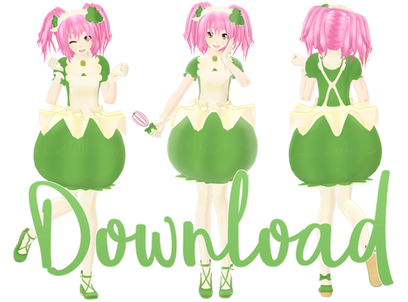HOME | DD
 AmuletFortun — Preserving Morphs in PMX Face Editing
AmuletFortun — Preserving Morphs in PMX Face Editing

#edit #editing #editor #expression #face #guide #head #luka #mmd #morph #pmd #pmx #sour #tda #tutorial #mikumikudance
Published: 2019-06-19 22:38:50 +0000 UTC; Views: 17957; Favourites: 415; Downloads: 242
Redirect to original
Description
Aka make your blink expressions not messed upI'm sure many of you already know that this can be done, but for those who don't here is a guide. You will need flash.
I'm sorry about the quality, by the way, I didn't realize exporting would deep fry my slides. thanks compression.
Click the little arrows on the bottom right to navigate.
EDIT - I updated the file and made it in adobe animate. Let me know if there are any issues with it;;
This is a method to make sure your morphs/facials look the way they should even after editing as long as you don't delete any vertices
I decided to make this after downloading some faces and realizing the facials were already beyond repair. Now if you follow this, your broken generic tda edits can be just generic tda edits. yay!
I'm aware of the method where you move the slider and save a halfway point where the eyes look ok and use that but I am personality not a fan.
However, this is just one of many methods so if you do something different that works faster, do that.
If you have any questions leave a comment, I'll try my best to answer.
Here's a collection of face editing tutorials if you need that: (Ignore the deleting vertices parts if you want this to work, opt to scale down the vertices instead)
www.deviantart.com/amuletfortu…
Credits:
Face by Sour
I made this by:
- Creating slides on powerpoint
- Exporting slides as .pngs
- Importing the images into Adobe Animate
Related content
Comments: 14

👍: 2 ⏩: 0

👍: 1 ⏩: 1

👍: 0 ⏩: 0

👍: 0 ⏩: 0

👍: 0 ⏩: 0

👍: 0 ⏩: 0

thanks for this! i was wondering how you did this stuff in the newest version!
👍: 0 ⏩: 1

Did you mean my updated tutorial? I used Adobe Animate and this tutorial, replacing the code they used in Adobe Flash with presets they have in the 'Code Snippets' section.
👍: 0 ⏩: 1

i meant the face editing in pmx. sorry for the confusion!!
👍: 0 ⏩: 0

Ah, this might be unrelated to the tutorial, but... how did you create this presentation? I've been looking how to create swf files, but I'm a bit lost...
Nice tutorial, by the way. It's easier than fixing them one by one
👍: 0 ⏩: 1

Honestly, I don't recommend my method at all! I was trying for the first time to convert a powerpoint into a .swf and it was too much trouble than it was worth.
However, most people make these using Adobe Animate CC (formerly flash).
I don't think much has changed so this tutorial should still be relevant.
👍: 0 ⏩: 1

Ooooooh this is absolutely what I needed!
I was completely obfuscated with the idea of converting a pptx to an swf file (mostly because they are super easy to make, and I keep track of ideas and character info there), and it was driving me nuts. ANd I never thought of using stuff like flash because I never used those programs and they seemed too complex to understand
Thank you so much!!!
👍: 0 ⏩: 0

👍: 0 ⏩: 0