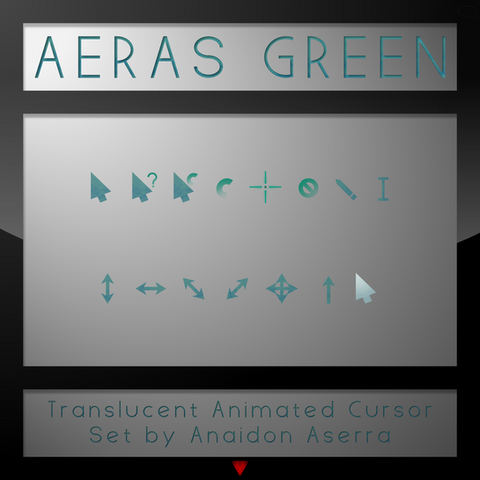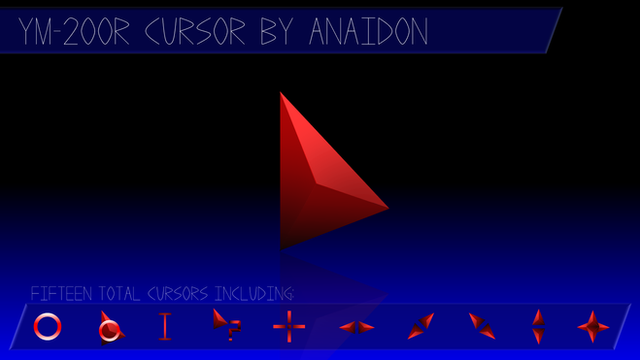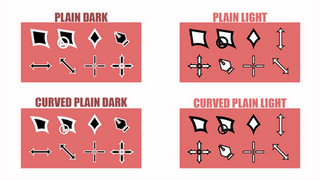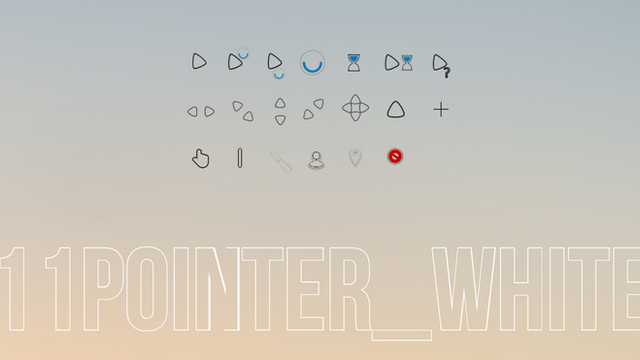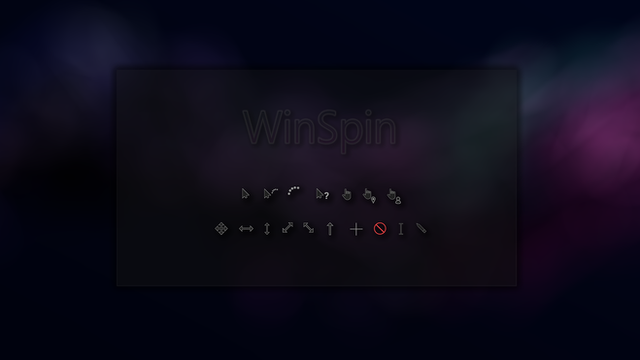HOME | DD
 Anaidon-Aserra — Moonlight Cursor Set
by-nc-nd
Anaidon-Aserra — Moonlight Cursor Set
by-nc-nd

#animated #cursor #gray #minimalist #mouse #set #silver #simple #simplistic #translucent #white #windows #aeras
Published: 2016-06-07 21:27:29 +0000 UTC; Views: 47767; Favourites: 98; Downloads: 4387
Redirect to original
Description
This is the Moonlight Cursor Set. This is a complete set of 15 semi-transparent animated cursors.
How to use this cursor
1) Download the cursor. The download button is in the top-right corner of this page.
2) Open your Downloads folder, locate the ZIP file you downloaded, right-click it, and hit Extract All.
3) Open the folder you extracted, find the file called "Installer.inf," RIGHT-CLICK it, and click "Install."
4) Open Mouse Properties (In Windows 10: Open settings, go to DEVICES, then go to Mouse & touchpad, then go to Additional mouse options. In older versions of Windows, you can get to Mouse Properties from Control Panel).
5) Under the Pointers tab, change the scheme to "Moonlight," and click Apply. Enjoy!
If you have questions or are having issues with this cursor, please feel free to comment.
If you like this cursor, it would mean a lot to me if you could Favorite it or something. Have a great day!
Related content
Comments: 3

👍: 0 ⏩: 0

I like this aesthetically but it's really hard to see a lot of the time =/
Any chance you could make a colored pack? Or at least a non-translucent one.
👍: 0 ⏩: 1

👍: 0 ⏩: 0