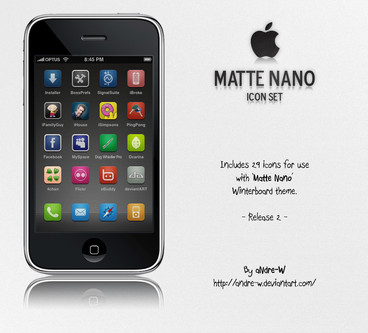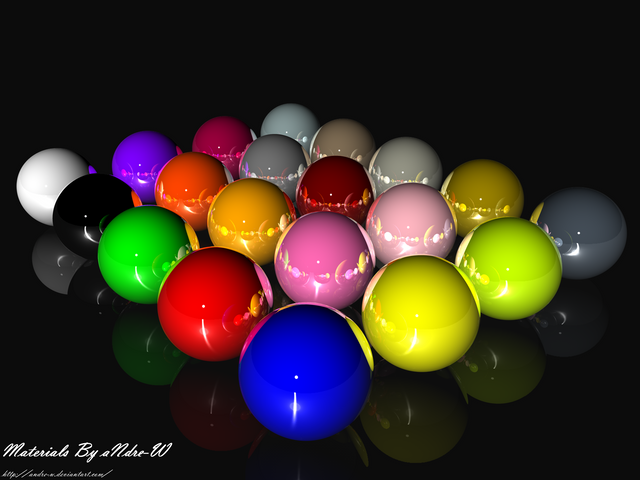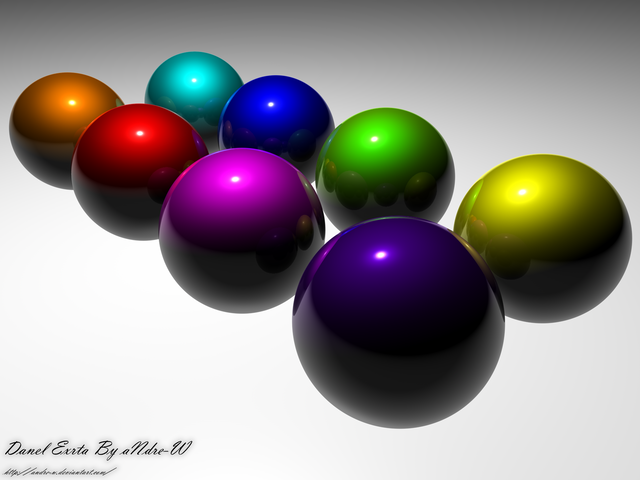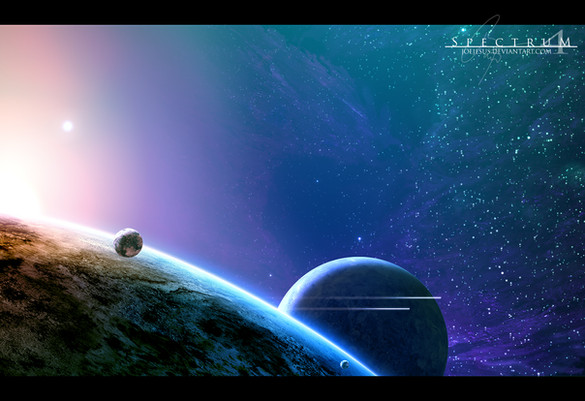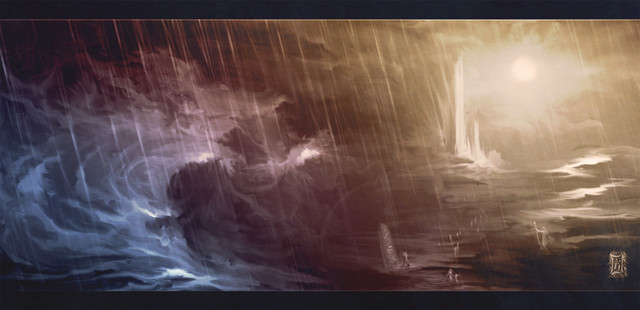HOME | DD
 aNdre-W —
Beautiful Simplicity
aNdre-W —
Beautiful Simplicity

Published: 2009-02-06 08:17:57 +0000 UTC; Views: 163014; Favourites: 651; Downloads: 47102
Redirect to original
Description
I am proud to present Beautiful Simplicity!
A clean, black-glass theme made to suit any visual style!
Spent me alot of time,
and im starting to get the hang of making these things!
Version 2.0
9th June 2009 - FINALLY we have the new release here avaliable for you to download. I've added new features and bug fixes. I appologise for the major delay, but i haven't had the time to update this skin (eariler this morning i had my midyear physics exam




 ).
).Changes in this version:
- Fixed song title bug.
- Fixed timer display
- Moved play controls to bottom for cleaner look.
- Added 'Always Ontop' feature.
- Added minimize button.
As for anything, just read 'README.txt' included.
I spent a long time writing that up, and i did it for it only to be read.
It includes everything from general info and version history, to help and support as well as contact details.
Id really like to know what you guys think, so please if you view this leave me a comment.
And dont forget to check out my other WinAmp themes!
If you download, please at least comment and/or




 !
!--------------------
For anyone having issues with this skin not appearing, i have written a blog about how to fix this over here.
--------------------
OMG DD





I dont really know what to say...
Thanks so much to everyone who comment and/or




 'ed!
'ed!And thanks especially to for featuring it!!
I will try to reply to everyones comments, especially those having difficulties, but please bear with me because its a huge task.
Thanks again !!!





--------------------
For anyone with ideas/feedback on this skin, or if you want to see the future of this skin, please take a look here!
Related content
Comments: 469

Noooo....the skin is so nice!! but the playlist window is unskinned :....( I need to open up the playlist from time to time and that looks just awful.
👍: 0 ⏩: 0

All that need be said, is WOW!
Thank you. Works perfect.
👍: 0 ⏩: 0

AWESOOOOOOOOOOOOOOOOOOOOOOOOOOOOOOOOOOOOOOOOOOOOOOOOOOOOOOOOOOOOOOOOOOOOOOOOOOOOOOOOOOOOOOOOOOOOOOOOOOOOOOOOOOOOOOOOOOOOOOOOOOOOOOOOOOOOOOOOOOOOOOOOOOOOOOOOOOOOOOOOOOOOOOOOOOOOOOOOOOOOOOOOOOOOOOOOOOOOOOOOOOOOOOOOOOOOOOOOOOOOOOOOOOOOOOOOOOOOOOOOOOOOOOOOOOOOOOOOOOOOOOOOOOOOOOOOOOOOOOOOOOOOOOOOOOOOOMe Bro! THankxxxxxxxxx
👍: 0 ⏩: 0

Perfect, exactly what I was looking for. Well-arranged and simple.
👍: 0 ⏩: 0

I am in awe. Hands down the finest Winamp skin I've seen in a while. It's so minimalistic yet it looks so good. It goes well with just about any desktop.
👍: 0 ⏩: 0

Whats the wallpaper you have in the background? Thanks! BTW the theme is good!
👍: 0 ⏩: 0

What do the symbols on the left mean? The only ones I recognize are 'eject' and 'repeat'. I don't know what 'wavey arrow' and 'computer' symbol mean.
👍: 0 ⏩: 0

Wow, does what it says on the tin. Beautiful and simple!
👍: 0 ⏩: 0

looks nice, any chance on ever doing the playlist or media library?
👍: 0 ⏩: 0

Can you make a version without the transparency?
I myself put the player on the bottom right side of my desktop & I have some programs there & Its a bit too transparent so the icons & text merge :\
The picture seems to be more opaque than it really is too (My Opacity is on 100% so thats not it)
After searching for skins in all DeviantArt & Winamp.com this is the best I found, Only if there was a solid version it would be perfect<3
👍: 0 ⏩: 0

Can you make a solid version of this? Its a bit too transparent for me.
I myself like to put the player on the bottom right of my desktop but I also have some program icons there & The player kinda merges with it :\
It seems to be more transparent than the preview even though my opacity is set to 100%
Awesome skin nonetheless, Browsing DA & Winamp for hours looking for skins this one is the best by far, Really epic
If you could make a solid version it would be perfect (:
Thanks for the masterpiece!
👍: 0 ⏩: 1

Here's a picture of how it looks: [link]
👍: 0 ⏩: 0

This is pure awesomeness~ installed and am using it right now! Thanks!
👍: 0 ⏩: 0

this is a fine skin mate , one of the best ive seen
👍: 0 ⏩: 0

Any news when a full skin will be released? Or could you give me tips on merging yours with another for personal use?
👍: 0 ⏩: 0

Followed your readme, and guess what, it does not work..
I end up getting the classic skin, even if Beautiful Simplicity is selected.
On W7x64
👍: 0 ⏩: 0

The transparency is so sweet! Looks great with my desktop wallpaper! Great job and thank you!
👍: 0 ⏩: 0

Nice work on the update! 



Oh and btw, your link for "ideas/feedback on this skin" is broken.
Thanks for the great work!
👍: 0 ⏩: 0

in wich player can i use this skin and how i can apply it??
👍: 0 ⏩: 1

This skin is made for Winamp. To apply it, simply download the file, extract the "Beautiful Simplicity" folder, and place it in the Skins folder of your Winamp install (usually found in C:/Program Files/Winamp). If the folder's not there, make a folder called Skins and paste the "Beautiful Simplicity" folder there. Once this is done, you should be able to open Winamp and apply it by clicking on "Options", "Skins", "Modern Skins" and then clicking on Beautiful Simplicity (if you're using an older version of Winamp, the Modern Skins option won't be there). Hope this helps!
👍: 0 ⏩: 0

Could you make all the other windows look like this, because right now it's just the main window.
👍: 0 ⏩: 0

I love your theme!
Altough it would be nice to be able to change the opacity for each window indivudually.
Like you can with "Actual Transparent Window"
[link]
Is this something Winamp itself has to support or could you include this feature in your skin. I'd appreciate this!
Or is it already possible and I can't see how?
👍: 0 ⏩: 1

oh, sry for voting "fear" (I'm a newbie)
I found the solution:
Ctrl+P (for preferences) > Skins > Modern Skins > Alpha Blending tab > uncheck 'Link all windows in all skins'
r'n'r
👍: 0 ⏩: 0
| Next =>