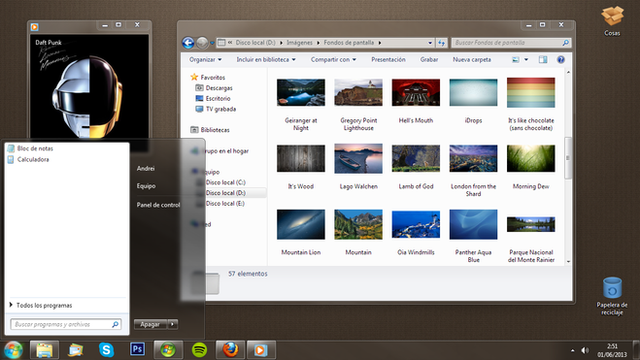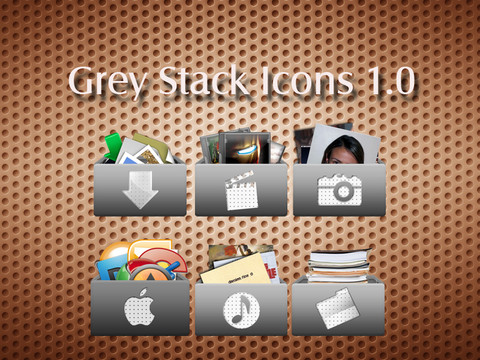HOME | DD
 andrei030 — Dock Icons v1.0
by-nc-sa
andrei030 — Dock Icons v1.0
by-nc-sa

Published: 2008-11-02 10:46:34 +0000 UTC; Views: 41123; Favourites: 100; Downloads: 5342
Redirect to original
Description
completely minimalist style dock iconspsd template included
the font i used was downloaded from FontSpace.com (included in the zip file)
the dock is leopard remix by chromatix [link] (not included in the zip file)
you may also like TABZ iCon Pack by jeffrey which can be downloaded from here: [link]
Related content
Comments: 24

Sweet stuff, faved, but I'd like to make the other colours too, how?
👍: 0 ⏩: 1

You will need Photoshop, it works with layers, the template is included so it's easy to do if you know how.
👍: 0 ⏩: 1

I have photoshop, but it would be much easier to do if I'd know which layer needs to be modified with what tool. Obviously changing the text isn't much of a problem, but changing colour with hue/saturation isn't exactly the best option.
👍: 0 ⏩: 1

Ok, my Photoshop is in spanish so I don't know the exact name of the tools in english, but i'll try to explain.
1. Open the template.
2. Select Layer 6 from the right layers panel / I don't know if layer's name is translated, in spanish is called "Capa 6".
3. Go to the Layer menu then Layer style submenu and select Gardient overlay.
4. Just change the colors as you want and save as png.
Hope it helps.
👍: 0 ⏩: 1

Actually I found it out eventually, but it's nice of you to help anyway.
Another question. Do these icons work in a way for you, that even if you hover the mouse well above the icons, they are active? I find this a little annoying. The invisible but active part takes up a lot of space.
👍: 0 ⏩: 1

I don't use that icons actually and I didn't thought about that, but is easy to solve, you only reduce canvas size.
👍: 0 ⏩: 2

I tried one of the final png to strip of the unnecessary parts, but then since it's not a perfect square, it gets distorted.
👍: 0 ⏩: 0

PS: I don't know if the dock software deform the icon if is not perfect square.
👍: 0 ⏩: 0

these are awesome, simple and to the point, great work
👍: 0 ⏩: 0

very nice. i would just like to ask, how do you make the other colors? cuz only the white template is included and i'd love to make my dock a little bit more colorful.
👍: 0 ⏩: 1

OH wow thanks so much it worked! Great
👍: 0 ⏩: 0