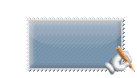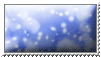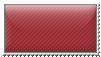HOME | DD
 AngiShyArt — Animaniacs Wakko cursor 2
AngiShyArt — Animaniacs Wakko cursor 2

Published: 2012-02-11 21:24:47 +0000 UTC; Views: 2825; Favourites: 45; Downloads: 671
Redirect to original
Description
A little idea i suddenly got, and i thought that it would work good as a cursor, so...here it is? Aka Wakko sticking tongue out at something



 HOW TO USE IT:
HOW TO USE IT:




> click "DOWNLOAD" button (do NOT save this shown picture, it's only PNG, in donwloading button is a CUR file)
> go to Control panel > Mouse > Pointer > Browse
> find the cursor you downloaded, choose it and click OK.
> use only as a cursor! Do NOT post, copy or redo!
> done c:
Related content
Comments: 25

Woo! Awesome cursor!
I really want to use it ^^ It's not exactly downloading though
👍: 0 ⏩: 2

juck click download button to get the right file though. It should work
👍: 0 ⏩: 1

I got it to download, but it says that I don't have the system to use it as a cursor
👍: 0 ⏩: 1

do you have windows XP or windows7 or something else?
👍: 0 ⏩: 1

hmmm then it should work normally...did you set it in the mouse window?
👍: 0 ⏩: 1

Where would I go for the mouse window?
👍: 0 ⏩: 1

you have it written in the description
👍: 0 ⏩: 1

I know that, but I can't find it T^T
👍: 0 ⏩: 1

in the bottom left corner of your desktop should be something like "start" menu, click it and there should be the Control panel...if you still cant find it, let me know on MSN, showing me screens and ill help you better
👍: 0 ⏩: 1

I got it, but there's a little box around it
👍: 0 ⏩: 1

lol you got the same problem as mary though...give me a sec, ill resave it in the profi program, then it worked for mary so it should work generaly also for you
👍: 0 ⏩: 1

Alrighty. Thank you
lol Just tell me when to try again
👍: 0 ⏩: 1

Well, you dont want to "open" the cursor...
Just place it in your documents.
Then when youre changing the cursor it shouls be easy to find.
👍: 0 ⏩: 1

It says I don't have the software 
👍: 0 ⏩: 1

Well it says that to me too.
If I try to open it.
YOu should go onto your desktop, right click. There might be some "personalize" option.
find the cursor settings. then "browse"
Then you could find it somewhere in your folders.
👍: 0 ⏩: 1

I knows! 
👍: 0 ⏩: 1