HOME | DD
 Angju — How to draw a head
Angju — How to draw a head
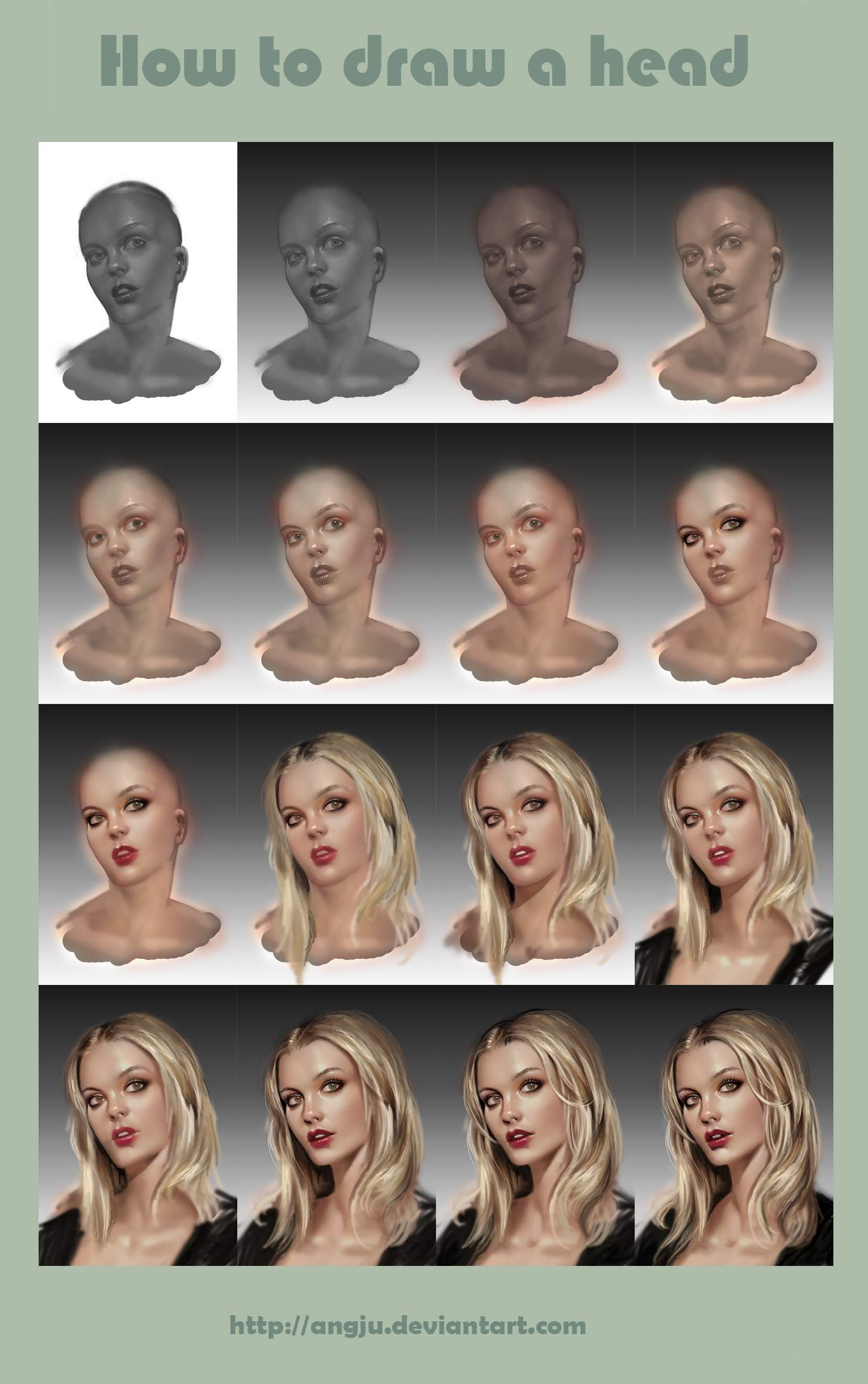
Published: 2014-01-16 15:49:32 +0000 UTC; Views: 22927; Favourites: 377; Downloads: 367
Redirect to original
Description
This is my Drawing process. Paintings in 2011.
there might be some mistakes, but it is much easier for me to fix it after almost finished picture.
Related content
Comments: 11

Great tutorial. May I ask please?
On the last row, there is the 1st and the 2nd picture from the left - where you corrected a nose and lips. Did you re-draw them from the very beginning in order to make correct proporsions?
👍: 0 ⏩: 0

Step 1: draw perfect black and white head
Step 2: add details and color
Oh my, I wish I could draw like you do!
👍: 0 ⏩: 1

It's interesting to see how the face completely changes in the last row
👍: 0 ⏩: 1

Hello !
What do you do for 4->5 and 5->6, do you add red then another color with some layer mode ?
👍: 0 ⏩: 1

Hello, 4->5 layer mode Multiply and Soft Light. 5->6 layer mode Normal and Overlay.
The soft light mode offers richer colors and the overlay mode offers have a high chroma colors.
Thank you!
👍: 0 ⏩: 0































