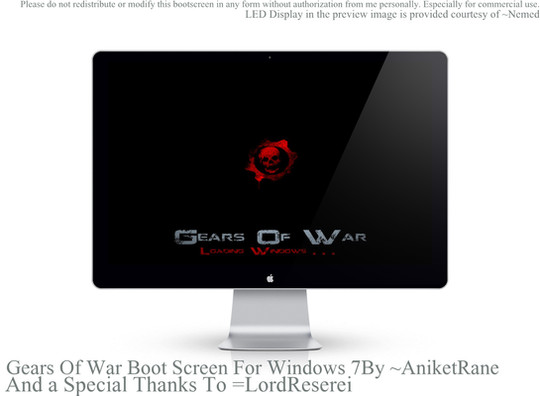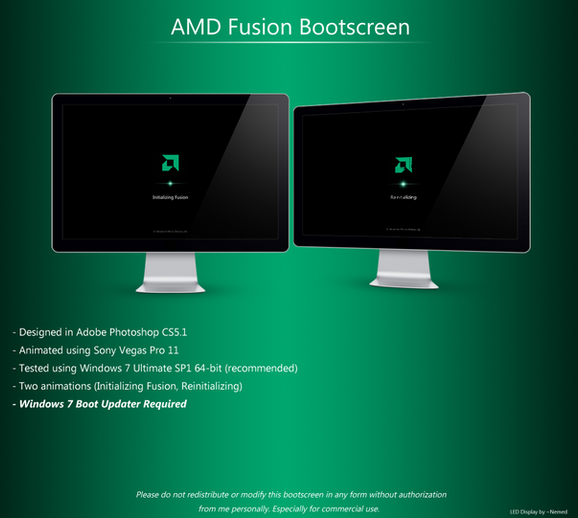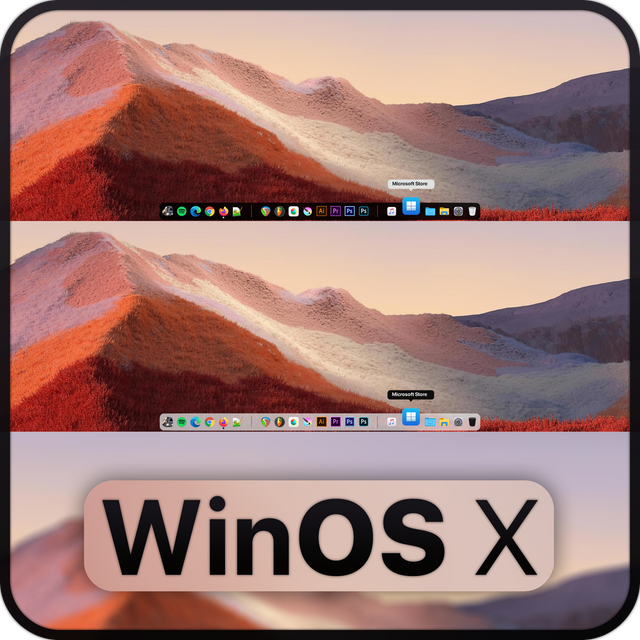HOME | DD
 AniketRane — Google Nexus One Boot Animation For Windows 7
by-nc
AniketRane — Google Nexus One Boot Animation For Windows 7
by-nc

Published: 2012-08-19 17:03:38 +0000 UTC; Views: 20109; Favourites: 38; Downloads: 5781
Redirect to original
Description
Google Nexus One Boot Screen For Windows 7 By ~AniketRane"""""""""""""""""""""""""""""""""""""""""""""""""""""""""
Video Link: [link]
Please Download Once, You'll Love It.
Based on Boot Screen of Google Nexus One Phone.
A Special Thanks For =LordReserei [link]
For Helping Me DeaL with this.
Installation Instruction:
-Download latest Boot Updater [link]
-Unpack files from archive
-Open this program > Click File > Load boot skin...
-Navigate to .bs7 file
-Select one what You like
-Click Apply
*The process can lead to undesired affects and should be done at your own risk. Always follow instructions carefully,
I and the creator of "Windows 7 Boot Updater" are not responsible for any damage that might be done.
Copyright and distribution information :
Please do not redistribute or modify this bootscreen in any form without authorization from me personally.
Especially for commercial use.
LED Display in the preview image is provided courtesy of ~Nemed [link]
Please Comment If You Like or If You Don't Like.
It will Help me in Future.
Related content
Comments: 9

what the bs7 i dont now abut open pleas god you give me a video about the Work !!
👍: 0 ⏩: 0

I've made a few boot screens myself, and I must say that this is quite well made. good job.
What programs did you use if you don't mind me asking?
👍: 0 ⏩: 0

It didn't worked I follwed all steps but it spoiled my pc... now I have to reinstall windows 7. format my C:
👍: 0 ⏩: 1

It Works Fine Dude.....
Much Peoples Have Used It...
You would have Done something wrong....
If you think that It's my Mistake then Sorry for that....
👍: 0 ⏩: 1

Well may be I did something wrong, but I had to format and reinstall Win7 ... May be a video tutorial would be helpful to install and follow the steps and do things right.
👍: 0 ⏩: 1