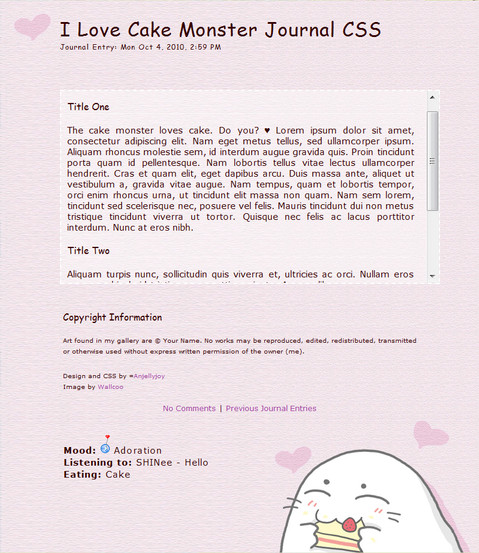HOME | DD
 Anjellyjoy —
It's Time To Dream CSS New
Anjellyjoy —
It's Time To Dream CSS New

Published: 2010-02-07 01:14:56 +0000 UTC; Views: 33858; Favourites: 501; Downloads: 3105
Redirect to original
Description
07/02/09 This skin has been updated with a larger header, which extends to 850px in width. This means that the header should now be long enough to not get cut off on most computers.Thank you for all the support you showed for the older version . With 778 installs, 123 favourites and 3377 views, it's one of the most loved skins in my gallery.





------------------------------------------------
I was listening to Fireflies by Owl City the other day and I suddenly felt really happy. So I began to draw really random things and coloured them in really bright colours. Later on I decided to turn the drawings into this journal skin.
I made a forum thread requesting a nice poem I could use as the preview, instead of boring old Lorem Ipsum. I think ~narutokunobessed 's poetry was very well suited to the theme of this skin.





This skin is for all the lovely girls (and women) out there in deviantART who are proud of being girls and are not ashamed of loving cute things.





------------------------------------------------
Extra Instructions:
Centered Text
Scrollbox
Title (butterfly)
Title Two (love heart)
Features Title (flowers)
Thumbs (pink boxes)
::thumbnumber::thumbnumber::thumbnumber:thumbnumber:
------------------------------------------------
To request free journal skin CSS or art please visit my journal . (They're closed at the time I submit this deviation, but you can




 me if you want to keep an eye on my requesting status)
me if you want to keep an eye on my requesting status)------------------------------------------------
Rules:




 You must leave the credits section in tact!
You must leave the credits section in tact!



 You may alter the CSS but not the images
You may alter the CSS but not the images



 You must leave a comment here if you use. This is so I can see if anybody misuses it.
You must leave a comment here if you use. This is so I can see if anybody misuses it. 



 You must not claim or redistribute this in part or in whole, at any time!
You must not claim or redistribute this in part or in whole, at any time! ------------------------------------------------
Credits:
Brushes by =Coby17 and ~cloud-no9
Poetry by ~narutokunobessed
Related content
Comments: 368

me going to use it 
👍: 0 ⏩: 1

There are some instructions in the artists' comments, I don't know if they help?
Thank you!
👍: 0 ⏩: 1

oh 
👍: 0 ⏩: 0

So adorable! Completely worthy of the DD! Mind if I use this forever? ;u;
👍: 0 ⏩: 1

You're awesome xD thank you! xD
👍: 0 ⏩: 0

I used this skin here . I know I kind of messed it up, but I'm okay with it, haha. I just love it. 
👍: 0 ⏩: 1

Haha, I'm glad you like it.
👍: 0 ⏩: 0

I feel like a blasted idiot., I just don't get it. Ick.
I dont even know how to begin placing this skin on my profile, or what all those codes are for,
I need serious simple step by step guides.. could you please help me?
👍: 0 ⏩: 1

Oh of course, though you seem to have installed the skin just fine.
You're using it quite well currently. The codes are for if you ever need 'extra' features, such as centred text, put your content in a scrollbox, or a few titles. By default the features title (the pink and green flowery thing) is already there and 'title two' has been used as the Links title. You can change the name of the title if you wish. For example, if I was to change the title from Links to say... Groups, I would find the line of code (should be in the skin footer section) that says:
and change it to
Basically all that's been done is the word Links have been changed to Groups.





In the preview you'll see that some thumbnails have been featured with little floral boxes around them. They light up when you scroll over them. To add those, instead of adding the normal thumbnail numbers as is, use the code





Don't let the code get you frustrated haha. Figure it out little by little, it might take a little while but it's good fun. And if you ever need any help, just give me a hoot!





👍: 0 ⏩: 2

Also, 'gallery' 'store' 'watch me'
How do you change the 'store link' To an outgoing link, , well. actually, if i give you the link, perhaps you could show me what code i need to change, and change it too?
[link] - thats the link i want to change it too, instead of 'prints' XP
Is there anyway you could help me with that too?
(im such an amateur..)
👍: 0 ⏩: 1

All that should be in the Skin Header section. From memory there should be a few links with [link] or something similar. If you want to link to your Etsy store, you'll have to replace the link with your own link.
👍: 0 ⏩: 1

got it! Im just trying to edit some of the text, and sometimes it over laps if it doesnt fit on one line, how do i fix that?
👍: 0 ⏩: 0

you've been a brilliant help!
you really have.
You should have seen me, i kept saving the codes every two seconds, editing one tiny thing, checking it, doing it over and over.., GAH the frustration, XD
Also, you know the images? butterflies, hearts, clouds, that stuff. Can i change them to my own images? 
It'd be a good way to promote my items, once my shop is set up
👍: 0 ⏩: 1

Hmm, well, strictly speaking you can and you do have permission to because fortunately in the case of this skin, the images were just my own drawings (sometimes I use other people's images). Though, it's a bit of a complicated process. It will require you editing the actual CSS section and not just the header or footer. You'll first need to upload your own little icons to an image hosting website and have the image link handy. Then you'll need to find the links to the current icons (the butterfly, flowers etc.) and swap them with your new links.
Haha, decide you're up for the process and let me know. I'll help you out a bit more once I know if you're up to it or not.
👍: 0 ⏩: 1

Sound complicated indeed! I will be up for it, once i've got all my images and such set up ^-^
👍: 0 ⏩: 0

thanks, it's really lovely! i'm so bad at CSS though, I wasn't sure how to delete the features section :d
👍: 0 ⏩: 1

Oh haha. I'll try and explain as clearly as possible and see if I can help you out a little the.
When you are editing your journal, in the Options tab, under the Skin Footer section should be this code:
There should be more after that but this part of the code is the bit that controls the 'features' section. If you want to delete the section entirely, all you have to do is just wipe that out.
Now of course, it's likely that you've already fiddled around with the skin a bit and whatnot so probably the code above won't match exactly. So alternatively, instead of figuring out what to delete, you can also just remove everything in the Skin Footer section and repaste in this code:
Art found in my gallery are ©kiiroiyumetobu. No works may be reproduced, edited, redistributed, transmitted or otherwise used without my express written permission.
If you'd still like to keep the title only, it is probably best to still delete that whole section and then add in
::thumbnumber::thumbnumber::thumbnumber:thumbnumber:
Sorry if this comment's a bit confusing with all the code and whatnot. Reading it a few times might help I suppose.





If you run into more troubles, just give me a hoot.





👍: 0 ⏩: 1

thank you so much for your help! I really appreciate it <: It's so nice that you're taking your time to help everybody~ xoxo
👍: 0 ⏩: 1

Oh that's perfectly fine! I do it because I used to get all frustrated (and still do) when I come across computing jargon problems that nobody would help to explain so I know what it's like.
👍: 0 ⏩: 1

hahaha yeah, the first time I downloaded a CSS package and looked at the instructions I was like OLJ;AJF;JM;AJCM;A M WUUUUUUUUUUUUUUUT OTL ah, fellow aussie with an asian bg! where abouts in aussie do you live?
👍: 0 ⏩: 1

Haha exactly how I felt!
I live in Syndey.
👍: 0 ⏩: 0

i looove this!! i´ll use it because it´s sooo cool! X33
👍: 0 ⏩: 1

Hi! i loved this so i used it if thats okay!
👍: 0 ⏩: 1

Of course that's alright! Thank you very much!
👍: 0 ⏩: 0
<= Prev | | Next =>