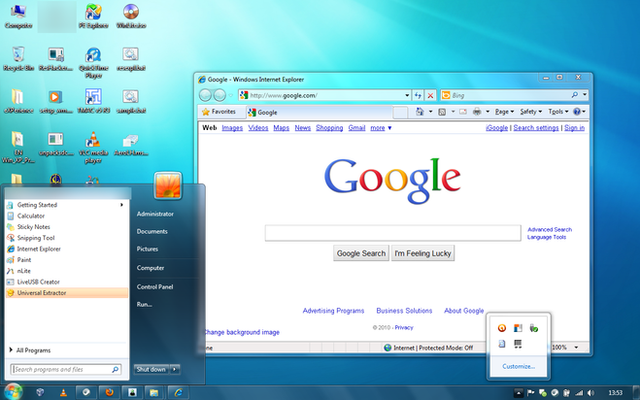HOME | DD
 Anno0001 — Taskbar Blur Toggle 0.2.0
by-nc-nd
Anno0001 — Taskbar Blur Toggle 0.2.0
by-nc-nd

Published: 2013-11-08 22:19:29 +0000 UTC; Views: 166239; Favourites: 158; Downloads: 17247
Redirect to original
Description
Edit: almost 50,000 views! Thanks!This is a little project I am working on. I'm developing a theme for Windows 7 (not in the preview) and was annoyed by the taskbar blur. It makes some taskbar backgrounds look muddy. So, I opened C# and started developing. This is the end result!
DOWNLOAD (mega.co.nz): goo.gl/0wXHkh
ALTERNATE (OneDrive): goo.gl/jfyDJw
UPDATE 0.2.0: The .NET requirement has dropped from .NET 4.0 to .NET 2.0. The readme in the ZIP file above has more information.
I hate to sound like a beggar, but would you please consider donating a few pennies to me so I can maintain this application?
www.paypal.com/cgi-bin/webscr?…
Related content
Comments: 143

👍: 0 ⏩: 0

👍: 0 ⏩: 0

👍: 0 ⏩: 1

👍: 2 ⏩: 0

👍: 0 ⏩: 0

👍: 1 ⏩: 0

would you be able to make one that removes the blur on window edges too?
👍: 2 ⏩: 0

i can do it with permanently config in a .reg? i have actually classic shell, in his options of classic start menu setting made same this. not is definitive solution.
👍: 0 ⏩: 1

No. This is why this application exists.
👍: 0 ⏩: 0

i can do it with permanently config in a .reg? i have actually classic shell, in his options of classic start menu setting made same this. not is definitive solution.
👍: 0 ⏩: 0

I am experiencing a bug. I'm on windows 7. The program used to work fine, but, now when I try to start the program I get a "...has stopped working." The program fails to start. Are there any fixes regarding this.
👍: 0 ⏩: 1

HELLO,is there any way that can forever disable the blur without tool(my English is poor)
👍: 0 ⏩: 1

Is it possible to do this with the start menu as well?
👍: 0 ⏩: 0

Great program!
Can you somehow remove this upper edge of taskbar? i.imgur.com/stvtjM3.png
Btw, that is Cushy 1.2 theme, snipes2.deviantart.com/art/cus…
👍: 0 ⏩: 1

No. You have to edit the theme to remove that line.
👍: 0 ⏩: 1

Nice program, however if I put a window under the taskbar it's almost a solid color with very little transparency.
Would be nice if the blur intensity could be adjustable.
👍: 0 ⏩: 2

You can kinda adjust it, if you are willing to tweak your wallpaper and/or you know how to use Photoshop.
Just find the spot where your Taskbar is within the wallpaper and then select that area and give it some Gaussian blur.
👍: 0 ⏩: 0

I can't adjust the intensity of the blur. That's a drawback of 7. I can't do anything about it. This tool is to *disable* the blur, not *adjust* it.
👍: 0 ⏩: 1

I tried it in windows 10 to enable blur but like I said, it's a bit too much. Might be less if i lower the color intensity for the window/taskbar color but I don't want to do that.
👍: 0 ⏩: 1

This tool enables blur on the taskbar by using DWM. DWM in Windows 10 is not transparent without using Glass8. The fake blur they use by default is not drawn by DWM.
tl;dr This tool isn't meant for any OS other than Win7.
👍: 0 ⏩: 1

I use aero glass (glass8), that's how I found your program. 
👍: 0 ⏩: 0

Hi! Good work! But, one detail. How to hide the tray icon? Thanks.
👍: 0 ⏩: 0

Hi bro 
👍: 0 ⏩: 0

Thank you! It worked well, i was kinda afraid that it would cause problems because i tried the Aero Blur Tweaker and it f*cked my DWM.
Thank you very much for this :3
👍: 0 ⏩: 0

Still makes the taskbar completely transparent.
👍: 0 ⏩: 1

nah mate it doesn't
i am on win 8.1
when i press that fkn button nothing happens
👍: 0 ⏩: 0

OH MY FU*KING GOD.. You're are a genius!! I was looking soo long for a way to make taskbar fully transparent..
Should just look up how to remove the blur ..
Anyway thank you very much! 
Won't you mind if I post this on RainMeter reddit? This will be surely used by many people.
👍: 0 ⏩: 1

Sure! Go ahead. After you've posted it, please leave the link to it here so I can track/post some additional info on it.
👍: 0 ⏩: 1

Here's the link - www.reddit.com/r/Rainmeter/com…
👍: 0 ⏩: 1

Thank you so much for this! I've been looking for exactly this for so long! A lot of the downloasds available don't do an awful lot, or do make the taskbar transparent but also affect the icons - All I wanted was transparency of the bar itself and getting rid of the blur has made the taskbar exactly the way I wanted it!
I've installed this on Windows 7 (32bit) and wth taskbar transparency enabled you can't even tell that the taskbar is there~
👍: 0 ⏩: 1

Good to hear! That is exactly the reason I started developing this app. I wish M$ would take a page from Linux/Unix on customization.
👍: 0 ⏩: 1

Yeah me too actually. I use Ubuntu sometimes and I gotta say it's way better than poor old Windows
👍: 0 ⏩: 0

works on w81x64, but depending on the wallpaper the dark band can be disappointing.
example aureliusq.deviantart.com/art/I…
any idea how to remove the dark band?
👍: 0 ⏩: 1

Use a theme that has a transparent image for the taskbar background. No utility that I can make will change that.
👍: 0 ⏩: 1

should that image be a full width solid color with a single pixel on it?
(can it be made with irfanview-save png: save transparency as alpha channel)
do you know the "image-number" for taskbar background for a reshack?
[w811x64pro; aero.msstyles 1,082,512 2014-03-18 11:15:02]
btw. if I can get this to work I'll write a little tutorial
👍: 0 ⏩: 1

There are multiple images that make up the taskbar for combined icons, small icons, small uncombined, small combined, etc... I have no clue what images.
👍: 0 ⏩: 1

solved; managed to get the numbers (881,1127)
tutorial available via aureliusq.deviantart.com/art/I…
👍: 0 ⏩: 1

Good to hear! I've been dealing with getting a working computer so I hadn't even had time to look it up.
👍: 0 ⏩: 0
| Next =>