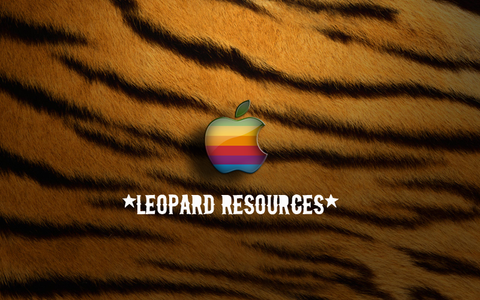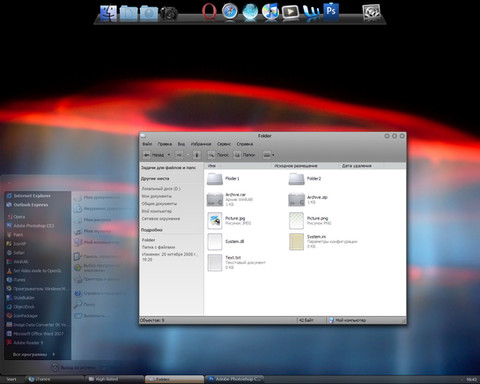HOME | DD
 anoos — Leopard Space
anoos — Leopard Space

Published: 2007-12-30 15:11:50 +0000 UTC; Views: 3100; Favourites: 2; Downloads: 279
Redirect to original
Description
...Related content
Comments: 28

Doesn't your computer ever lag with all these programs running? (FinderBar, Object Dock, AVEDesk)
👍: 0 ⏩: 1

Not if you have a PC with over 256 MB Ram, that is the capability of the best. It even has the option in Objectdock
0 - I paid for this RAM. Use it to it's full (or something)
0 - I have 256MB or less.
👍: 0 ⏩: 1

lol really? I have 1.5GB RAM, Intel Pentium 4 3.0ghz processor, and a Geforce 8400 GS. Should I be able to do this setup without lag?
Also how did you do this? Like which programs/software/transformation packs.
👍: 0 ⏩: 1

Yeah. I have my own transformation pack in the link. (In my sig...)
I used to have 512MB Ram but now I have 8GB Extended RAM and opens every item in the dock in under 2 seconds (just like a Mac. Ahhh...)
👍: 0 ⏩: 1

Lol nice, but if you want a Mac so badly why not just get an iMac? With the money spent upgrading your PC you could have a Mac.
👍: 0 ⏩: 1

Because I love 7's usablilityeven more than a Mac's, the OS is more robust. The only thing I liked was the dock to start with, but now I love other features of Macs! The reason is, 7 can accept more applications that won't work on a Mac. I can also use DMG2ISO software to convert Mac installation files to 7 installation image files. Thats why I don't want an iMac. Also, it's a hell of a lot cheaper.
👍: 0 ⏩: 2

Also Mac's are capable of running Windows 7 or any other operating system as a dual boot, so if you need to switch back and forth to use different programs there is always that options.
👍: 0 ⏩: 1

Isn't that VMWare or something, because if you look through my gallery you'll see a link that says 'Windows 7 and Mac Easter Egg' because I have a Windows 7 (The one I'm typing this on is only emulating) but my other Win 7 is running Mac and I can use VMWare on it. It lags a tiny bit because it uses both OSs.
👍: 0 ⏩: 0

So with that program you can run Mac programs on a PC?
👍: 0 ⏩: 1

Yeah, although they don't ALWAYS work properly. Take garageband for example, it thinks that when I left click I am starting a recording. FAIILLL... but some things like imovie work pretty well..
👍: 0 ⏩: 0

Can you say me how to put hdd icons like yours on the desktop?
👍: 0 ⏩: 1

You would need "AveDesk" [link]
👍: 0 ⏩: 1

Excuse me if I ask to you, but what is the option to do it in ave desk?
Thanks
👍: 0 ⏩: 1

goto the " Desklets Control Panel", click onto "Desklets" then "Add".
you have to choose "PidlShortcut" and add as many as u like. Play around with the settings to get the right PNG on it and also change the shortcut path.
Hope that helps
👍: 0 ⏩: 1

So i'm here, but i can't put the free/occupied space label...
👍: 0 ⏩: 1

goto "Desktel Properties" of the desklet. Proceed to the "Label Format" tab. Under "Sublabel" and change the format as you like.
👍: 0 ⏩: 1

no prob
btw check the tutorial if u haven't yet!
👍: 0 ⏩: 0