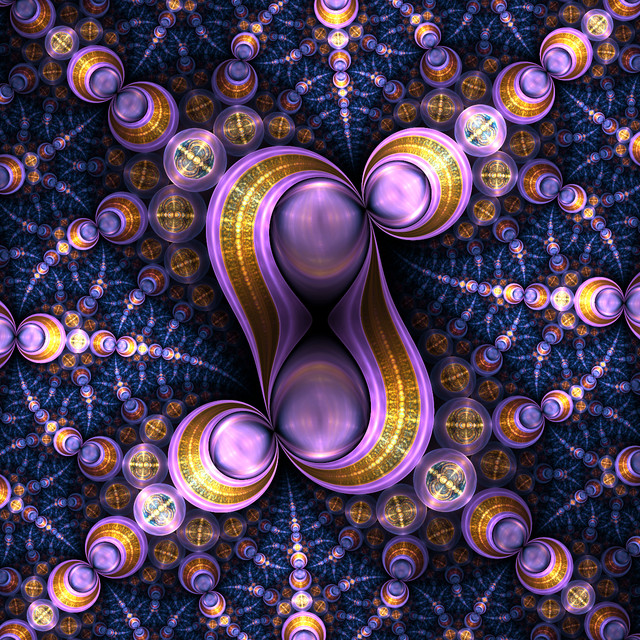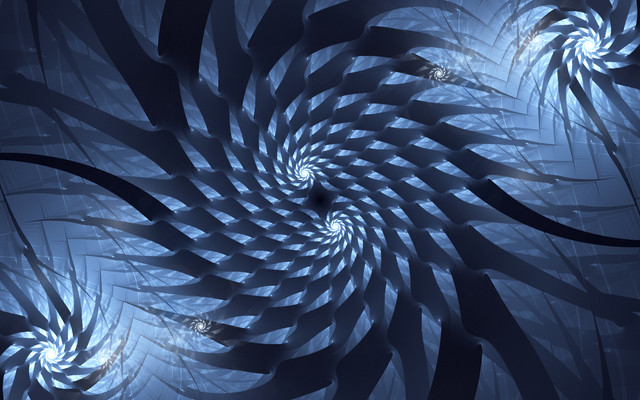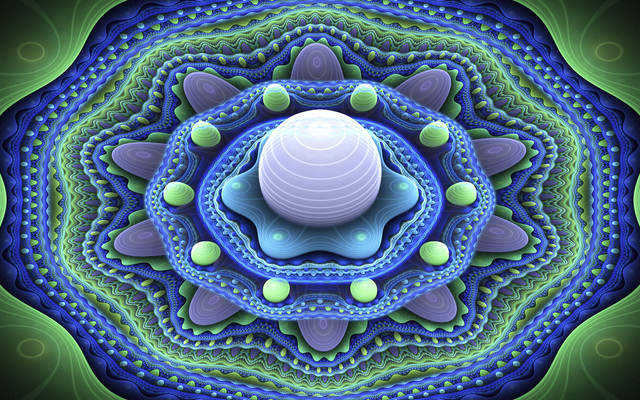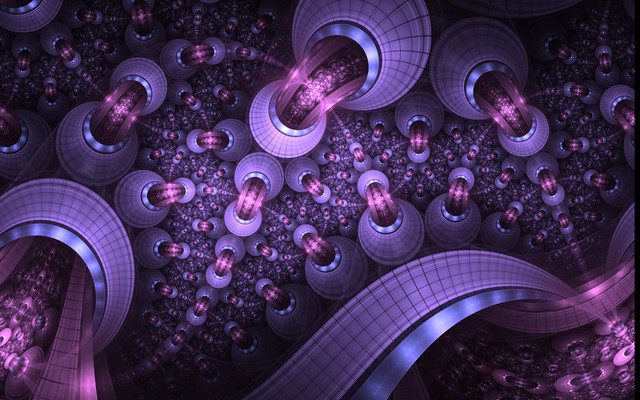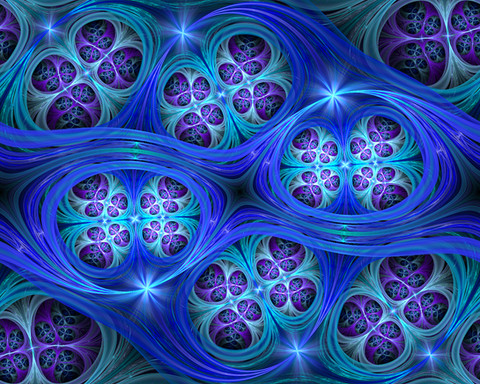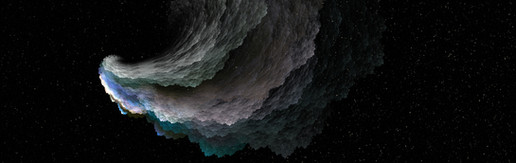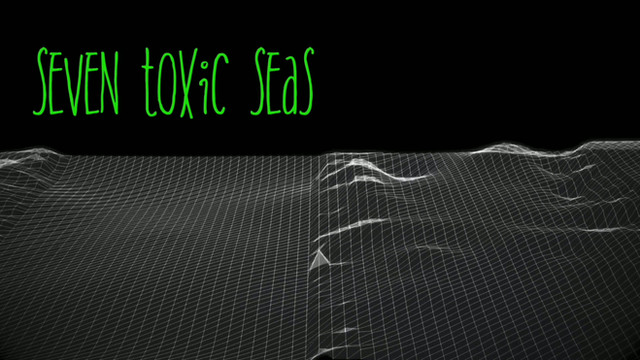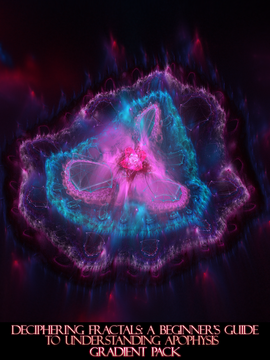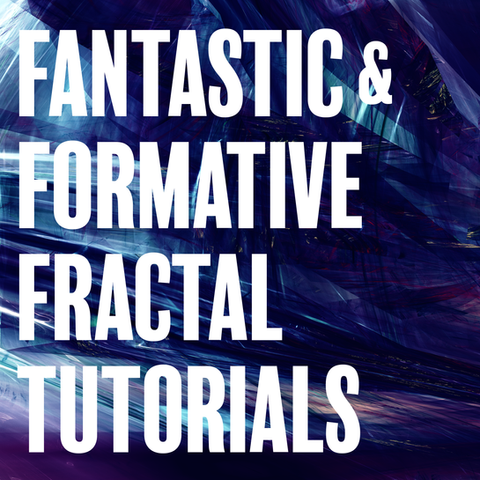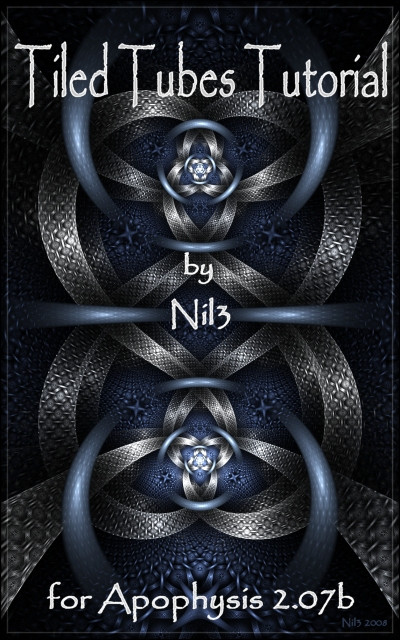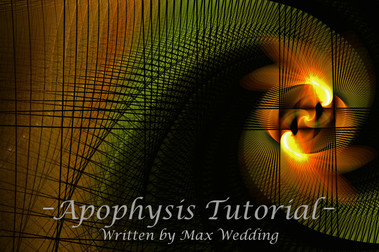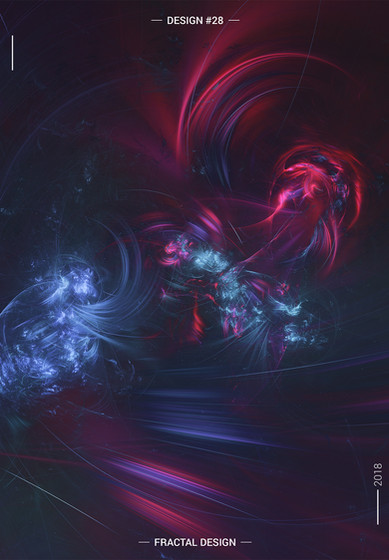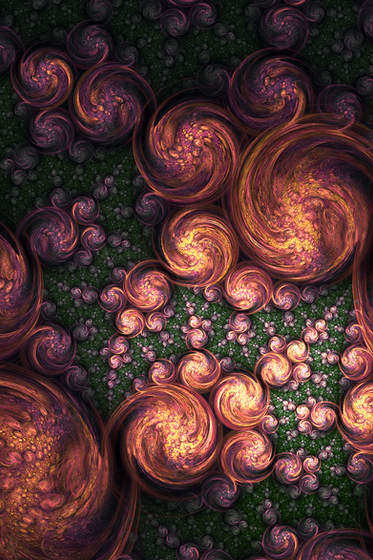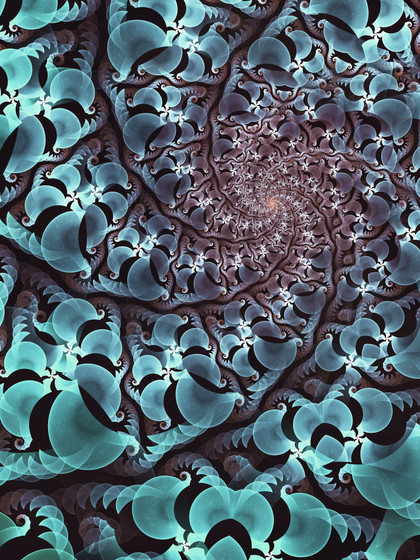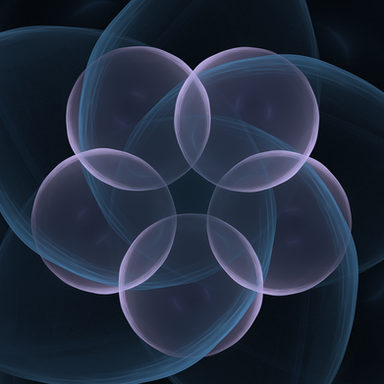HOME | DD
 Anystasia — The Beginnings Tutorial
by-nc
Anystasia — The Beginnings Tutorial
by-nc

Published: 2009-07-29 06:46:58 +0000 UTC; Views: 19405; Favourites: 209; Downloads: 3403
Redirect to original
Description
As I promised, here it is.This is my first tutorial AND my first PDF. Also, it's my first time using Open Office for something other than a word processor.
So it took me awhile lol
Things to know:
This is an Apophysis 2.08 beta 2 Tutorial.
You will need the Synth Plugin that is not included in the original download file of Apo but you can find it in the Aposhack Plugin Pack
For those who learn better from a flame file, I included the original flame file for The Beginnings . You will probably need to change the gradient. If you desire, tweak away!
This is not a tutorial for the fainthearted! You must have some basic knowledge of the Apophysis interface.
If you have any questions, comments, or critiques do not hesitate to let me know!
Thanks for viewing and I hope this is helpful!
Related content
Comments: 96

thanks for this tut, learned a lot! I really like the way you explain the steps very clearly.
👍: 0 ⏩: 1

Thank you for this wonderful tutorial! I really enjoyed it! You did a beautiful piece of art!
👍: 0 ⏩: 1

Thanks for the tutorial!
👍: 0 ⏩: 1

Synth makes my apo crash. I've never sued it before - what does it do, and is there another plugin that does something similar?
👍: 0 ⏩: 1

Synth opens up the bubble so you see the details inside. Wedge Spherical set to 0.14 will do something similar
👍: 0 ⏩: 0

Hello,
your tutorial is being featured in my news article Project Educate Fractal Week - Apophysis Tutorials .
👍: 0 ⏩: 1

Just ran across this in 's Journal Challenge # 5. Looks good!
👍: 0 ⏩: 0

Hello Anystasia,
I hope this post isn't double. Many thank for your tut. It was a great help and with some modifications I created this work, which you can see here: [link]
👍: 0 ⏩: 0

Thank you very much for the wonderful tutorial. I am a beginner in using Apophysis and this tut was a great help for me. I did some modifications and you can see my work here: [link]
👍: 0 ⏩: 0

I'm new to this type of art... slow with digital resources... So thank you for a clear and great tutorial! Good luck to you!
👍: 0 ⏩: 0

I found this tutorial to be very inspiring.
I was getting burned out on Apo but since doing this wonderful tut, I have gained new inspiration!
👍: 0 ⏩: 0

Hey, great tutorial! Thanks very much! I used the tutorial to make these: [link] [link]
👍: 0 ⏩: 0

Thank you Nicole 
Here you can see my outcoming flame [link]
👍: 0 ⏩: 0

Oh wow, to be honest I was a little doubtful, but this all came out just as promised. Except... for one thing. I had downloaded a pack about a week ago and expected to have synth, but I ended up not having synth. Instead, I used scry. Was synth intended to give it the glossy, smooth effect? Because at the moment, mine's a bit pixely.
👍: 0 ⏩: 0

Hey I thought I would drop by and say thanks again for this great tuto...made so many fun things with it ...
hee are the links to a few..
[link]
[link] [link] [link] [link] [link] [link]
and thanks for helping me win the challenge .. happy new year
👍: 0 ⏩: 0

awesome! Took me awhile to take this step, (going from just photoshop to using aph as well) and this helped alot!
👍: 0 ⏩: 0

What a brilliant Tuto 
your a star
👍: 0 ⏩: 0

I had (and am having) great fun with this tuto, thank you so much...
[link]
[link]
[link]
[link]
Here are my uploads so far
👍: 0 ⏩: 0

Hey, thank you for the tutorial! 
[link]
[link]
👍: 0 ⏩: 1

You're welcome and those are amazing!
👍: 0 ⏩: 1

Great tutorial! Here's what I came up with: [link] .
Used Julianscope as the final transform....interesting results!
👍: 0 ⏩: 1

Most welcome and great job!
👍: 0 ⏩: 0

Ive followed your tutorial and want to drop in to thank you for spending the time to make it. I have manipulated the end result a bit maybe to much but here is a couple if you want to have a look.
[link]
[link]
[link]
👍: 0 ⏩: 1

Sorry for the horrible delay... you're welcome and those are gorgeous!
👍: 0 ⏩: 0

hey , thanks for the tuto...look forward to using it for the Apo challenge #5
👍: 0 ⏩: 1

I used your tut to make this [link] Thank you so much! You are amazing! I hope you like it.
👍: 0 ⏩: 1

Thanks for letting me know and it looks great!
👍: 0 ⏩: 0

Thank you and I love what you did with it!
👍: 0 ⏩: 0
| Next =>