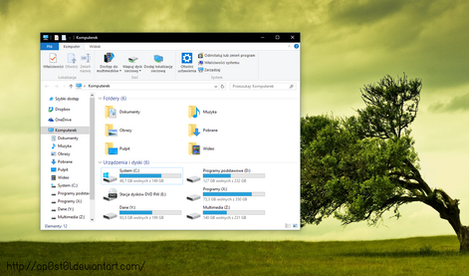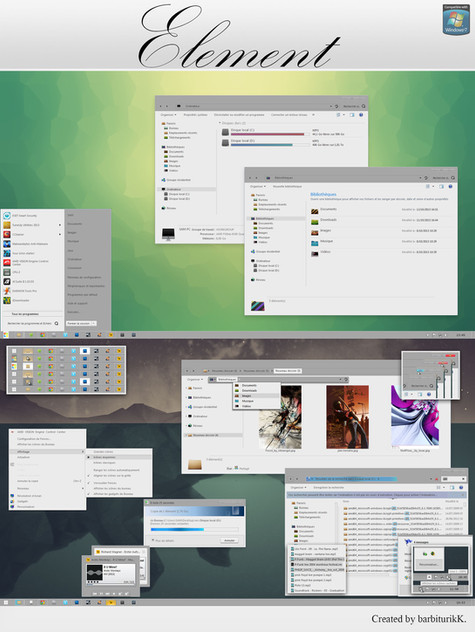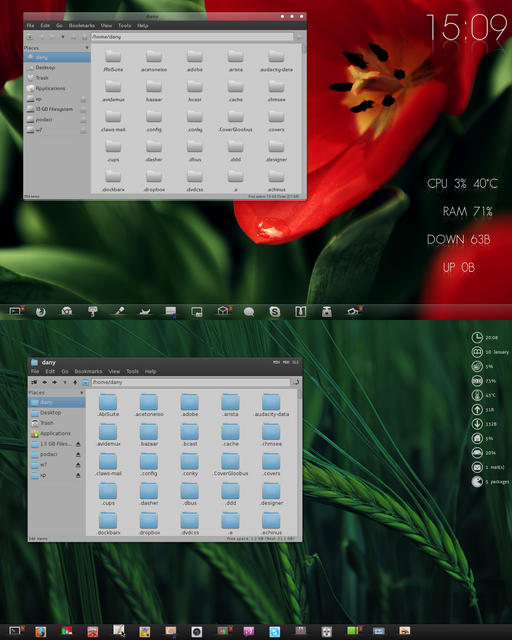HOME | DD
 Ap0st0l — Obsidian BASIC v2 for Win7
Ap0st0l — Obsidian BASIC v2 for Win7
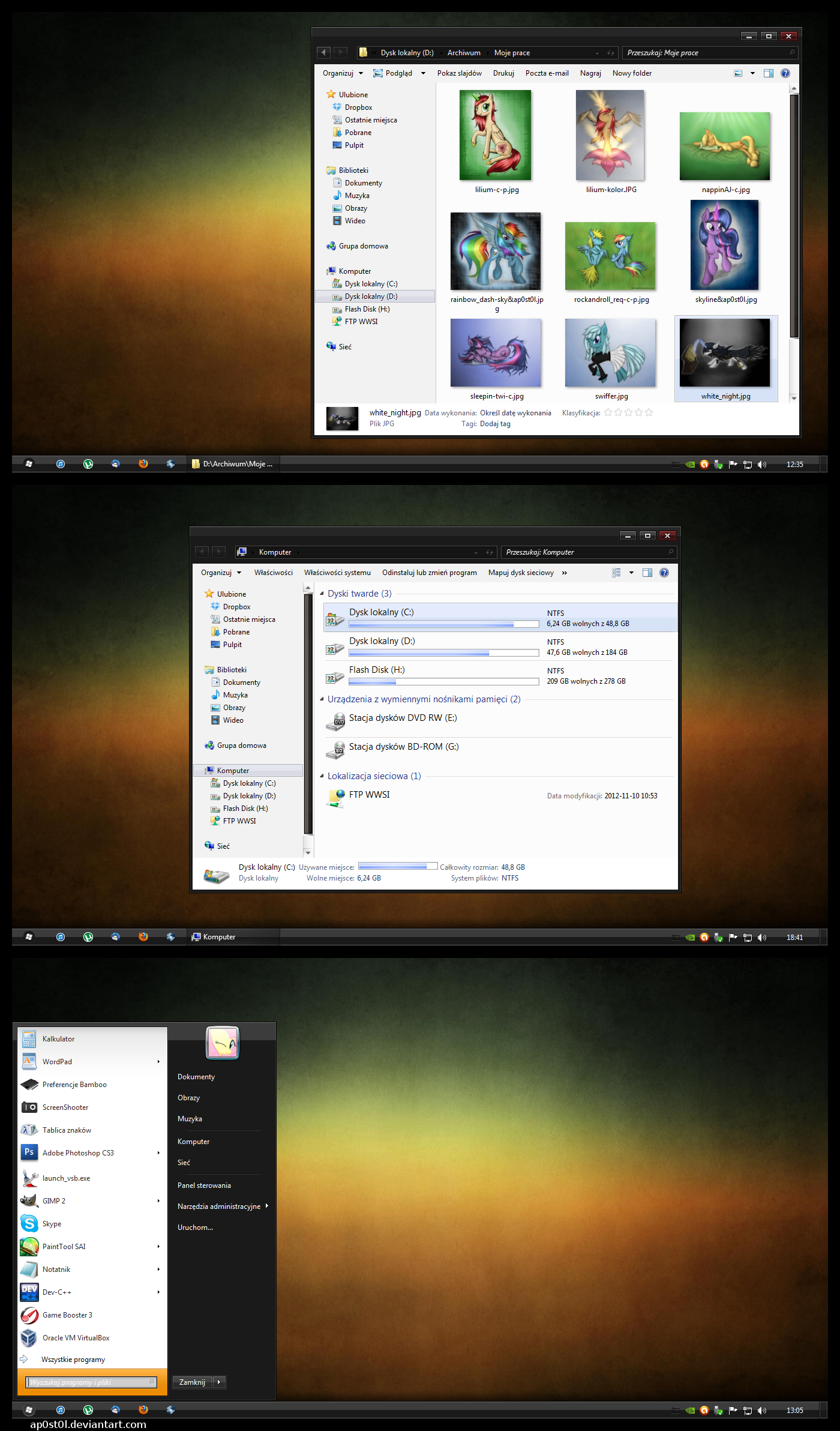
#7
Published: 2013-02-06 14:59:32 +0000 UTC; Views: 44568; Favourites: 63; Downloads: 5184
Redirect to original
Description
Version 2.1- Changed scrollbars a little to fit whole space reserved for scrollbars
This pack contains basic theme for Windows 7.
After using a basic theme made by I decided to fix it a bit. I noticed some users aren't satisfied with few features. And I think they're right. I got a permission from author to edit it and upload to my profile, it's not stolen. Snipes2 your work is a masterpiece!
Original work - fav.me/d4oed9m
Why I like this theme? Because it's so dark, simple, beautiful and at the same time works a little faster than others, because it's a basic theme - it's not transparent and it hasn't shadows, however it's still awesome!
This version is enhanced by:






 black scrollbars instead of white (which were nearly invisible)
black scrollbars instead of white (which were nearly invisible)





 more visible progress bars
more visible progress bars





 more visible radio buttons
more visible radio buttons





 red close button
red close button





 fixed window's search box, now you are able to write black text on white background (no black on black)
fixed window's search box, now you are able to write black text on white background (no black on black)If you'll find more bugs, tell me, I'll try to repair this. <--- I changed my OS to Win8, so I can't modify it no longer :/
Known bugs:






 progress bar glitch occurring when it's filled a little. (probably irreparable...
progress bar glitch occurring when it's filled a little. (probably irreparable... 





 )
)How to install:






 Patch your Windows 7 to be able to use custom themes. You can use for this Universal Theme Patcher or UxTheme.
Patch your Windows 7 to be able to use custom themes. You can use for this Universal Theme Patcher or UxTheme.• Universal Theme Patcher - www.rtwincustomize.net/index.p…
• UxTheme - www.softpedia.com/get/System/O…
Remember, for Windows 64 bit - choose x64 version, for Windows 32 bit - x86.






 Now you can place the content of the "Theme" folder to the %windir%\Resources\Themes. To open it fast - hit WindowsFlag+R and paste this path. Enter.
Now you can place the content of the "Theme" folder to the %windir%\Resources\Themes. To open it fast - hit WindowsFlag+R and paste this path. Enter.You can now apply the theme by double-clicking on "obsidian BASIC v2.theme" or by right-clicking on the desktop and choosing Personalize.






 To change explorerframe buttons use this tool: www.door2windows.com/windows-7…
To change explorerframe buttons use this tool: www.door2windows.com/windows-7… 





 If you want to change start button use this tool: www.door2windows.com/windows-7…
If you want to change start button use this tool: www.door2windows.com/windows-7… On the picture you can see start button made by my99. You can find it here: fav.me/d2kgfqb
But I also recommend this (made by kiko11): fav.me/d4klbfs
Both are simple and fitting with theme. There's plenty of start buttons (orbs) on dA, check it yourself.






 To add a taskbar shadow, check this: fav.me/d1p78fb
To add a taskbar shadow, check this: fav.me/d1p78fb Wallpaper was found on wallbase.cc/
I recommend you to turn off windows minimize animation.
If you downloaded it and like it - fave it. Thank you! ^^
You can also buy me a pizza







FAQ
Q: The explorerframe buttons don't change, what to do?
A: Try this solution: Navigate to C:/Windows/System32/explorerframe.dll and go to properties.
Tab Security -> Advanced Options -> Tab Owner -> Edit -> Select your session name -> Apply
Back in security tab -> Edit -> Select your session name -> Check total control -> Apply
Try changing bitmaps again.
Related content
Comments: 32

I understood this is a Windows Basic theme. But when I installed it, I found Aero got enabled (had a Basic theme on earlier). Am I doing something wrong ?
👍: 0 ⏩: 1

How do you know Aero is enabled?
👍: 0 ⏩: 0

I really like it, but is there any chance of a non-basic version with the same fixes? I use Aero features a lot so I'm really torn between this and the old one.
👍: 0 ⏩: 1

Ugh... The problem is I changed OS to Win8... And I can't modify even that basic version. That is to say I can... But it's a work like with band on my eyes, you know :/ Sorry pal...
👍: 0 ⏩: 1

Eh, it was worth a try. Thanks for responding at least.
👍: 0 ⏩: 0

Awesome theme and very fast!!! So why MS designers couldn't make basic theme like this?
👍: 0 ⏩: 1

Wow, thanks!
They're probably busy counting their money and don't have time for such stupid things ;]
👍: 0 ⏩: 0

Look great! Good job!
Obsidian was good, Obsidian v2 is even better!
PS: Applejack looks very cute on the third picture.
👍: 0 ⏩: 1

I'm really glad you like it!
If you want to see this AJ in a large size check my gallery
👍: 0 ⏩: 1

Oh thanks for the tip. Your gallery is awesome!
👍: 0 ⏩: 1

oops, sorry I mean this [link]
👍: 0 ⏩: 1

Spaaam! 
👍: 0 ⏩: 1





BTW, I like the visual style; wishing u could perfect it. it's awesome
thanks
👍: 0 ⏩: 0

Thanks for repairing it. I've stopped using it because of the bugs.
👍: 0 ⏩: 1

I made it for comments like yours
👍: 0 ⏩: 0

I have a graphical glitch on my C drive Volume bar.
The Left part of the box is missing the outline.
I looked at your screen shot and it is exactly like your H drive bar.
That little left piece is missing the boarder.
👍: 0 ⏩: 2

When you'll have a closer look at the normal Windows 7 theme, you should observe the same bug, but it's not so visible... It could be hard to fix, when it's Microsoft error, however I will try. I uploaded version with my own progress bars at the moment, because I made a mistake and didn't change it.
👍: 0 ⏩: 0

Yeah I noticed that too... I'll try to figure out how to fix it...
👍: 0 ⏩: 0