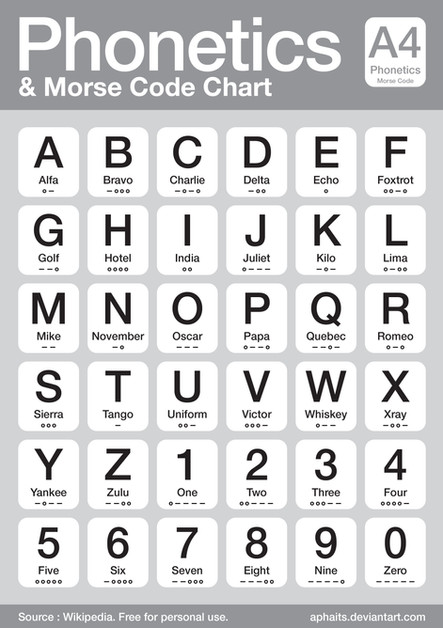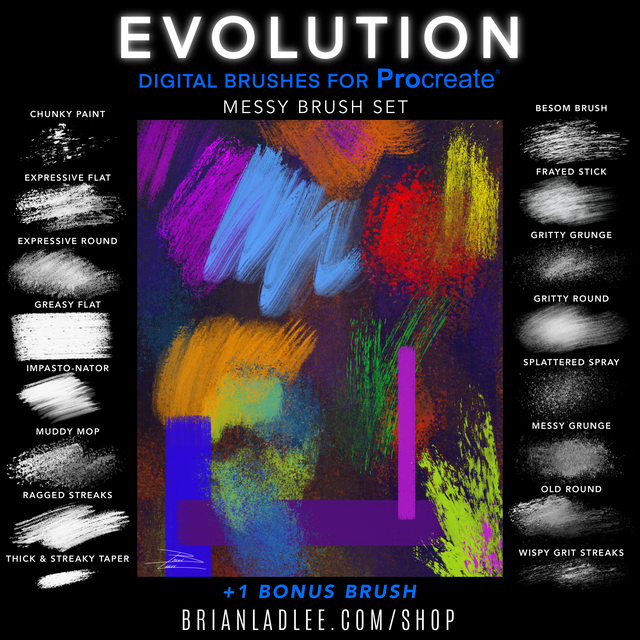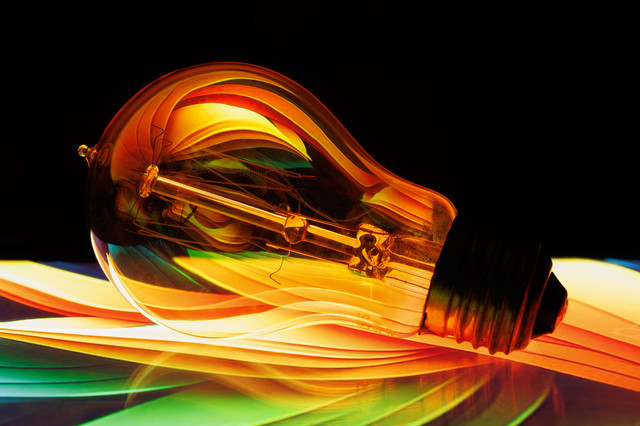HOME | DD
 aphaits — 5-step Easy Color-manipulation
aphaits — 5-step Easy Color-manipulation
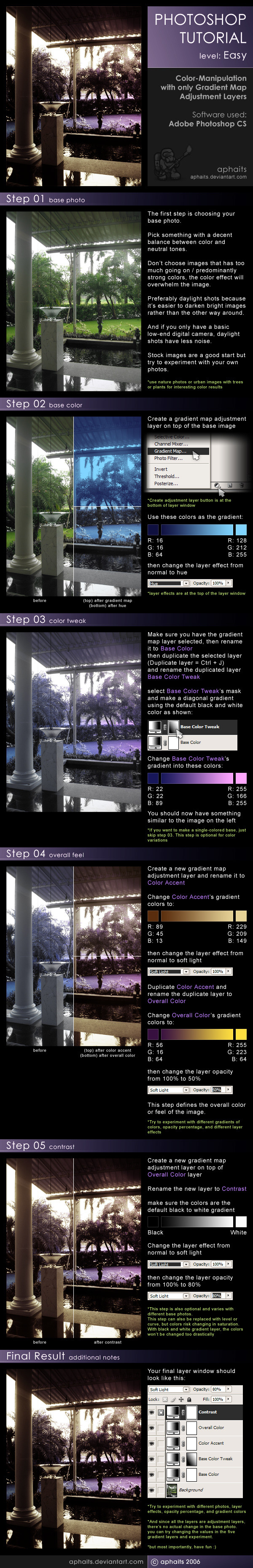
Published: 2006-09-11 19:04:12 +0000 UTC; Views: 12060; Favourites: 125; Downloads: 100
Redirect to original
Description
My first tutorial, ever




I'm so happy how my nifty little color-manip trick in [link] and [link] turned out
that I decided to try making a simple color tutorial
it's veeeeery very hard making just a simple tutorial,
props to all the tutorial-makers out there, I can't imagine how you guys do it
anyway, this tutorial is meant to be either a beginner's guide to gradient map adjustment layer,
or a handy little trick for digital-photo-artists to experiment with colors without messing the original image
I know this tutorial is very very simple
so don't comment like "w00t, this tut iz fer bab1355sss, y00 suxxxx !!!1111oneeleven"
m'kay?
you're welcome to send me a note or comment if there's any typo / confusing parts / mistakes (since English is not my first language)
thank you and enjoy





Related content
Comments: 24

I tried this tutorial on a couple of photos, and also a couple of digital paintings, too. To say this tutorial is awesome is an understatement. I'm going to use this technique on all of my images now.
I use GIMP instead of Photoshop, but the tutorial works for both.
This technique not only makes the colors in a photo more interesting, but it also adds more depth to an image. So cool.
Thank you so much for making such an amazing tutorial!
👍: 0 ⏩: 0

>.<'
Steps 3 &4 don't work for me. For 3, it just gives me two shades of gray instead of the colors it should. I tried skipping to 4 and all that did was make everything a lighter blue and it gave me the gray colors again.
I haven't tried past that...
Could you give me some help please?
👍: 0 ⏩: 1

Never mind. -.-
I just saw were you already answered this question... Sorry, lol.
👍: 0 ⏩: 0

I like your tutorial, it looks really simple, but... I've run into a problem. Everytime I try to make a gradient map, it only makes it black and white! How can I give it the colors you say? Or, if I am supposed to begin by making it black and white but changing the colors, how do I do that?
Thanks
👍: 0 ⏩: 1

when the 'gradient map' window shows when you create a gradient map,
you can click on the gradient box under the text 'gradient used for grayscale mapping'.
a new window will pop up, where you can pick the color gradients that is available there,
or you can just change the colors by clicking the color arrow boxes and change it manually.
the two top ones are opacity (alpha) and the two bottom rest are the colors.
you can also load several gradient presets from photoshop.
you're welcome to ask again when you ran into more problems
👍: 0 ⏩: 0

Oh.. that's awsome, in fact very descriptive and nice.. *click* added to fav,
👍: 0 ⏩: 0

Beng , I used your tutorial to create this Ruthie's Eyes my 1st 
👍: 0 ⏩: 0

now this is good stuff. i've yet to play with the gradient map tools.
👍: 0 ⏩: 0

great tutorial. im going to use this method alot now 
👍: 0 ⏩: 0