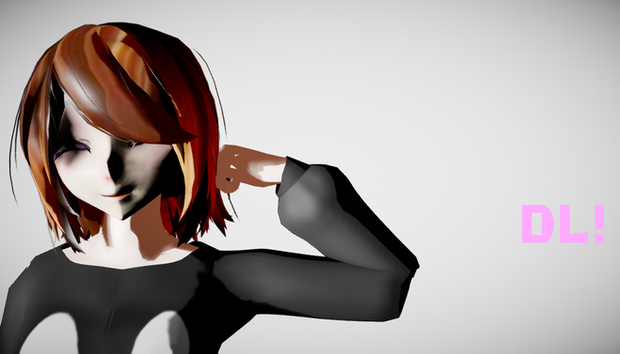HOME | DD
 AppleWaterSugar — [MMD] Raycast Shader problem
AppleWaterSugar — [MMD] Raycast Shader problem

#problem #mmdmodel #mmdmikumikudance #help
Published: 2017-06-09 20:02:11 +0000 UTC; Views: 9618; Favourites: 23; Downloads: 0
Redirect to original
Description
Well, the raycast shader makes everything green and non trasnparent?And i can't work with this effect even if i use another model.
Anybody can help me with that??
Related content
Comments: 37

convert the texture to jpeg and then back to png and replace it inside the folder.
👍: 0 ⏩: 1

Does that really even do anything?
👍: 0 ⏩: 1

No, jpg does not support alpha channel, just rgb channels-
👍: 0 ⏩: 0

Raycast don't like transparency... I have this same problem
👍: 1 ⏩: 0

mine mess up too sometimes so i just use tutorials e.e
👍: 0 ⏩: 0

Were you ever able to figure this out?
I'm experiencing the same issue and have yet to find a solution.
👍: 0 ⏩: 0

learnmmd.com/http:/learnmmd.co…
Here. This should help. And if not, you'll have to go into the EnvLightMap tab and make everything use "skylighting_none.fx," located in your Skybox folder.
👍: 2 ⏩: 1

👍: 2 ⏩: 0

the only way to fix it is to change the texture of the hair by a texture all painted with no spaces or transparent.
ray cast is HORRIBLE with transparency
👍: 0 ⏩: 0

i think i might know what the problem is; in the MME panel what .fx file have you set for the skydome in the EnvLightMap tab?
👍: 0 ⏩: 1

For Time of Day and Time of Night skydomes, you put Time of Lighting.fx under EnvLightMap tab and Time of Fog.fx under Fogmap tab. These .fx files are in the folder of the Time of Day/Night skydomes and are specific to each one/ not interchangeable.
The main tab of mme, should be automatically filled out for skydome, but all your models, stages, and accessories must have main.fx which can be found in the raycast folder in the folder called "Main"
For other skydomes (Time of Day/Night are special skydomes so needed to be treated differently), all you need is the EnvLightmap tab - you don't need to bother with fogmap tab. The .fx files for these other skydomes under envlightmap would probably be called differently than time of lighting (maybe) and the .fx files should be in THEIR folders - also not interchangeable. It might be called "Sky with lighting.fx" for the newer version of raycast or "skylighting_hdr.fx" for the older versions....
Oh yeah for ALL sky domes (Day/Night included), you need to have material_2.0.fx for the materialmap tab for all parts (excluding the skydome one). Of course, you can go use the .fx files in the materials folder of raycast instead of material_2.0.fx, but don't go overboard XD
And do NOT forget to load the ray_controller.pmd/pmx. It lets you fine tune the light setting
👍: 2 ⏩: 0

Oh, I mean I set the skylighting_hdr.fx for that.
👍: 0 ⏩: 2

girl it needs to be a skybox, not a skydome. the skybox's are in the ray folder
👍: 0 ⏩: 0

oh that's strange, could i possibly see a screenshot of each of the effect tabs?
👍: 0 ⏩: 0

I know, but the raycast shader looks better than NCHL Shader...
👍: 0 ⏩: 1

hmm. I've never tried Raycast so 030
👍: 0 ⏩: 0

mine turns everything completely white in some cases.... when it comes to using it in general
👍: 0 ⏩: 0

transparency problem , open MME materials tab unmark all had transparency parts
👍: 1 ⏩: 0

Try to put hair at the end of the material list in pmdeditor
👍: 0 ⏩: 1

Thats made it even worse...
👍: 0 ⏩: 1

Then, as King-Of-Snow said: you need to separate every strand
Or you can send me the model and I'll try to help you
👍: 0 ⏩: 0

What kind of effect?
👍: 0 ⏩: 1

well idk precisely but when i had that green hue, i took off some effects one by one to see which one didn't do the green hue.
👍: 0 ⏩: 1

Now i fixed the green thing... kinda
It was the skybox.
But i still have that transparency problem
👍: 0 ⏩: 1

Yeah sims hairs are not the best thing for ray cast especially thé transparencies
👍: 0 ⏩: 0

Yep your problem is that the transparency is still there.
The only way to fix these stupid hairs is to manually separate every strand and put them in an order that works..
Until there's a faster way to fix it this problem is going to continue to exist..
👍: 0 ⏩: 1

No, it's not the hair. I think the raycast shader can't handle these transparented textures.
👍: 0 ⏩: 1

Raycast can handle it, i've tested it on a hair that guy fixed for my friend.
It just needs to have the right mesh order which is tedious and annoying
👍: 0 ⏩: 1

But I tried out everything, TDA, sims and other things and i got the same thing. Everything is green and broken.
At the NCHLShader is everything perfect, but i really wanna use this raycast effect.
👍: 0 ⏩: 1

Strange.. idk then D:
👍: 0 ⏩: 0