HOME | DD
 Aquamimi123 — Recolor your Character in the Sonic X Part 2
Aquamimi123 — Recolor your Character in the Sonic X Part 2
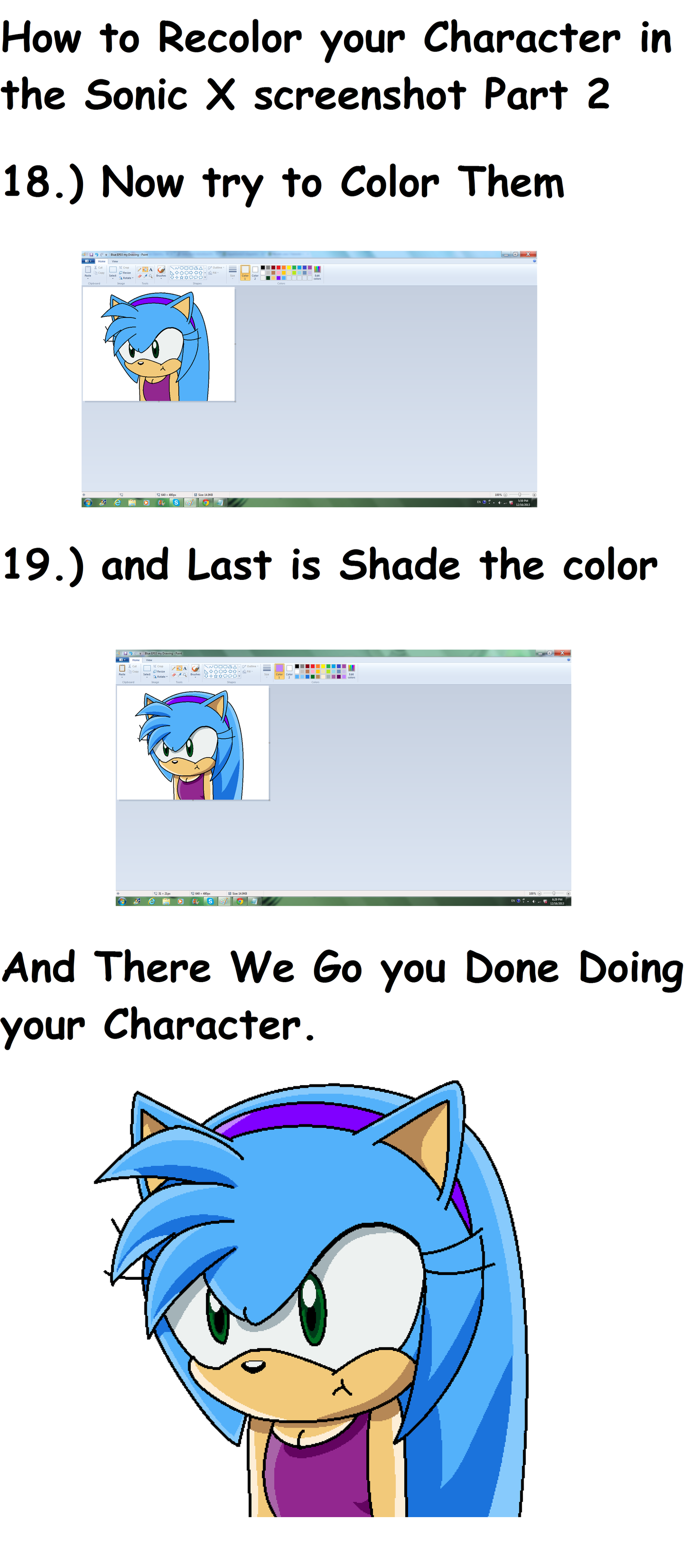
Published: 2013-12-16 15:14:38 +0000 UTC; Views: 2138; Favourites: 24; Downloads: 5
Redirect to original
Description
Here's Part 2 of my Tutorial if you have any question let me know in the comments and also this my first Tutorial.
Part 1: aquamimi123.deviantart.com/art…
Hop you like it.
Related content
Comments: 14

👍: 0 ⏩: 1

👍: 0 ⏩: 1

👍: 0 ⏩: 1

👍: 0 ⏩: 1

👍: 0 ⏩: 1

👍: 0 ⏩: 1

👍: 0 ⏩: 0

Because He asked for It. Well whatever.....
Cool character thou
👍: 0 ⏩: 1

Use the curve tool in the dark or light like for example the color blue need to shade in light or dark blue and then use the filling tool to on the color that you curved with the curve tool.
👍: 0 ⏩: 1

Uh...its fine I'll figure it out. But thanks for trying to explain
👍: 0 ⏩: 0























