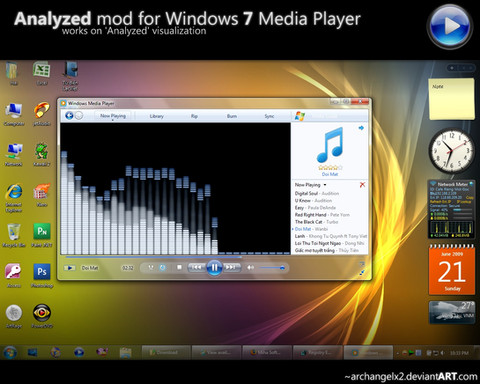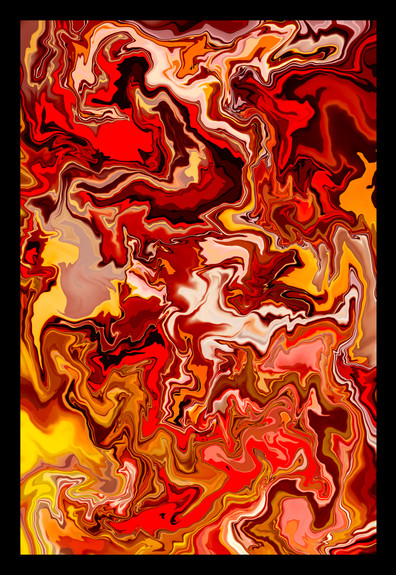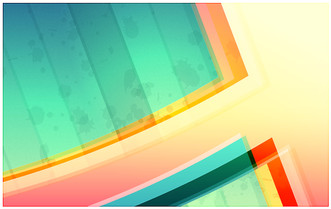HOME | DD
 ArchangelX2 — Sidebar Style Collection
ArchangelX2 — Sidebar Style Collection

Published: 2007-03-24 06:35:57 +0000 UTC; Views: 36391; Favourites: 59; Downloads: 354362
Redirect to original
Description
I made this for all who like the Windows' Sidebar, because the origirnal sidebar is ugly




Contained-styles (10MB) :
Aura
Aurora
Glaze (Ice)
Golden (Gold)
Plasma (Red)
Vista Aurora
Winshine (Original deviation here [link] )
Author: steel89
This pack also contains Sidebar Styler for using.
(This is how to change the background :
-Close Sidebar
-Open Sidebar styler
-Search for your background in left panel
-Right click on image and click change...
That's it! Don't ask me anymore about changing the background)
Related content
Comments: 28

you're welcome.
i like your work!
👍: 0 ⏩: 0

That was so easy that I didn't found
Okay everything's all right now, I can use it
thank you
👍: 0 ⏩: 0

No, that means : Wonderful and easy to install
The problem is I can't install, I must be dumb tonight... I'll try again later
Anyway, thank you !!
👍: 0 ⏩: 0

Translation: "Great and easy installer! Nice job!"
👍: 0 ⏩: 0

I don't know what you said 


Is that?
👍: 0 ⏩: 0

They are cool, but the next time mention the creators
👍: 0 ⏩: 0

Oh wow....
I LOVE YA'!!! I have a found a few sidebar VS, like the one you mention--Winshine--but I've always been disappointed about most other.
Yours are simply hot & I love that plasma, one....my god, about time someone did a red one! Now I got something that actually will match my red/burgundy themed desktop! Thanks
👍: 0 ⏩: 1

Me, too, I love 'Winshine' and my '
👍: 0 ⏩: 0

great work.....
can you please tell me how did you made them , how did you made transparent at there end ... did you used photoshop....
👍: 0 ⏩: 2

I used Adobe Photoshop CS2 to create Winshine.
I added a mask to the layer, then created a b/w gradient to create the fading transparent.
👍: 0 ⏩: 0

No, just Paint .NET (www.getpaint.net) w/ some addons. I dunno if PS can make an image tranparent like that.
👍: 0 ⏩: 0