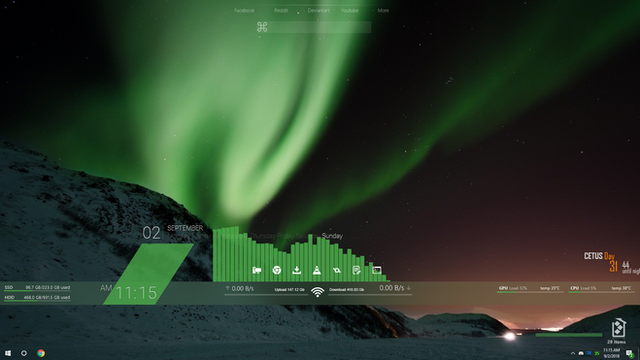HOME | DD
 arkenthera — TranslucentTaskbar 1.2
arkenthera — TranslucentTaskbar 1.2
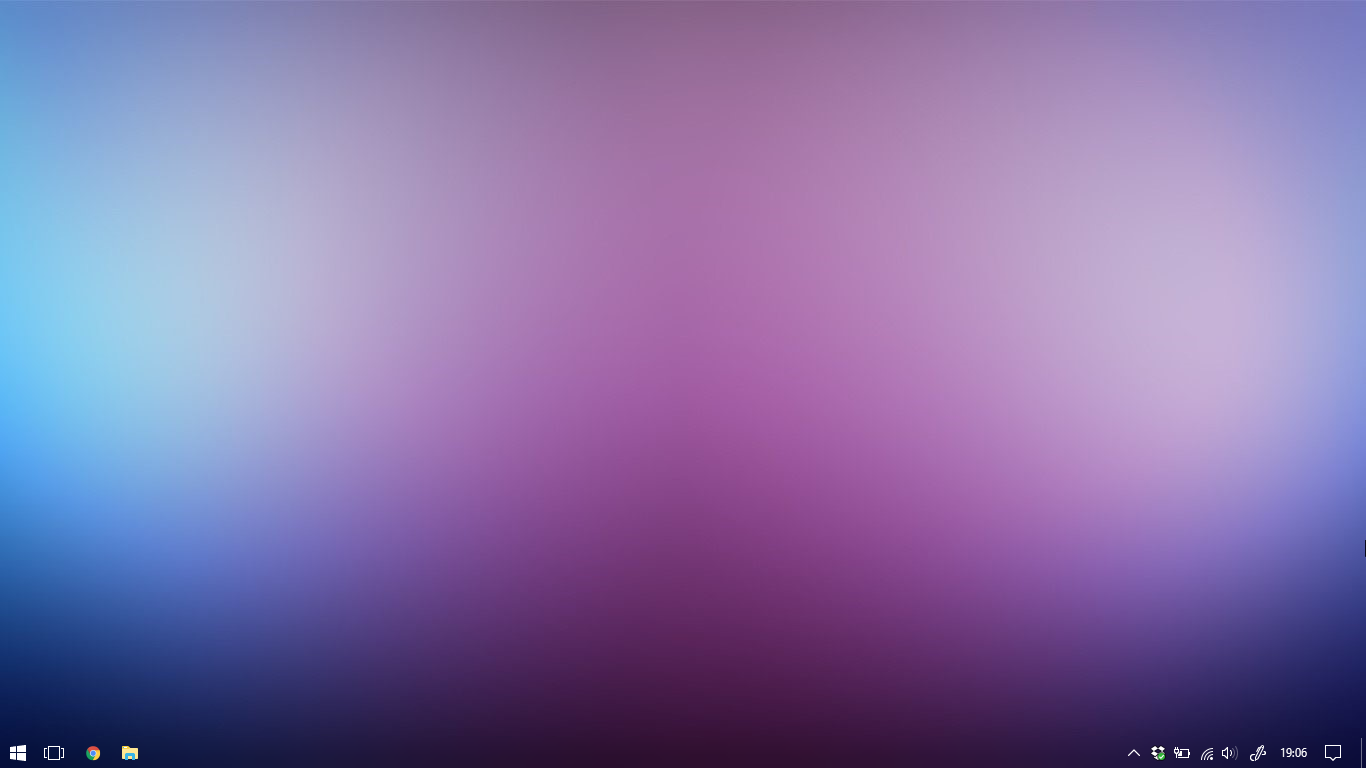
#taskbar #rainmeter #translucent #translucent_skin
Published: 2017-01-09 15:27:19 +0000 UTC; Views: 2517454; Favourites: 3804; Downloads: 1394820
Redirect to original
Description
Makes your taskbar translucent with blur behind it. Only works on Win10.CHANGELOG
VERSION 1.2
Added 2+ multi monitor support.Can not test it due to not having 2+ monitor,message me if you have any problems
VERSION 1.1
Added an option for disabling blur. Adding AccentState=2 to [TranslucentTaskbar] will disable the blur effect.
Basic Plugin Setup:
[TranslucentTaskbar]
Measure = Plugin
Plugin=TranslucentTaskbar
UpdateDivider=1
To disable Blur:
[TranslucentTaskbar]
Measure = Plugin
Plugin=TranslucentTaskbar
UpdateDivider=1
AccentState=2
Source code for the plugin : gist.github.com/arkenthera/7a8…
KNOWN ISSUES:
* Coming out of screen saver, skin gets broken and doesnt work until reloading. (Looking for a fix)
* after sleeping the PC and awaking it, skin gets broken and doesnt work until reloading.
* On multi-monitor setups, some people experienced their non-primary desktop taskbar reverts to original taskbar. I don't know the exact cause and I can't reproduce it on my PC.
Related content
Comments: 822

in my windows version it's not support anymore, where i can get the support one?
👍: 0 ⏩: 0

add AccentState=2 to sample.ini for transparency.
👍: 0 ⏩: 0

if anyone's having problems with this TranslucentTB is a program on the Microsoft store, give that a go, I use that personally
👍: 0 ⏩: 2

Hey Hubzii, thanks for the tool. Loved it!
👍: 0 ⏩: 0

After windows update to 1803, whenever i get out of game the Taskbar is not longer transparent and i have to Refresh it :/. I love that so much but this is annoying.
👍: 0 ⏩: 1

You can use a program called TranslucentTB, it's pretty lightweight and runs pretty well, looks awesome to
👍: 0 ⏩: 0

Is there any way to add a little bit of color, like lowering the opacity of the bar without making it completely transparent/translucent? I have a lot of webpages that are solid white, and when I have this skin enabled, I can't see things like the time, calendar, or hidden icons.
Thank you!
👍: 0 ⏩: 0

It's not really translucent, just blurred. As soon as i open a browser window it's noticeable. Is there an option to change that?
👍: 0 ⏩: 1

Try editing the enum AccentTypes and mess w/
ACCENT_ENABLE_TRANSPARENTGRADIENT = 2
👍: 0 ⏩: 2

Or desiredType == (ACCENT_ENABLE_TRANSPARENTGRADIENT) ? 255 : 0,0 };
Set 255 to 0 or desired #
👍: 0 ⏩: 0

Seems to be glitchy, when using 2+ monitors, it glitches on the 2 monitor when smth enters on fullscreen mode, or when the color scheme is changed
👍: 0 ⏩: 0

hi , it's perfect but i have a problem: I can't open some apps directly on the taskbar, exemle for chrome i have to rightclisk and click new window, why ?
👍: 0 ⏩: 0

Without that bug when the skin gets broken after sleep, this thing is flawless :]
👍: 0 ⏩: 0

Hey, this thing is awesome. But i have strange problem: with blur(on) all things work good, without blur(off) my program window "crawling" under taskbar a little bit.
How can i share screenshot if its need?
👍: 0 ⏩: 0

Hello,can you tell me why I cant adjust the transparency of the taskbar?
👍: 0 ⏩: 0

oh my god
after years of searching
I finally found someone who can make my Windows 10 taskbar translucent
I owe you a lot
👍: 0 ⏩: 0

Awesome, I'm using it right now!
👍: 0 ⏩: 0

"Makes your taskbar translucent with blur behind it. Only works on Win10."
👍: 0 ⏩: 0

And what is the advantage over the windows app with automatic update service? www.microsoft.com/en-us/p/tran…
👍: 0 ⏩: 0

Hey - can I get a link to that wallpaper?
👍: 0 ⏩: 0

when i disable blur, the taskbar sometimes turns blue
👍: 0 ⏩: 1

that'll happen i've noticed when you wake up your computer from a sleep. just right click rainmeter icon and refresh all. should fix it right up
👍: 0 ⏩: 1

I have the same problem, but I have the autohide the taskbar enabled, I just press the windows key and fixes itself
👍: 0 ⏩: 1

Thanks for the tricks 
👍: 0 ⏩: 0

how do you get this to work on two monitors, what do you edit ?
👍: 0 ⏩: 0

it looks great but after i press on start the blur goes away
👍: 0 ⏩: 0

Awesome! just came here from a Youtube channel called Urim Berisha and i'm glad i did.
👍: 0 ⏩: 0

Can you make your skin to be compatible with windows 7
👍: 0 ⏩: 0

Can i somehow taint it so it isnt 100% translucent because i cant see the taskbar clock and icons on right
👍: 0 ⏩: 0

is there a way to resize the taskbar in a way that the only thing that has the blurred background is where there are icons?
👍: 0 ⏩: 0

It's safe, tried it many times before
👍: 0 ⏩: 0

fantastic, on my desktop it has become mandatory, thanks for sharing.
👍: 0 ⏩: 0
<= Prev | | Next =>