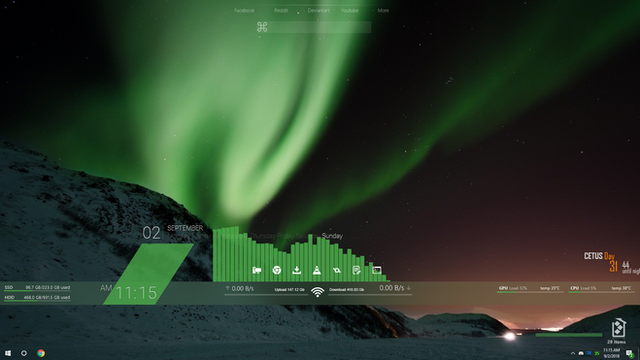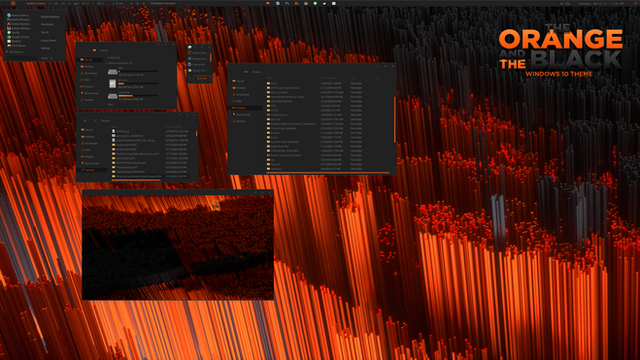HOME | DD
 arkenthera — TranslucentTaskbar 1.2
arkenthera — TranslucentTaskbar 1.2
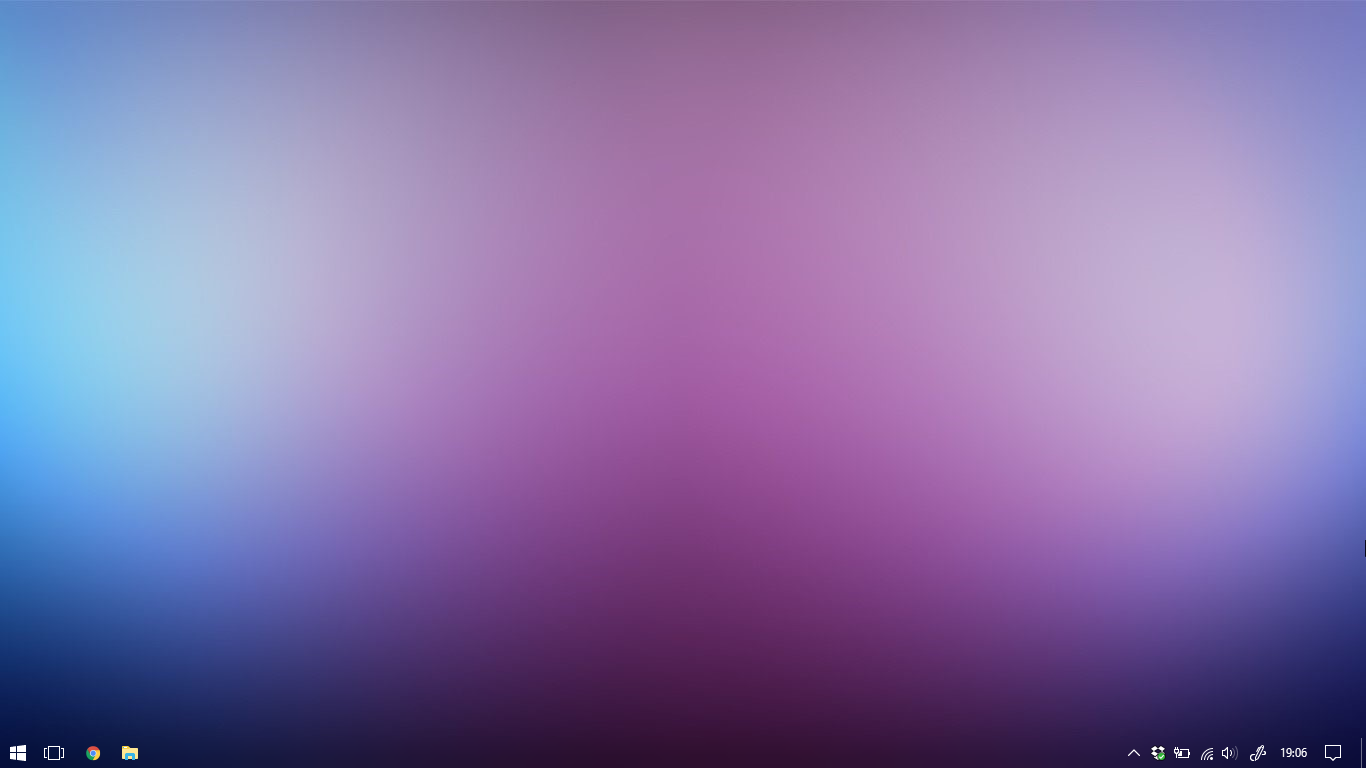
#taskbar #rainmeter #translucent #translucent_skin
Published: 2017-01-09 15:27:19 +0000 UTC; Views: 2517509; Favourites: 3804; Downloads: 1394826
Redirect to original
Description
Makes your taskbar translucent with blur behind it. Only works on Win10.CHANGELOG
VERSION 1.2
Added 2+ multi monitor support.Can not test it due to not having 2+ monitor,message me if you have any problems
VERSION 1.1
Added an option for disabling blur. Adding AccentState=2 to [TranslucentTaskbar] will disable the blur effect.
Basic Plugin Setup:
[TranslucentTaskbar]
Measure = Plugin
Plugin=TranslucentTaskbar
UpdateDivider=1
To disable Blur:
[TranslucentTaskbar]
Measure = Plugin
Plugin=TranslucentTaskbar
UpdateDivider=1
AccentState=2
Source code for the plugin : gist.github.com/arkenthera/7a8…
KNOWN ISSUES:
* Coming out of screen saver, skin gets broken and doesnt work until reloading. (Looking for a fix)
* after sleeping the PC and awaking it, skin gets broken and doesnt work until reloading.
* On multi-monitor setups, some people experienced their non-primary desktop taskbar reverts to original taskbar. I don't know the exact cause and I can't reproduce it on my PC.
Related content
Comments: 822

Very nice thank you! But on my second display randomly stops work
👍: 0 ⏩: 0

I've downloaded Version 1.0 hoping it would be 1.2 but havent seen anything to verify it on Rainmeter. Is 1.2 actually uploaded to download?
👍: 0 ⏩: 0

Is there any way to make it only apply when no windows are maxmized? Having a desktop with no taskbar looks great, until you open a window.
👍: 0 ⏩: 2

I made this skin that should get rid of your problem (I hope you don't have a dual monitor and that you have a 1920*1080, maybe it works for other resolutions but I can't test it)
👍: 0 ⏩: 0

Sadly, that's the way it needs to be. Consider this:
It wouldn't really be translucent/transparent if it did that,
It would over complicated to code (And glitchy),
And most of the time spent on a computer is with a maximized window open, that being, it would be completely useless.
I'm sorry but you're going to have to deal with it.
👍: 0 ⏩: 0

Your work is fantastic !! Any chance of working on Windows 7? Maybe in another skin based on your script and plugin?
👍: 0 ⏩: 0

Just to let you know, I have 2 monitors and it's working perfectly
👍: 0 ⏩: 0

is there a way to make the text in the taskbar a darker color other than white?
👍: 0 ⏩: 1

I'm pretty sure you can! It would have nothing to do Rainmeter though.
👍: 0 ⏩: 0

thanks for this cool skin! works with 2 monitors but when you unload the skin, on the first monitor taskbar goes back to normal but the second monitor - stays the same (translucent)
👍: 0 ⏩: 1

Its plugin for rainmeter or its some programs?
👍: 0 ⏩: 0

I love the translucent bar - but there is an issue for me: if i tap on the windows button (bottom left corner), on my second monitor, the translucent bar disappears and I get the standard theme. Have to reload, so that transculent works again. Happens not for the main monitor.
👍: 0 ⏩: 2

i am totally new to rainmeter and i am having the same issue with the second monitor. just a heads up. really cool tho.
👍: 0 ⏩: 0

Hola! Me funcionó a la perfección! Thanks!!! 😉
👍: 0 ⏩: 0

Is there a way to disable transparency while a window is maximized? I really love the transparency effect when windows are tiled however I find it distracting while they are maximized.
Honestly though I love this.
👍: 0 ⏩: 0

pls update for latest version of windows plssss
👍: 0 ⏩: 0

Nice, mine's cluttered with folders and icons
👍: 0 ⏩: 0

The translucent taskbar works wonders but when I click on one of my programs on the taskbar that certain area or box turns coloured when focused. When i click off it and minimises it turns back to translucent. Does anyone know how to fix this problem? Also my start menu isn't translucent.
👍: 0 ⏩: 1

Awesome!
Is there a way to change the taskbar text color black on white/light background and white on dark/black background?
For e.g., File explorer or browser having white background makes the taskbar text disappear as taskbar text color is white by default. Would be really cool if this color change can happen on the fly.
👍: 0 ⏩: 0

How to install it? I double click it gives an error...I have rain Rainmeter running...WIN 10 PRO
👍: 0 ⏩: 0

Hey !
Just downloaded it and instaled it with Rainmeter but doesn't work at all.
What's going on ?
I'm on W10 with Rainmeter 4.1 final release.
EDIT : My bad it's working ! Thanks to MrMisterPanda !
👍: 0 ⏩: 0

I have created a .bat file to restart windows explorer and then used task scheduler to run it on wake up. This fixes the issue that makes the task bar go back to a solid colour. I imagine you could do something similar that will run when screensavers end.
Edit: You can get it to run on screensaver end. In task scheduler create a custom trigger for event ID 4803 (Windows screensaver was dismissed) and run a .bat file that will restart windows explorer.
👍: 0 ⏩: 1

Can you give me the specifics for the task scheduling?
👍: 0 ⏩: 0

Hope you fix that screen saver issue
👍: 0 ⏩: 0

🅱ruh
this is the best thing i've found to date. ever
👍: 0 ⏩: 0

im new to rainmeter how do i put this into effect?
👍: 0 ⏩: 1

www.youtube.com/watch?v=1oc_EI…
👍: 0 ⏩: 0

real amazing translucent taskbar looks made my laptop looks more beautiful thank you
👍: 0 ⏩: 0

not supported for windows 8.1 and lower. oh well.
👍: 0 ⏩: 0

Can you make it look like the original taskbar but just more transparent?
👍: 0 ⏩: 1

that's make the taskbar completely transparent and that's not what I was looked for
👍: 0 ⏩: 1

Go to settings < colours and turn on transparency settings.
👍: 0 ⏩: 0

I love this skin. The blur effect on the taskbar is lovely.
I have one issue with it, however: on my main screen, the very bottom of the wallpaper doesn't get blurred, which makes it look kinda weird. It works fine on my second monitor, and I've never seen anyone else with this issue. It's been doing it since I first installed it. Any ideas how I might fix that?
👍: 0 ⏩: 0
<= Prev | | Next =>