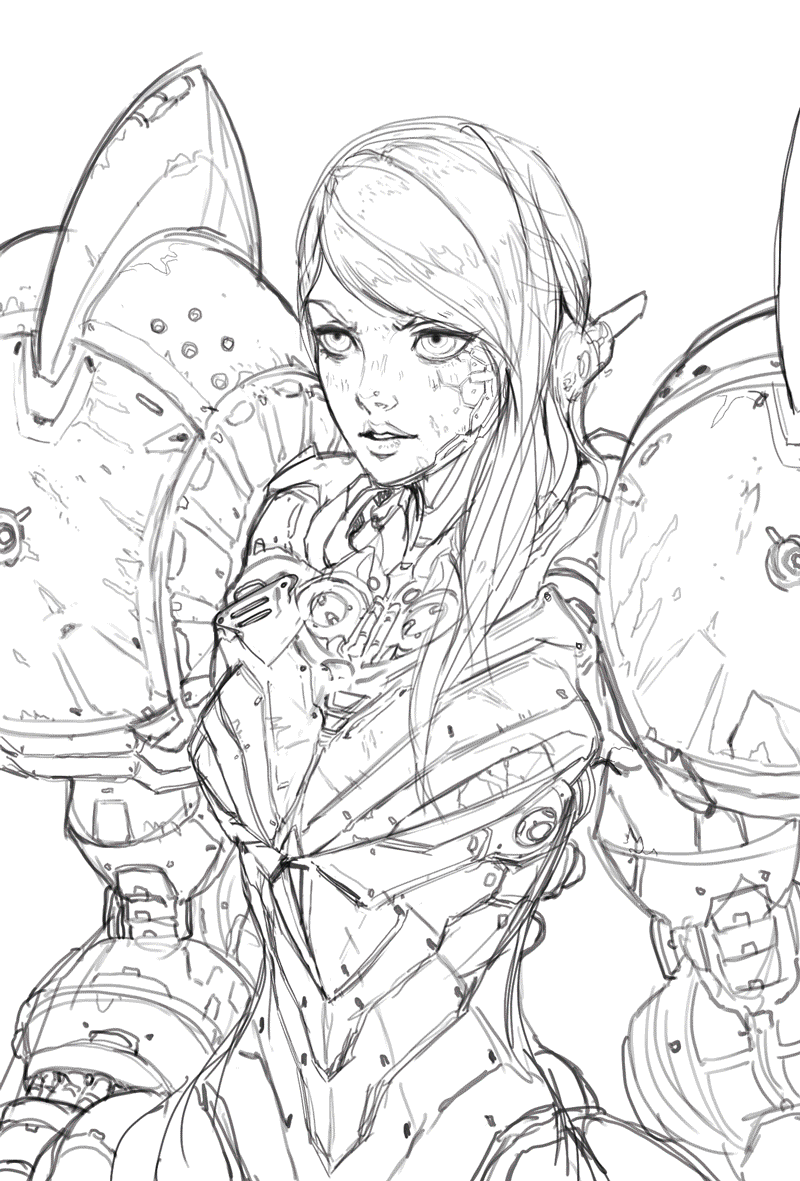HOME | DD
 Artgerm — Pepper Portrait - Process
Artgerm — Pepper Portrait - Process
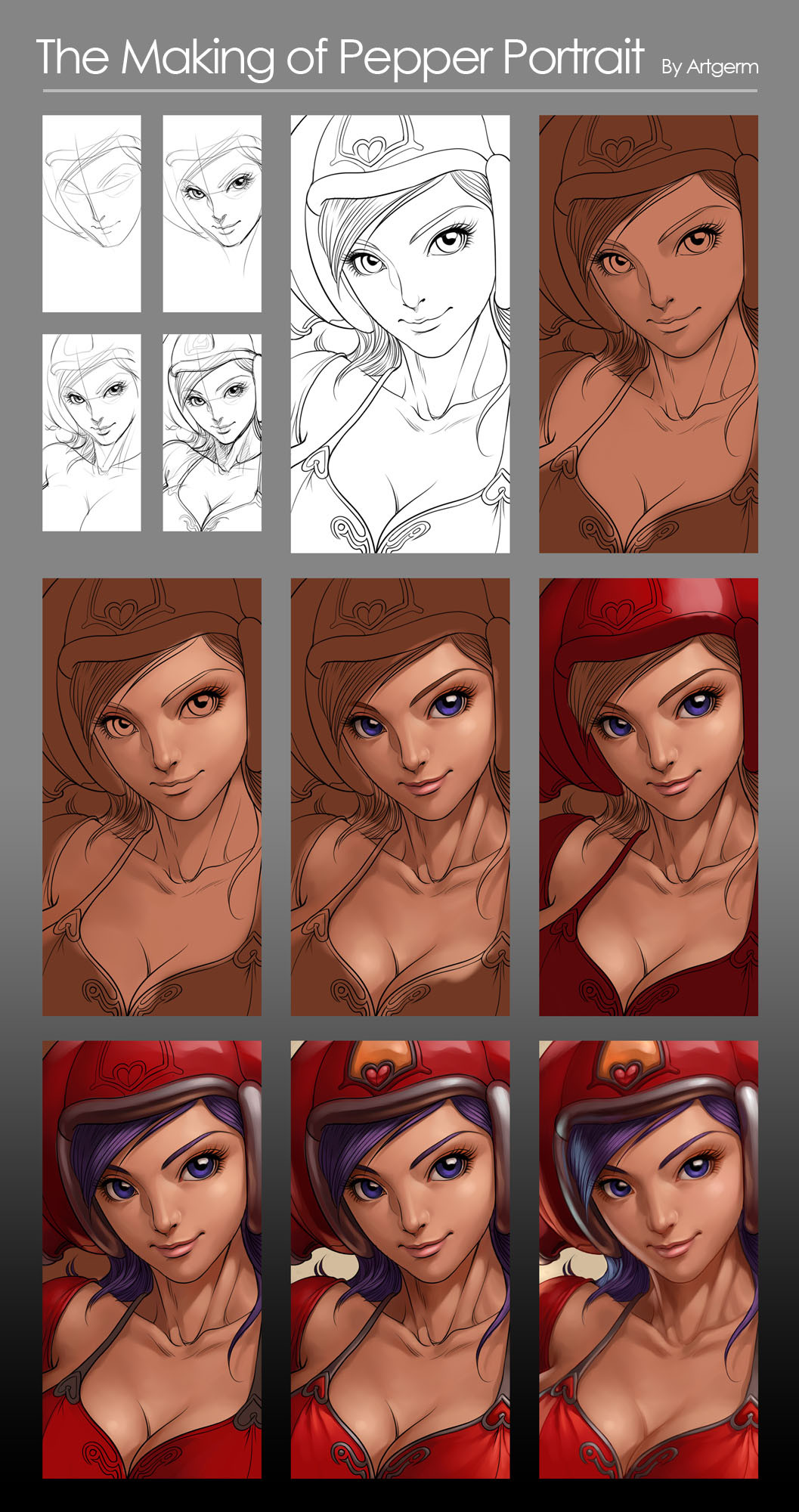
Published: 2006-11-09 08:09:30 +0000 UTC; Views: 329928; Favourites: 6822; Downloads: 9622
Redirect to original
Description
Final image can be viewed here > [link]These are the steps I take for this style:
1) Start off Simple construction lines for her face and overall composition. 10-15 mins
2) Once the sketch is done, set it to 10% opacity and add a new layer on top of it for the clean lineart. 30 mins
3) Remove the sketch layer, add a new one underneath the lineart and throw in some flat colours, usually 60-70% dark of the local colours.
4) After deciding the light direction, start adding values to her face without focusing too much on the details. Pay great attention to the tonal values.
5) Continue to expand the value range of her face, add in the cast shadows and highlights.
6) Move on to her clothings
7) Define the reflective surface of her helmet with reflection to the affected areas.
8) Finish her bra top and complete most of the details.
9) Set the lineart in multiply mode and tint it with the surrounding local colour.
Flatten the layers and blend some harsh lines with Painter's blender - Just Add Water tool.
Add the secondary light source from the left.
Final cleanup and minor adjustments of her face - I shrinked her eyes a little with Photoshop's liquify tool.
Total time - 4 hours. No reference.
Related content
Comments: 506

Thank you, I have been trying to find the best way to go about achieving a similar affect with my work. I am going to have to try this (or my variation of )technique
👍: 0 ⏩: 0

this is a great tutorial. I have a question, what settings do you have your layer on for the coloring layer? Normal? I see to have a hard time lightening the area once the darker skin color is applied.
Brush used: Digital watercolor: Wash Brush
Opacity: 10% Grain 20%
Layer setting?
thanks, you do amazing work.
Nathan
👍: 0 ⏩: 0

GRARGH! You make it look so easy! Keep up the good work!
👍: 0 ⏩: 0

Awesome shading. I will pop in every now and then to see more shading coolness.
👍: 0 ⏩: 0

HI, GREAT TUTORIAL. I have a question, how do you lighten/darken the tones when doing the light/shadow. ?
👍: 0 ⏩: 1

just paint them in, no tricks.
👍: 0 ⏩: 1

ohh what i ment is, do you use a lighter color and paint over. Or dodge/burn thats what i was asking.
👍: 0 ⏩: 1

yes, lighter color and paint over, I don't really use dodge/burn tools.
👍: 0 ⏩: 1

k, cool amazing job, you are incredible, im super jealous
👍: 0 ⏩: 0

god I wish I could paint like that
beautiful~
I'd like try this if you don't mind <3
👍: 0 ⏩: 0

is it cool if i can borrow a line art for cg practice?
👍: 0 ⏩: 0

i really like your cartoony-to-semirealizim-to-realizim style in your galley, and this tutorial is what ive been looking for thx for posting
👍: 0 ⏩: 0

A great picture and a sound process, tinting the lineart is something I've been wanting to do for a while but not had the knowledge or the assurance that it would pay off, Guess you've given me enough confidence to try it out, nice work.
👍: 0 ⏩: 0

greatr work! i like more, with outlines!
👍: 0 ⏩: 0

I'm trainning this style of rendering actually but have great troubles doing the initial gradients.
Did you have some bruch settings and special shape of it to share?
👍: 0 ⏩: 0

Awesome! Thanks a lot for great tutorial! Fav+
👍: 0 ⏩: 0

I wanted his permission to carry out this tutorial to design! : D
👍: 0 ⏩: 0

Dayumn... even with your walk thru I don't know how you do it.
Thanks for sharing!
👍: 0 ⏩: 0

Sorry mr.
I want to ask about line art. How did you make that line art? Your line art is pretty nice and neat...
Usually, i do my line art on paper, scan it and do live trace on illustrator...
I just wondering how the way and what technique do you do in making line art?
Thx ya!
(sorry for my terrible english)
👍: 0 ⏩: 0

omg.... thank you so much... his is rly helping 
👍: 0 ⏩: 0

how did you get rid of the black lines in your lineart for the final result??
👍: 0 ⏩: 0

Thanks! now I get how U do Ur work! excellent artist U are!
👍: 0 ⏩: 0

i want ask..
what tools ( painter IX ) do you use in this picture?
it's digital air brush?
👍: 0 ⏩: 0

Thank you so much for this. I've been having some trouble going from my linework to a smooth transition to blended color, and this really helped me a lot! Thank you for sharing your process, and your amazing work here! I'm a huge fan.
👍: 0 ⏩: 0

It's so helpfull to see the process. The result is great.
👍: 0 ⏩: 0

Thanx for the tut..
Help please.. I didn't understand this step:
9) Set the lineart in multiply mode and tint it with the surrounding local colour.
👍: 0 ⏩: 1

yeah ---in photochop (i think) you adjust the layer with your lineart in multiply mode (in the layer window) and lock the transparent pixels, so you can color the line with the sorrounding color.
👍: 0 ⏩: 1

Thanx a million..
I tried it and it worked perfectly..
You made my day..
👍: 0 ⏩: 1

XD -- well, I hope you color works better than mine 
👍: 0 ⏩: 0

Could you do a tutorial on how to paint skin like that? I find it pretty hard to make skin look realistic.
Can you do it, please? It would help me a lot (and a bunch of other people too I think)!
👍: 0 ⏩: 0

wow just by looking at the steps in the pic, it really helped me make up my mind and focus more on what I want to do when inspiration flows through my mind...because sometimes I have the image right there in my mind but when I want to put it on paper ...I lose track instantly
it's like when you listen to people talk, then you start thinking about a videogame or an "actual" girl etc., and when you want to realize/analyze what they said, you can't recognize any word they said, you hear voices but can't catch them...
👍: 0 ⏩: 0

What opacity did you use for coloring the remainder of this image?
👍: 0 ⏩: 0

Can I ask, when you set the lineart to multiply, how does one tint with the surrounding local colour, I would love to know how to do that!
amazing art by the way.
👍: 0 ⏩: 0
<= Prev | | Next =>