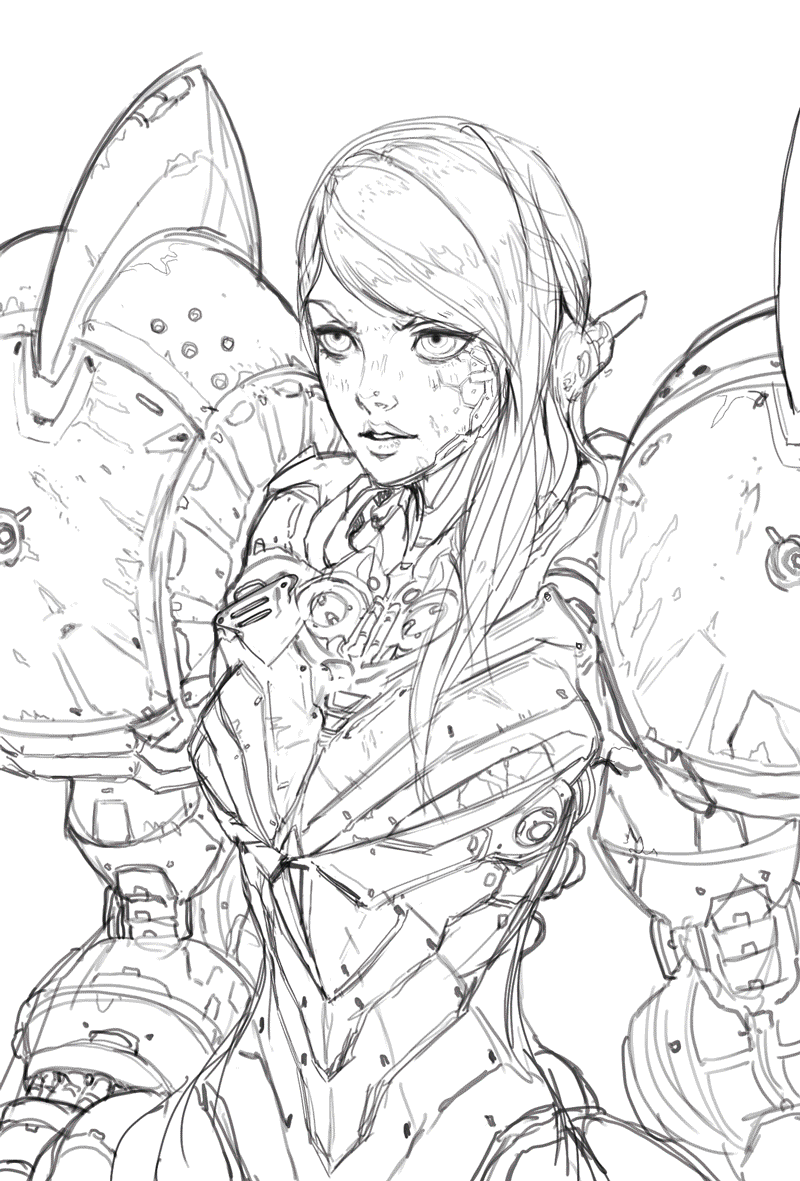HOME | DD
 Artgerm — Pepper Portrait - Process
Artgerm — Pepper Portrait - Process
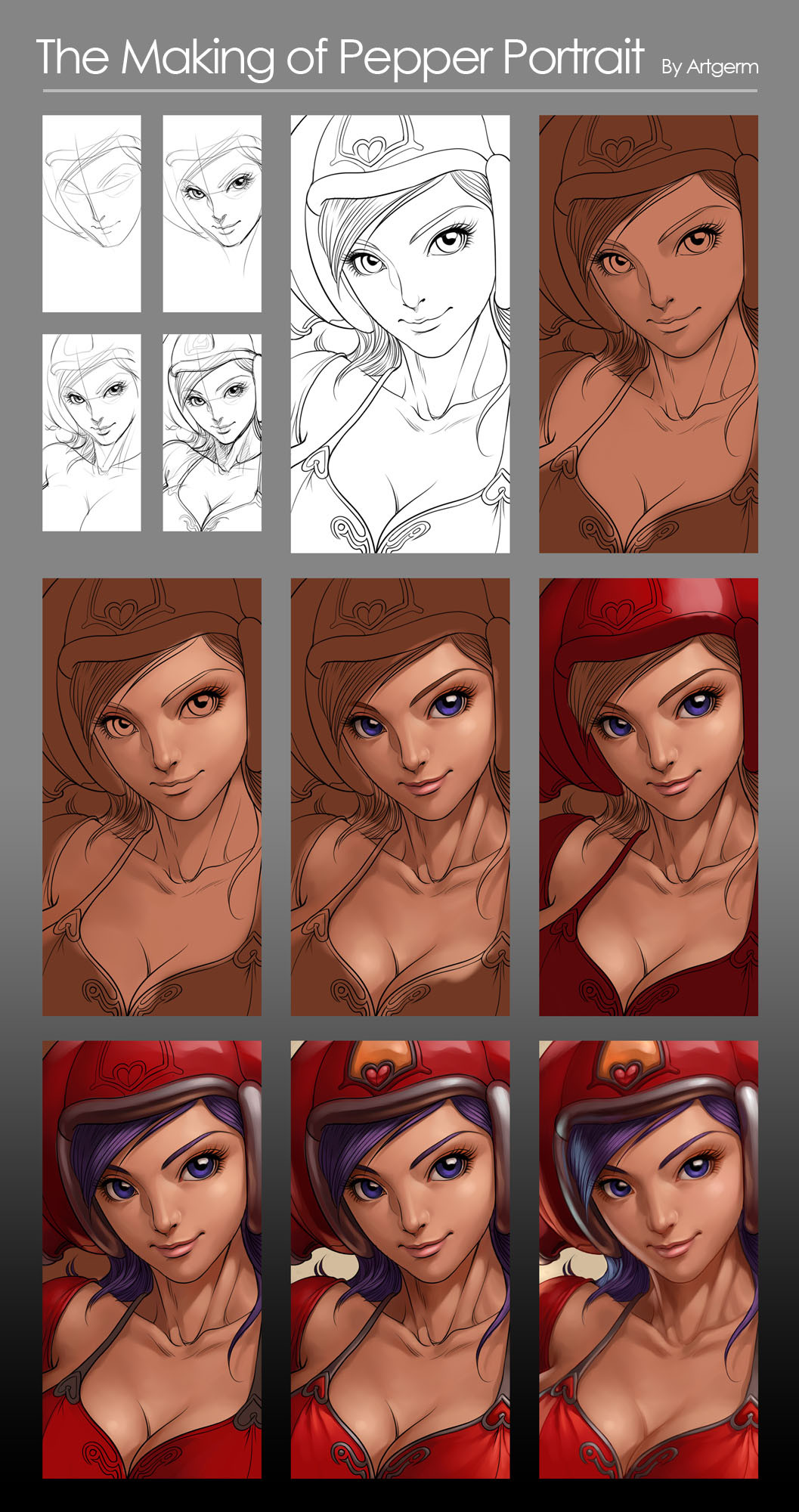
Published: 2006-11-09 08:09:30 +0000 UTC; Views: 329922; Favourites: 6822; Downloads: 9622
Redirect to original
Description
Final image can be viewed here > [link]These are the steps I take for this style:
1) Start off Simple construction lines for her face and overall composition. 10-15 mins
2) Once the sketch is done, set it to 10% opacity and add a new layer on top of it for the clean lineart. 30 mins
3) Remove the sketch layer, add a new one underneath the lineart and throw in some flat colours, usually 60-70% dark of the local colours.
4) After deciding the light direction, start adding values to her face without focusing too much on the details. Pay great attention to the tonal values.
5) Continue to expand the value range of her face, add in the cast shadows and highlights.
6) Move on to her clothings
7) Define the reflective surface of her helmet with reflection to the affected areas.
8) Finish her bra top and complete most of the details.
9) Set the lineart in multiply mode and tint it with the surrounding local colour.
Flatten the layers and blend some harsh lines with Painter's blender - Just Add Water tool.
Add the secondary light source from the left.
Final cleanup and minor adjustments of her face - I shrinked her eyes a little with Photoshop's liquify tool.
Total time - 4 hours. No reference.
Related content
Comments: 506

how do you tint the lineart to that tone?what's the process?
👍: 0 ⏩: 0

What kind of brush you use to make the hair effect in the Corel Painter?
And what´s its configuration?
👍: 0 ⏩: 0

Awesome stuff!
But I've been wondering, what are your Brush settings?
👍: 0 ⏩: 0

Hello! THANK YOU VERY MUCH for this lesson!
But I want to ask you something: can you teach or explain to me HOW TO MAKE (DRAW) Clean Lineart???? I do colour not bad and the sketch is good too, but I don't know how to make this perfect lineart 
Thank you very much and hope for you help)
👍: 0 ⏩: 0

how do you do step nine and on in photoshop? this is awesome!!
👍: 0 ⏩: 0

Fantastic step by step in how you make your gorgeous artwork 
👍: 0 ⏩: 0

very nice work...
hi...i am not speak english very good
can you get me a tutorial about this Digital Painting Or other tutorial look like this ?
get me a link of Video Or Web tutorial....
👍: 0 ⏩: 0

can anyone show me how to do step 9 in photoshop ? ... i'm just get into digital painting , so this would be a great help, thx in advanced
by the way i always love Stanley's art , each time i see it make me feel relax
👍: 0 ⏩: 0

wonderful cant stop staring.
👍: 0 ⏩: 0

This tutorial is the answer to alot of prayers. Anybody knows a good brush in PS CS4 that would produce a similar look? or where i could find one that would? Thanks
👍: 0 ⏩: 1

well i know how you could get one of the normal brushes and go to brushes and click on other dynamics i use that brush for things like this and i think artgerm does too. i hope this helps im not great with describing things ^.^
👍: 0 ⏩: 1

thanks. You wouldn't happen to remember the specific settings by any chance; because as you know sometimes a simply tweak can give totally different results.lol
👍: 0 ⏩: 1

no not really all i know is to get that brush is to either tweak the hardness bar thing sorry i dont know or click otherdyanimcs but you can fool around it for yourself that normally gets the best results
👍: 0 ⏩: 1

I'll be sure to abuse this tutorial soon! Thank you for giving hope to losers like me.
👍: 0 ⏩: 0

Just a big thanks 
👍: 0 ⏩: 0

How you do the lineart so Fine???
👍: 0 ⏩: 0

Can you share with me about your brush setting, you are using painter, right :d
👍: 0 ⏩: 0

Awesome work!
what tool(s) did you use on painter ? I'm new to this program and a bit lost with all the tools available ^^"
Thanks
👍: 0 ⏩: 0

Stan you are the man! 

👍: 0 ⏩: 0

great tutorial! Pepper's a gorgeous character. Really love your other stuff for IFS too. You're an inspiration to artists, Singaporean artists in particular!
👍: 0 ⏩: 0

what coloring program do you use?
👍: 0 ⏩: 0

This is amazing! But how do you do step nine?? I dont understand how you do that since I've always wanted to do that! seriously...black lines ruin a work.
👍: 0 ⏩: 1

umm, you can do that by locking the transparency of the lineart layer. This way, you can deal with the lineart colours and only that alone. (: Hope that helps.
👍: 0 ⏩: 1

ah...I thought there was like a magic button where the lines adhere to the colors below them...
👍: 0 ⏩: 0

dificult on first time, as usual going great....
thank's
👍: 0 ⏩: 0

Thankyou for your trouble,and kind sharing.Very helpful
👍: 0 ⏩: 0
<= Prev | | Next =>