HOME | DD
 Artgerm — Pepper Portrait - Process
Artgerm — Pepper Portrait - Process
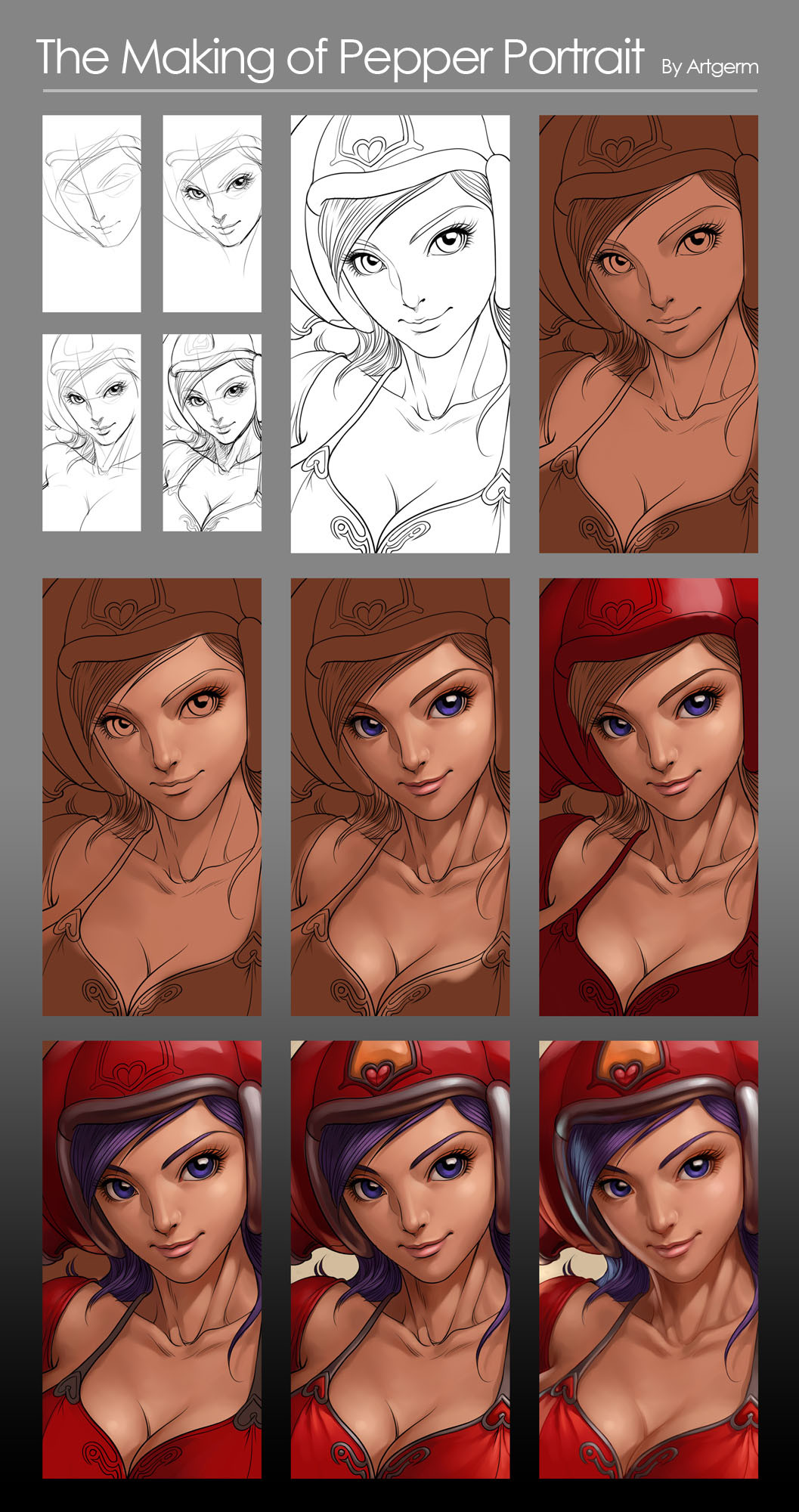
Published: 2006-11-09 08:09:30 +0000 UTC; Views: 329939; Favourites: 6822; Downloads: 9622
Redirect to original
Description
Final image can be viewed here > [link]These are the steps I take for this style:
1) Start off Simple construction lines for her face and overall composition. 10-15 mins
2) Once the sketch is done, set it to 10% opacity and add a new layer on top of it for the clean lineart. 30 mins
3) Remove the sketch layer, add a new one underneath the lineart and throw in some flat colours, usually 60-70% dark of the local colours.
4) After deciding the light direction, start adding values to her face without focusing too much on the details. Pay great attention to the tonal values.
5) Continue to expand the value range of her face, add in the cast shadows and highlights.
6) Move on to her clothings
7) Define the reflective surface of her helmet with reflection to the affected areas.
8) Finish her bra top and complete most of the details.
9) Set the lineart in multiply mode and tint it with the surrounding local colour.
Flatten the layers and blend some harsh lines with Painter's blender - Just Add Water tool.
Add the secondary light source from the left.
Final cleanup and minor adjustments of her face - I shrinked her eyes a little with Photoshop's liquify tool.
Total time - 4 hours. No reference.
Related content
Comments: 506

I particularly appreciate it when skilled digital painters like you post tutorials! Thank you.
👍: 0 ⏩: 0

I'm curious about which brushes you use in painter? I always tend to get rough hard edged "streaked" effects when I use the program. Or is it just liberal use of the "just add water" tool?
👍: 0 ⏩: 0

Hello Artgerm. I take the lineart of this picture and I color it for my personnal use (just for practice me). If you have the time, can you please give me a comment of my colorization here: [link]
I'm a young artist of 15 years old and I love your work. You're my model!
👍: 0 ⏩: 0

I had no idea you'd made a tutorial for it!! Why have you hidden this in the "scraps"??! lol, I have been through your gallery many times, but never the scraps
👍: 0 ⏩: 0

Cool! Hm, when you tint the lines at the end, do you do it by hand with a brush I wonder?
👍: 0 ⏩: 0

didn't get if very well the last step :/ and it seem to be the most important, shouldn't the lineart be settle in normal instead of multiply? cuz in multiply it will only get darker! O:
👍: 0 ⏩: 0

very helpful tutorial. As I know you use painter corel, right? Well, I have problem with coloring becasue I dont know wish bruch I need to use, there so many brushes. Can you tell me wish one do you use?
👍: 0 ⏩: 1

He's using Digital Watercolor - New Simple Water brush, and Blenders - Just Add Water.
Read through his posts here in Comments - the times he answers, he usually adds tips, tricks, tools, etc.
👍: 0 ⏩: 1

Thank you! Love this process! So going to use it. Thank you for taking the time to put it up!!!
👍: 0 ⏩: 0

This is great and all.
But I dont want to use lineart. And you do.
👍: 0 ⏩: 0

You are incredible! How in the world do you get your lineart so nice and clean? That's something I've always had trouble with...
👍: 0 ⏩: 0

This is definitly incredible. There is something about your art that makes it feel so different, it's not only the style but there is really something. I cannot point it out.
Amazing.
👍: 0 ⏩: 0

This is a very nice tutorial and u are very talented 
👍: 0 ⏩: 1

Your lines should be done on a transparent layer to begin with, so that you can lock the transparency once the lines are completed and paint whatever color right on it.
👍: 0 ⏩: 1

awesome thank you, that explains it!
👍: 0 ⏩: 0



👍: 0 ⏩: 0

hello,
i am trying to follow your tutorial with photoshop, but i found it is hard to make the shading as smooth as you did. what specific tool, air brush for example, did you use for shading? is there a photoshop alternative for that tool, as i don't have painter?
second, i always feel that the wacom surface is way too smooth, it's hard for me to make very clean lines. is there any tip for drawing lines?
👍: 0 ⏩: 1

Put some paper over it, 1 should be enough, worked for me
👍: 0 ⏩: 0

The neck gets me every time, all the tiny little muscles to render are confusing.
👍: 0 ⏩: 0

4 hours with no reference, you my good sir are a monster and i worship you
👍: 0 ⏩: 0

prob take me 4hrs just to get the lines right =="
thanx for showing
👍: 0 ⏩: 0

Awesome tutorial...this is what I need!
👍: 0 ⏩: 0


👍: 0 ⏩: 0

Damn I love all your stuff. If I could paint half as good as this I'd die a happy man. What kind of brushes do you use?
👍: 0 ⏩: 0

I adore your artwork, thank you so much for adding this, it's a great help 
👍: 0 ⏩: 0
| Next =>

















































