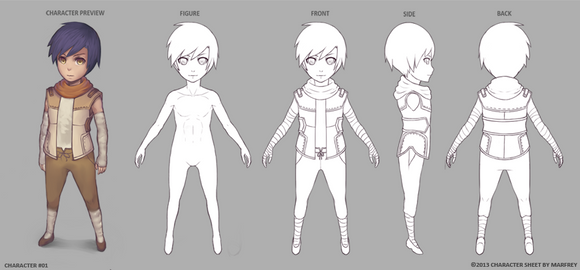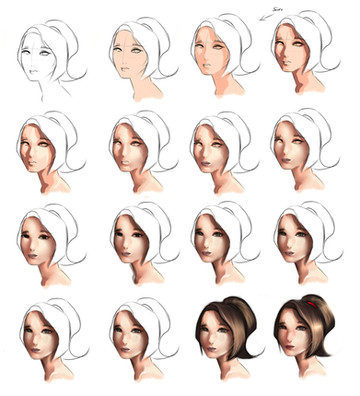HOME | DD
 Gofelem — Color Process study
Gofelem — Color Process study

#anime #card #color #fantasy #game #grayscale #mmorpg #overlay #paint #process #style #trading #marfrey #art #artstyle
Published: 2014-10-15 04:56:09 +0000 UTC; Views: 11135; Favourites: 282; Downloads: 0
Redirect to original
Description
Some study I have done this past few days!1) Grayscale to Color
2) Paint directly
3)Grayscale to Color
Conclusion, I can get best result with grayscale to color, loving the result so far.
I have more studies, but not sure if will upload them as they are pretty much not presentable unlike this







Related content
Comments: 9

How are you applying the colour onto the greyscale? Wouldnt this be the same as painting it straight on?
👍: 0 ⏩: 0

I think you are pretty good with both ways, but you had some problems refined step 5 in the second girl, she looked creapy there
I recomend you to do shines too to the hair and eyes
👍: 0 ⏩: 0

Thank you so much! It's very interesting and helpful.
👍: 0 ⏩: 0

NIIICE btw its ben sometime man lol Im now in Canada taking college XD oh and welcome back
👍: 0 ⏩: 0

Thanks, makes me think about grayscale drawing first, also I like the use of a separate layer for the mask. Makes sense.
👍: 0 ⏩: 0

Gorgeous work! Starting with grayscale must help when it comes to placing shades, right? Do you use that scale as a multiply layer later?
👍: 0 ⏩: 1

Thanks! Really depends, i almost use different type of blending modes, just experiment with it and see the combination that works for you
👍: 0 ⏩: 1

Ah, OK. I've been trying stuff myself.
👍: 0 ⏩: 0