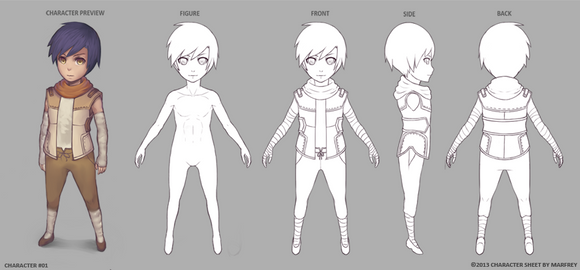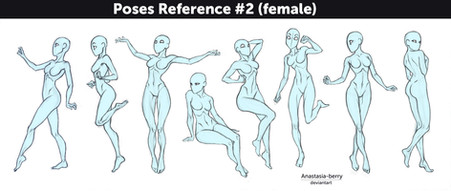HOME | DD
 Gofelem — Anime Coloring Tutorial Part 2
Gofelem — Anime Coloring Tutorial Part 2

Published: 2013-05-12 20:20:40 +0000 UTC; Views: 40980; Favourites: 787; Downloads: 1292
Redirect to original
Description
Learn How to color in Anime-style Digitally. PART II.Without requiring the use of pen tablet! (Yay for mouse users).
Part I - [link]
Part III - [link]
The tutorial is base on my process when making an anime-style artwork.
This tutorial can serve as your stepping stone toward your goal.
©Tutorial 2013 by Marfrey
My Website:
Marfrey Fantasy Art
Tools:
Adobe Photoshop
Related content
Comments: 16

When shading, have you considered making that layer a clipping layer? You won't need to erase or anything. I literally just learned how to use them yesterday, they're amazing!
👍: 0 ⏩: 0

This is a great work
But , There are a lot of Notes I do not understand much English
I need to video T ^ T~~ ( help )
👍: 0 ⏩: 0

Hahah the coloring method you used here is what I like to call the "cheat method" because it saves me time by removing the process of constantly changing colors for each part to shade xD
👍: 0 ⏩: 0

The hair looks like it has green outlines.
Did you color them?
👍: 0 ⏩: 0

I put my teeth and eye sclera colors on the same layer because I make both of them white. ^_^
I don't label my layers very often, but I should. ^_^" It would make it easier to find different ones instead of clicking on all of them.
👍: 0 ⏩: 0

While I have GIMP 2 at the moment, this is also cool!
👍: 0 ⏩: 1

Oh, i do think GIMP had similar features!
I think it might do also
👍: 0 ⏩: 1