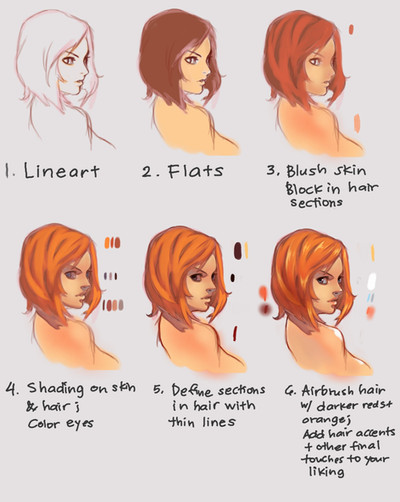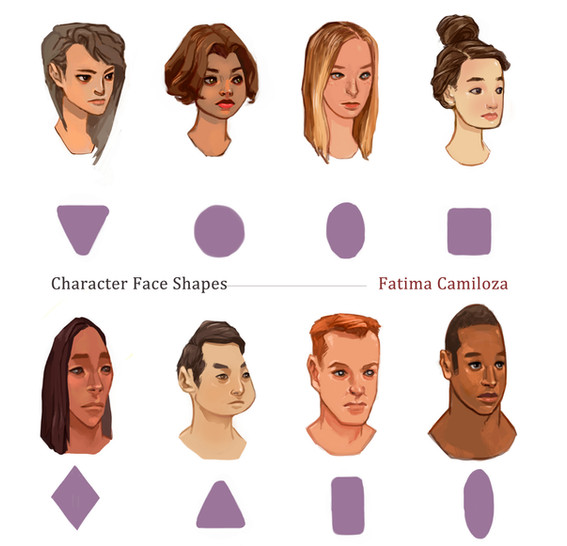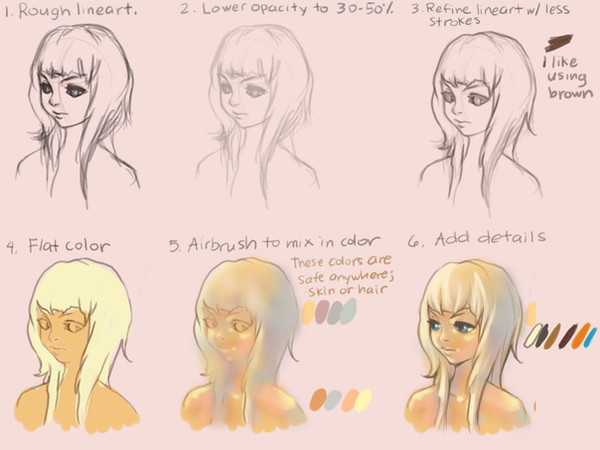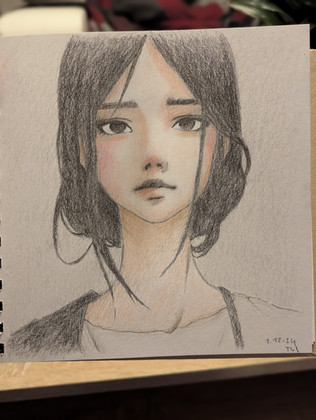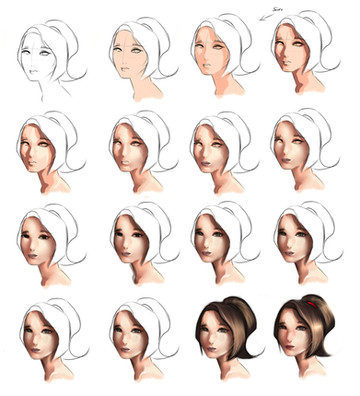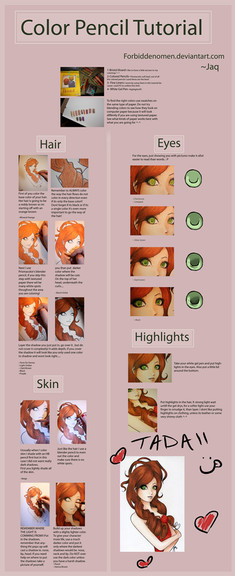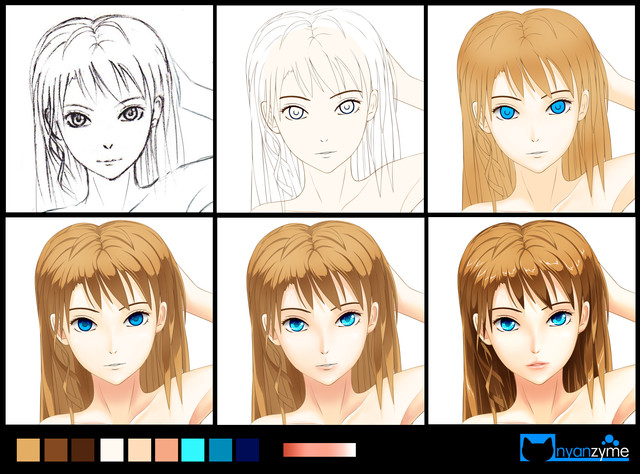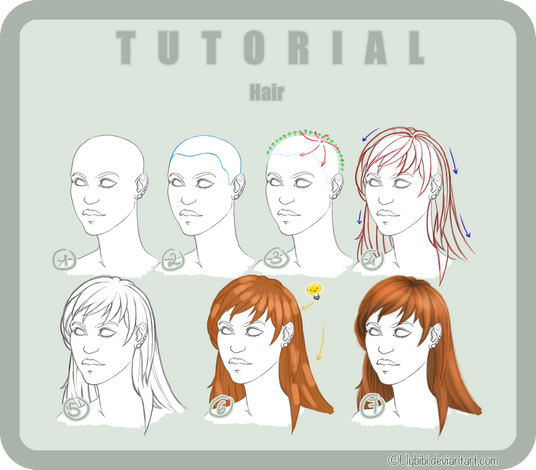HOME | DD
 TAHOpaints — Vector Tutorial:Anime Coloring
TAHOpaints — Vector Tutorial:Anime Coloring

Published: 2008-07-16 01:26:30 +0000 UTC; Views: 206678; Favourites: 1511; Downloads: 24150
Redirect to original
Description
So, I don't know if this is what anime looks like to you, but this is what anime looks like to me.Ideally for Illustrator CS2 users but these principles/tips/techniques can be applied to pretty much any program.
This is my contribution to Vector Week; July 21-25.
Enjoy!
Hey! Thanks for stopping by. Check me out elsewhere if you can for tutorials and tips:
Roughs, Sketches, Misc. on Facebook
Video processes on YouTube
More anime tutorials:
Related content
Comments: 108

Wow..nicely done plus the detailed tutorial..Thanks for sharing it..
👍: 0 ⏩: 0

I've never tried gradient on skin or hair before. I'd like to give this a try.
👍: 0 ⏩: 0

nice tutorial, I will try this when I'm on vacation
👍: 0 ⏩: 0

what i said to myself trying to draw it myself
Twinkle twinkle little star
Why is art so fucking hard
I'm truly about to cry
WHY CANT I DRAW THE OTHER EYE
Twinkle twinkle little star
Why is art so fucking hard
👍: 0 ⏩: 0

Thank you so much for clarifying a few things up for me that even as an advanced graphic anime artist - I still couldn't 'get,' no matter how many layer effects that I applied!
👍: 0 ⏩: 0

This is a really nice tutorial. 
👍: 0 ⏩: 0

This is a great tutorial. I especially like how you make a guide to where to put the gradients.
👍: 0 ⏩: 0

"Triangle Cheek Lighting" as you call it actually already has a name. It's called Rembrandt lighting, named after the great painter who so often used it in his work.
👍: 0 ⏩: 0

This is a great tutorial Thank you for sharing!
👍: 0 ⏩: 0

Thanks for this tutorial. But one question: how to make gradients on paths? I can't do step 1.
👍: 0 ⏩: 1

My lineart is composed of shapes that can be filled, they are not created with the line tool but with the fill tool that is part of the pen tool.
👍: 0 ⏩: 0

Nice!!
I'm definitely giving this a try!
(Looks a lot better than the average anime to me 
👍: 0 ⏩: 1

Awesome, show me when you're done
👍: 0 ⏩: 1

[link]
This was my "test run" for this coloring technique :3 Thanks again!
👍: 0 ⏩: 0

This is great. but, are you doing all these gradients on separate layers?
👍: 0 ⏩: 0

this is great but are you putting each gradient on its own layer?
👍: 0 ⏩: 1

I usually keep all my colors, including gradients, on one layer. I have the lineart in another layer above everything. But that's really up to you.. You can make as many layers as you need for each gradient or set or gradients.
👍: 0 ⏩: 0

Oh...that's just...well, that's just awesome.
👍: 0 ⏩: 0

thanks for tuto, its really going to come in handy when I start drawing my characters for my chapter book.
👍: 0 ⏩: 0

wow,it helped me alot! thanks for the tutorial ^_^
👍: 0 ⏩: 0

THIS IS SO AMAZING ..i'm going to try this with my own art ^_^
👍: 0 ⏩: 0

Dude do a tutorial on how to achieve clean line art. i have abunch of lines everywere on my concept art lolz.
👍: 0 ⏩: 0

Ahh this will be really helpful for me thank you ^_^
👍: 0 ⏩: 0

That's really useful.o:
Hopefully I can do as well as you did, with it. /not happening.XD
Thank you!
👍: 0 ⏩: 1

Hi! Your tutorial is featured in our journal!
[link]
👍: 0 ⏩: 0
| Next =>