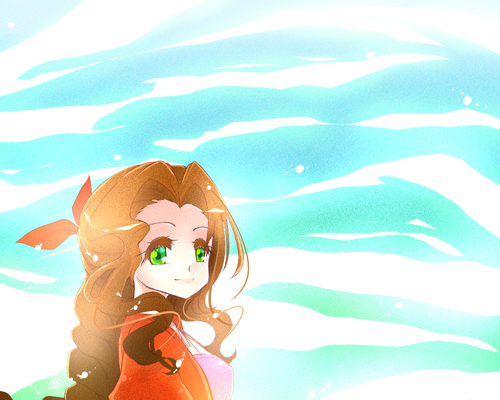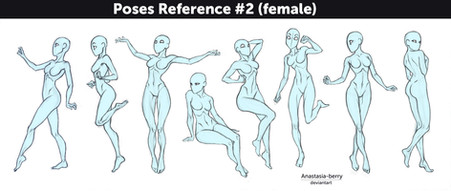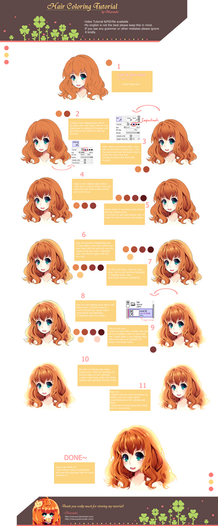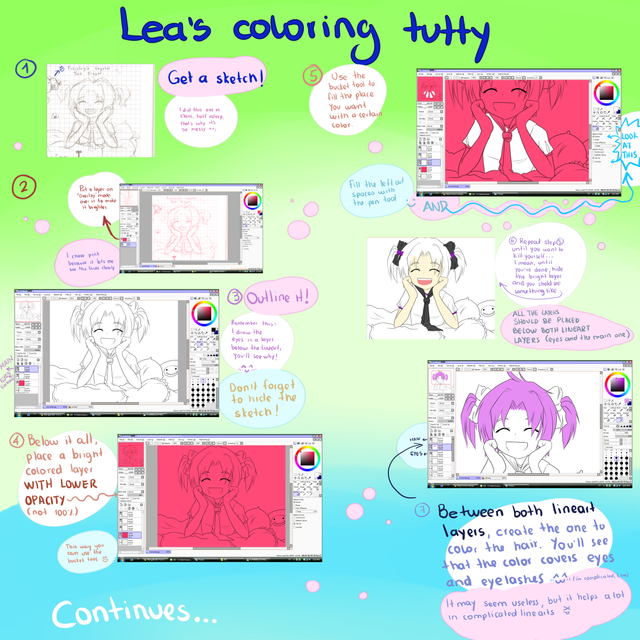HOME | DD
 DyMaraway —
Coloring Tutorial and Sai Tips
DyMaraway —
Coloring Tutorial and Sai Tips

Published: 2011-02-14 05:51:01 +0000 UTC; Views: 429061; Favourites: 18360; Downloads: 10153
Redirect to original
Description
I really hope this will be useful for some people. I know I'm not saying anything "new" but I've did my best to include some stuff that usually i don't read at some SAI or coloring tutorials.Thanks if you read it all. I know sometimes it might be boring, having so much text for a simple coloring step, but as english isn't my main language, I felt I had to be more specific with descriptions -anyways, sorry if my english isn't good enough or sounds like when a song is played over and ooooover again-
>3< Fullview of course, or you won't read anything hehehe.
---------------------------------------
OMAGAH I GOT A DD!!! THANKS TO EVERYONEEEE! *3* THIS IS MY FIRST DD AND I'M SOOOO HAPPY!
---------------------------------------
***COLORING TUTORIAL AND SAI TIPS:
PART 1 [link]
PART 2 [link]
PART 3 [link]
---------
***Translations:
PART 1 (RUSSIAN): [link]
PART 1 (GERMAN): [link]
---------
Please read every tutoria and every answer for the FAQ section at this description very well before asking something.
Feel free to ask anything related to SAI and this tutorial.
---------
***DOWNLOADS:
Elemap Tones, Papertex, Brushform, Brushtex Files: [link] (Just extract them and copy-paste them inside your SAI main folder overwriting the existing files)
---------
F.A.Q:
(updated 15/01/2012)
"WHERE CAN I GET SAI?"
[link] this is the official site, where you can get a free trial for one month, after that you must buy it..... yes, piracy DOES exist but i won't tell you where.
"CAN I DO THIS WITHOUT A TABLET?"
It's not easy, but yes, you can. The result might not be exactly the same but you can get a similar work. But you have to arrange the transparency and other features of each brush to achieve certain effects. How? Well, i don't know, i don't paint with my mouse for more than 3 years so i forgot how to do it.
"CAN I USE THIS WITH OTHER PROGRAMS?"
Yes, you can. Not everything, but at least the coloring technique.
"IS THERE SAI VERSION FOR MAC?"
No, but there are other good programs for MAC, you can try those.
"WHAT'S THE SUPR BUTTON?"
Sorry people, i don't own a laptop with the keyboard in english, so i think you have it as "delete"
"CAN YOU SHARE YOUR WATERCOLOR BRUSH SETTINGS?"
[link]
"CAN YOU SHARE YOUR REDJUICE BRUSH SETTINGS?"
[link]
"CAN YOU SHARE YOUR CHARCOAL BRUSH SETTINGS?"
[link]
The texture and the brush tip can be found at the download section of this description.
"WHITE LAYER AND DARK LAYER... I JUST DON'T GET IT"
[link] check this small pic to understand how to arrange them. Why do i use them? As you see, i paint and my color doesn't respect the lineart at first, so i erase later... to find every part that i wanna erase, instead looking at a white background i use the dark layer. Also, if the white layer is well done enough, i can select it, invert it and erase the parts that i don't need without using the eraser -which takes more time-
=A= well... as it's kinda hard to explain and stuff... I've made another pic to explain it as a step by step... Some of you might notice the good side of using both... if you don't it's fine... that step is optional anyway. [link]
Anyway a lot of people asks me this even if the answer is big, with examples and clear, so i won't reply to that question again.
"HOW CAN I MAKE MY OWN BRUSH"
Read the part 2 please *link at the begining*
Related content
Comments: 1616

👍: 0 ⏩: 0

👍: 0 ⏩: 0

👍: 0 ⏩: 0

thank you for this~ I use Clip Studio Paint Pro but I've always been curious about SAI <33
👍: 0 ⏩: 1

Both programs are great. Right now I work with paintstorm but i still miss sai (*>▽<*)
👍: 0 ⏩: 0

congratulations on your double d e.e jokes aside, thank you very much! This is very useful!
👍: 0 ⏩: 0

This is amazingly useful, thank you so much for making tutorial!
I just found a good alternative to Paint tool sai Mac for my Mac os x with pen pressure.
Just for those artists information to have a trial of the most convenient method to use paint tool sai on Mac
👍: 0 ⏩: 0

i got one question, how many layers do i use for coloring ??
👍: 0 ⏩: 1

👍: 0 ⏩: 0

This is a little blurry, I can barely see the words
👍: 0 ⏩: 0

How do you get more brushes? I noticed that you have a pen tool, however, I got mine from the official site (I assume you did too) and I don't have that tool....
By the way, this was really useful, good job!
👍: 0 ⏩: 1

Just right click on any of the empty squares where the tools are (at the left) and you'll have a menu with more tools then you can configure them by changing their options below.
👍: 0 ⏩: 1

I remember when I first saw this ;w; I was just starting to use Sai (about two years ago) and I was so frustrated and confused. This helped me LOTS and I can't thank you enough for posting it!
👍: 0 ⏩: 0

This one is good and very detailed!!! Thank you so much, I might use some of the techniques ^^
👍: 0 ⏩: 0

I really love all your SAI tutorials! 
👍: 0 ⏩: 0

This tutorial finally helped me to draw grass <3 (Even though I'm sure they're meant to be bushes...)
celestialverity.deviantart.com…
👍: 0 ⏩: 0

Here I show how how to copy ALL names of the files fast into a text list automatically. fav.me/d9nrxo0 Hope it saves you a little more time .
👍: 0 ⏩: 0

IT'S THE BEST SAI TUTORIAL ON DA!
Thank you very much :*
👍: 0 ⏩: 0

Yeah.... all seems easy until we try
👍: 0 ⏩: 0

This was very very helpful, thanks a lot! ♥ Here is where I used your advise for the first time :> fav.me/d9921wl
👍: 0 ⏩: 1


👍: 0 ⏩: 0

wow this is phenomenal! thank you so much for going through the time and effort to make this. Many many many thanks <3 <3 <3
👍: 0 ⏩: 1

Thanks for your comment 
👍: 0 ⏩: 0

What a detailed tutorial! There are many things, I searched for, thank you so much.
👍: 0 ⏩: 1


👍: 0 ⏩: 0

Great tutorial. I also find it very hard to part from Sai. When I try and follow Photoshop tutorials - I'm like, "Gahh!! Too many options. I never had to mess w/ 'transfer' settings in previous versions!!" Hopefully Sai 2 will be here before the end of the year
👍: 0 ⏩: 1

Thank you.
I like photoshop and other programa but sai is the best for me hehehehe
👍: 0 ⏩: 0

if the lineart is clean enough (and if the background is white) you can use the scan on top and change the color mode of that layer to multiply, then you can color on layers under the lineart.
If it´s just a sketch you'll have to ink it on a new layer.
👍: 0 ⏩: 1

You are my SAI hero now and I want to get it just so I can use this tutorial huuuuuuugs!
👍: 0 ⏩: 1


👍: 0 ⏩: 0

Very insightful tutorial and very useful thankyou for sharing
👍: 0 ⏩: 1

This was super helpful and easy to understand! Thank you so much for sharing. <3
👍: 0 ⏩: 1

This helped me a bit, thanks! It makes me rethink my way of coloring
👍: 0 ⏩: 1
| Next =>