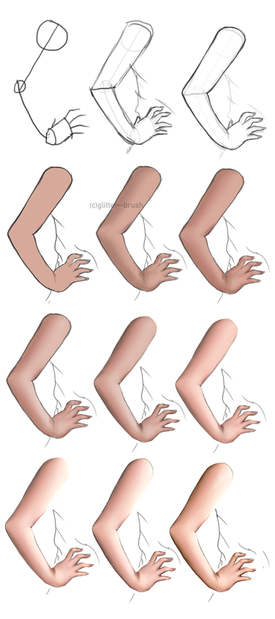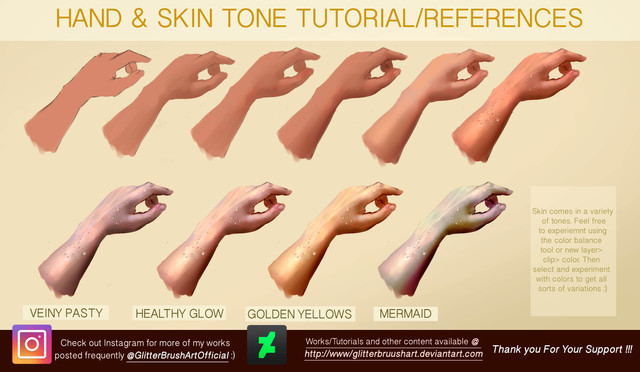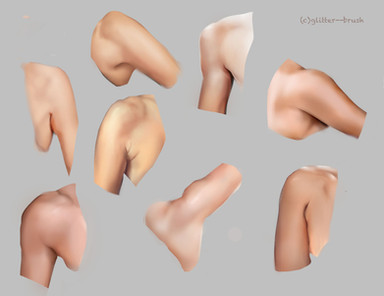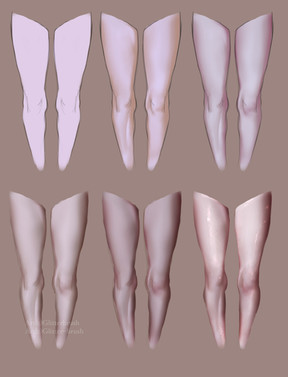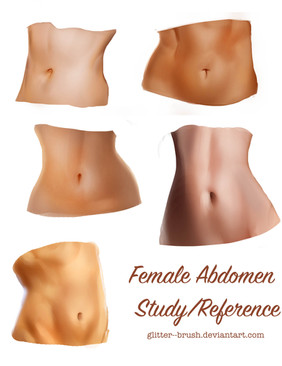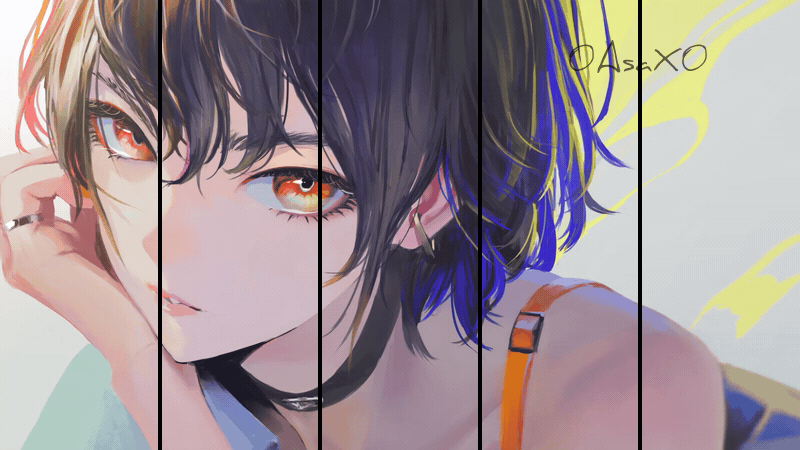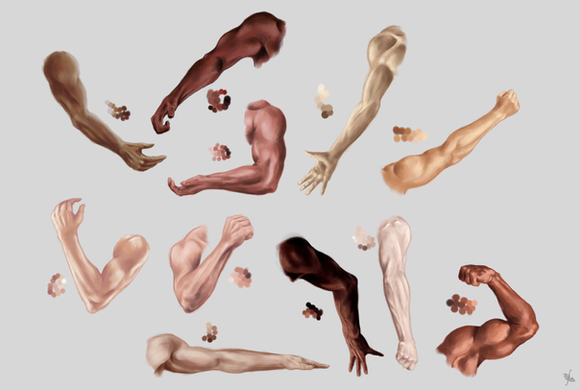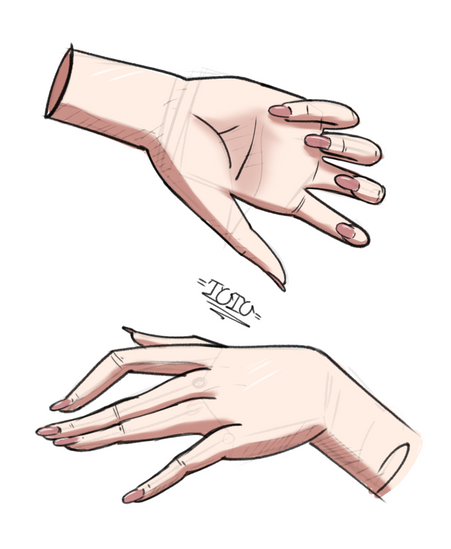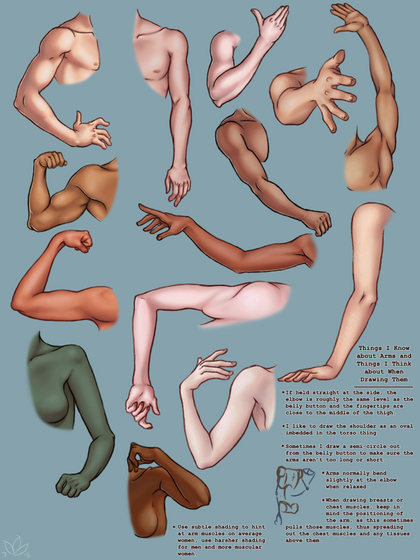HOME | DD
 ArtofIndigo — Arm shading tutorial
ArtofIndigo — Arm shading tutorial

#anatomytutorial #animegirl #animetutorial #digitalart #digitalpainting #drawingtutorial #howtodraw #stepbystep #tutorial #tutorials #skintutorial #stepbysteptutorial #anatomyreference
Published: 2016-03-30 07:19:03 +0000 UTC; Views: 35747; Favourites: 810; Downloads: 418
Redirect to original
Description
Step By Step for how I shade skin. The best advice I can give is to treat your drawings/paintings like a sculpture. Everything slowly molding together and coming into focus






Related content
Comments: 26

What brush should I be using and what detailed settings (in Photoshop)?
👍: 1 ⏩: 1

I use the default circle brush with pen pressure on and right click to toggle the hardness and softness of the brush 
👍: 0 ⏩: 0

Thank you! I'm thinking about doing more soon
👍: 0 ⏩: 1

By all means, please do! 
👍: 0 ⏩: 0

I do have a question for you! When you're upping the contrast of your colors and adding some strong dynamic shading, how do you place the shadows/colors? Like, when you go from step 3 to 4 and add in the black! I never make it past the step 3 phase because I'm terrified of strong shadows since I don't get em
👍: 1 ⏩: 1

I would treat it like you're shining a lamp on it. The direction of the light determines shadow placement. So since the edges/ back of the arm are not really in light at all, it'll be in really dark shadow. Shade until it looks right 

👍: 0 ⏩: 1

okay!! thank you!! my main issue is keeping the contrast realistic... it's either too washed out or just grody. thank you for your tips doll!! i'll definitely put them to use in my next painting <3
👍: 1 ⏩: 1

Glad to be helpful ❤️Goodluck on your future artistic endeavors
👍: 0 ⏩: 0

WHOOAAAAA! That is awesome! Thanks for the tutorial!
👍: 1 ⏩: 1

bless your soul.. im trying out digital art so this will help me out alot in basic shading
👍: 0 ⏩: 0

And also, the word "tutorial" is an umbrella term. Not all tutorials are in depth. This would be a more medium to advanced tutorial. Nothing is going to be handed free. But yes, it's a step by step, which essentially, it is a tutorial since it does shed light on the process.
I'll be making an indepth one soon.
Thank you very much c: hope you can take as much as you can from it. Once I get my life problems situated I'll start my YouTube and make videos.
👍: 0 ⏩: 0

i saw the thumb for this and thought it was a bunch of saxophones
nice work
👍: 0 ⏩: 1

Best comment all day haha thank you!
👍: 0 ⏩: 1

May i use this for reference ? I need to practice human body
👍: 0 ⏩: 1

You may use it for how it's intended; To learn how to shade skin.❤
👍: 0 ⏩: 0

amazing!!! how on earth do you get those amazing skin spots
👍: 0 ⏩: 1

I'm just uber >.< jk, I study skin, ubbber closely 
👍: 0 ⏩: 0

Thanks! Just wanna help people draw better ^^
👍: 0 ⏩: 0