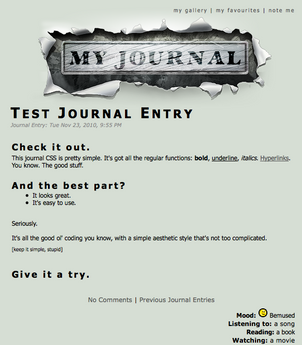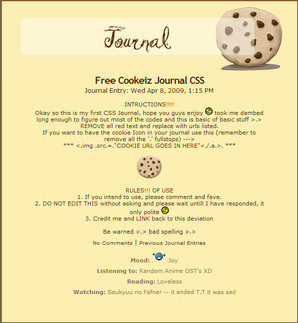HOME | DD
 AskGooroo — Journal Tutorial -copyable CSS
AskGooroo — Journal Tutorial -copyable CSS

Published: 2009-09-24 00:10:22 +0000 UTC; Views: 53116; Favourites: 1449; Downloads: 829
Redirect to original
Description
I WANT TO SEE YOUER JOURNAL LAYOUTS YOU MAKE!!!!! :



 :
:To learn html/css go here [link] . I will not teach you code from scratch, I can "help" people who know at lest some html/css but I am not a teacher...




 Below is the complete CSS for the dA Journal.
Below is the complete CSS for the dA Journal. 




I made this because it's very hard to find a good tutorial for this that is just easy, simple, and provides the codes you need to create your own custom journal, I hope you like it! suggest it for a Daly Devision if you do!









 Note:
Note:Please if you put this tutorial anywhere on the site give me full credit. No credit needed for the codes below!




 Code:
Code:--------------------------------------
.gr-box{
Container for the whole journal.
}
.gr-top{
The container where the date and title is.
}
.gr-top h2 img{
Journal book image.
}
.gr-top h2{
Journal title.
}
.gr-top span{
Journal date.
}
.gr-body, .text{
Were the text of your journal is
}
.tri{
Arrow pointing down blow the gr-top.
}
.gr1{
Top/bottom rounding bar.
}
.gr2{
Makes the journal rounded.
}
.gr3{
Makes the journal rounded.
}
a{
Links.
}
a:hover{
Links hover.
}
.commentslink, .prevlink{
Journal Comments and previous journals links.
}
.hsep{
the horizontal line "|" between comments and previous journals
}
.bottom {
The container for your Journal Comments and previous journals links.
}
.list {
container for
Mood:
Listening to:
Reading:
Watching:
etc:
}
li.f{
you can change the color to make it like a bar so its easier to read.
}
li.a{
you can change the color to make it like a bar so its easier to read.
}
strong{
color just for
Mood:
Listening to:
Reading:
Watching:
etc:
}
*/this is the code for when you display thumbnails/*
.shadow-holder{
Thumbnail container.
}
.shadow-holder img{
The Thumbnail image.
}
--------------------------------------
Have fun and don't forget to leave a comment if you use this!
Related content
Comments: 292

How did I get here????!!!! absolutely if i can get some r and r for the night, i might be able to do more than make something bold on my journal, lol!!!
[link]
[link]
👍: 0 ⏩: 0

Is there any chance you could explain the alternating lines of text on the "list" part? Some journals have them one color every other line, and the rest with different colors... How do you do that?
👍: 0 ⏩: 0

Thank you so much for the tutorial! This looks like it will come in very handy.
👍: 0 ⏩: 0

Woah. Thank you so much for this... this deserves a DD.
👍: 0 ⏩: 0

Hey, so I was wondering if it was possible to get the mood box into this journal skin: [link] Since I'm completely new to working with the CSS. Do you think you could help?
👍: 0 ⏩: 0

Finally!! Exactly what I've been searching *weeks* for. Thank you!
👍: 0 ⏩: 0

Ugh I'm stupid. I'm totally confused and I want to add a font... Exactly how do I do that? and how do I add my own picture to be like, the header?
👍: 0 ⏩: 2

To add fonts use Words
EX) Hello
((I don't think it works in comments, but it does in journals))
👍: 0 ⏩: 1

btw I'm probably gonna get premium soon, so I want to have CSS figured out soon. X3
👍: 0 ⏩: 0

This may sound really stupid but do I just copy and paste the code? I'm very new to coding :/ but I really need to make a journal skin.
👍: 0 ⏩: 0

...quick question, though.
When I'm editing the skin CSS and click "preview", everything looks fine (I'm trying to center the comments link / previous link), but when I click "Preview" on the text-editor, they're aligned to the left in THAT preview. Any idea what's going on? /o.o?
👍: 0 ⏩: 0

Simple, easy, and very helpful! I'm not new to CSS but very new to journals... I have a couple of skins that use serif fonts (definitely not my preference), so I end up tweaking quite a bit to adjust spacing and everything...
I have one that was maddening to change because so many of the font parameters weren't set in the installed version, and this helped me sooo much. Thank you deeply for sharing this!~
👍: 0 ⏩: 0

I loved collecting Tutorials, thanks!
👍: 0 ⏩: 0

Thanks for this - can see it coming in handy for the future.
👍: 0 ⏩: 0

Wow, this is so useful! This helps me to create my first upcoming journal skin soon. Also, I will credit you for this awesome CSS and link back to this tutorial and your profile.
👍: 0 ⏩: 0

Your tutorial helped me a lot creating my very first journal skin: Beauty of the Dead
I credited you linking back to the actual tutorial page and your deviantart profile; both in artist's comments and at journal footer.
Thanks.
👍: 0 ⏩: 0

does the .gr- replace the .journal- ? I'm sure i'm not doing this right, but to center the journal date I type:
.gr-top span{
text-align: center;
}
right?
👍: 0 ⏩: 0

The perfect tutorial for beginners, just the link I needed to share. Thanks
👍: 0 ⏩: 1

thanks 
👍: 0 ⏩: 0

Thank you! It's a good understandable tutorial, one day it will help me with my journal skin, i'm sure
👍: 0 ⏩: 0

Good! I'm going to use this after I buy premium account
👍: 0 ⏩: 0

thanks man when I upload my journal I will send you a link
👍: 0 ⏩: 1

Omg, thank you so much for this! It helped me a lot! 
👍: 0 ⏩: 1

this is probably an extreamly idiotic question- but hey I would be lying if i said it wasn't the first time I have made myself look like a bit of an idiot haha! I'm thinking of making my group super and i would want different skin for each part, I can use photoshop fine, but i'm guessing its not as simple as creating a design for a specific section (i.e blog background) and uploading it?
ahh ignorance is bliss! XD
👍: 0 ⏩: 1

it works the same for a group blog they are set up exactly the same as journals
👍: 0 ⏩: 0

hi there 

👍: 0 ⏩: 0

does this still work? Because when you go to "options" it has all different names... it's not the gr stuff anymore but journal something something...?
👍: 0 ⏩: 1

no this should still work my journal layouts are still working
👍: 0 ⏩: 1

mh. ok. i'm so confused by the css stuff, the way i learnt it was kind of different and it's been some time, so i have to get used to it all over again
👍: 0 ⏩: 0

this tutorial is really awesome 
👍: 0 ⏩: 1

Thank you very much for making this! It makes way EASIER to make journal skins, for a newcomer in the subject like me!
👍: 0 ⏩: 1
| Next =>