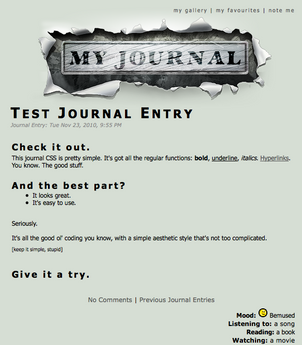HOME | DD
 AskGooroo — Journal Tutorial -copyable CSS
AskGooroo — Journal Tutorial -copyable CSS

Published: 2009-09-24 00:10:22 +0000 UTC; Views: 53090; Favourites: 1449; Downloads: 829
Redirect to original
Description
I WANT TO SEE YOUER JOURNAL LAYOUTS YOU MAKE!!!!! :



 :
:To learn html/css go here [link] . I will not teach you code from scratch, I can "help" people who know at lest some html/css but I am not a teacher...




 Below is the complete CSS for the dA Journal.
Below is the complete CSS for the dA Journal. 




I made this because it's very hard to find a good tutorial for this that is just easy, simple, and provides the codes you need to create your own custom journal, I hope you like it! suggest it for a Daly Devision if you do!









 Note:
Note:Please if you put this tutorial anywhere on the site give me full credit. No credit needed for the codes below!




 Code:
Code:--------------------------------------
.gr-box{
Container for the whole journal.
}
.gr-top{
The container where the date and title is.
}
.gr-top h2 img{
Journal book image.
}
.gr-top h2{
Journal title.
}
.gr-top span{
Journal date.
}
.gr-body, .text{
Were the text of your journal is
}
.tri{
Arrow pointing down blow the gr-top.
}
.gr1{
Top/bottom rounding bar.
}
.gr2{
Makes the journal rounded.
}
.gr3{
Makes the journal rounded.
}
a{
Links.
}
a:hover{
Links hover.
}
.commentslink, .prevlink{
Journal Comments and previous journals links.
}
.hsep{
the horizontal line "|" between comments and previous journals
}
.bottom {
The container for your Journal Comments and previous journals links.
}
.list {
container for
Mood:
Listening to:
Reading:
Watching:
etc:
}
li.f{
you can change the color to make it like a bar so its easier to read.
}
li.a{
you can change the color to make it like a bar so its easier to read.
}
strong{
color just for
Mood:
Listening to:
Reading:
Watching:
etc:
}
*/this is the code for when you display thumbnails/*
.shadow-holder{
Thumbnail container.
}
.shadow-holder img{
The Thumbnail image.
}
--------------------------------------
Have fun and don't forget to leave a comment if you use this!
Related content
Comments: 292

hey np 
👍: 0 ⏩: 1

: D
truly thanks then.
Skilled people who help, like you, make this place happier :'D
👍: 0 ⏩: 1

This could be very useful. Thanks a lot for sharing!
👍: 0 ⏩: 1

OMg iam sooo going to try this, thank you very much!!!
👍: 0 ⏩: 0

I feel like a blasted idiot., I just don't get it. Ick.
👍: 0 ⏩: 0

Ah, nice. All I needed was what the changeable codes were, and this shows them directly and simply.
Thanks much for this; I'll be using it when I have the time. ^^
👍: 0 ⏩: 1

Thanks! This'll help me make my own journal skin!
👍: 0 ⏩: 1

I'm trying to add a picture to the skin using dreamweaver, its a PSD pic. do I need to add every layer alone to the code that presents it? Or just put the entire pic in the first code?
.gr-box{
Container for the whole journal.
}
thanks
👍: 0 ⏩: 1

You don't want to add a .psd file to a css sheet. In photoshop go to File > Save for Web and Devices then save your file as a image type such as .jpeg.
That will make it a single image, and allow you to use it.
👍: 0 ⏩: 1

alright
thank you so very much
👍: 0 ⏩: 0

vary nice
This will help me someday when i get premium membership.
👍: 0 ⏩: 0

Im gonna try make one when Im back home. Thank you so much!
👍: 0 ⏩: 1

Is this the Dreamweaver CSS or something different?
👍: 0 ⏩: 1

-_- no no its not... i feel dream weaver is a wast of time and space and everyone should just learn how to hand code and stop being lazy.
👍: 0 ⏩: 1

so what kind of program is this? sorry, when it comes to Code and HTML stuff its a foreign language to me..
👍: 0 ⏩: 1

there is no program its CSS a type of code you use it to control HTML its called hand coding. dream weaver does the coding for you so its more for people who cant hand code when hand coding is the way to go its a lot more complex but worth the effort to learn it
👍: 0 ⏩: 1

ooooooh ok, now I understand. so you do this in the options and all.
👍: 0 ⏩: 1

great I'll reply how I liked it when I have found the time to check it out, but I need to design something little first ;-D anyway thanks for sharing!
👍: 0 ⏩: 1

Great! I've featured it additionally in my journal
👍: 0 ⏩: 1

you're very welcome, btw your avatar makes me somhow fuzzy XD it looks that sweet devilish!
👍: 0 ⏩: 1

Hello, i wanted you to know that you have been featured in the Weekly "CSS Fever. Your css source of resources! #2" news article : [link]
👍: 0 ⏩: 1

For the thumbnails, whats the thingy you put it where it says container and image? what link?
👍: 0 ⏩: 1

thank you so much, this is exactly what i was looking for!
👍: 0 ⏩: 1

I'm having trouble with one thing though... I want to put a sidebar in the journal text field, to contain links etc. I want it to start at the bottom of the header box. The problem is that it overlaps the text I have in my journal. I want it to stay within the journal text box in the top right corner, with the text wrapping around it..
Any help would be very appreciated!
Header:

i think that should be the right code
.sidebar {
float:left;
overflow:hidden;
text-align:left;
width:150px;
height:auto;
border:1px solid #330066;
}
👍: 0 ⏩: 1

Thanks! It's my first journal CSS D: It's almost done now, just making the header image..
👍: 0 ⏩: 1

Okay thanks for the tutorial, now I know the actual code for it, but um....could you tell me like, step by step how to 'use' the code? As in actually making the cuxtom jounal skin using said code, sorry I'm an idiot when it comes to shit like this X_X
👍: 0 ⏩: 1

I'm a little confused here, I have dreamweaver CS3 and I pasted your coding in there and previewed it and it's just a bunch of text. How do I go by doing this?
👍: 0 ⏩: 1
<= Prev | | Next =>