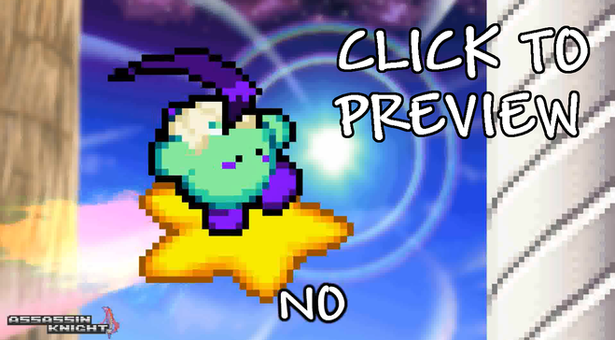HOME | DD
 AssassinKnight-47 — [Tutorial] Sprite Flash Animating for Dummies
AssassinKnight-47 — [Tutorial] Sprite Flash Animating for Dummies

#animating #flash #kirby #sprite #tutorial
Published: 2015-01-13 08:09:11 +0000 UTC; Views: 10322; Favourites: 94; Downloads: 209
Redirect to original
Description
★ YouTube | Twitter | ko-fi ★This tutorial is long outdated. If you want to get a start on animation, I suggest checking out spritefan2's YouTube playlist as he goes into more depth than this tutorial does.
All credits stated in the animation.
Related content
Comments: 329

There's a window called Transform, use the buttons there to flip whatever things you need.
👍: 0 ⏩: 0

So my Animation keeps coming out to 1 frame? idk y i've tried reading previous comments and i saw someone had the same issue but had seemed to fix it, But his fix isnt working for me idk if im doing something wrong but i've been trying to follow this to a T and this is the only part i dont get. Any help would be appreciated.
👍: 0 ⏩: 1

this tutorial is so outdated omf-
There's two different versions of the timeline, when you're actually on the timeline and when you're inside of a symbol. Make sure you're not inside of a symbol, because it'll only animate whatever's in that symbol, not on the actual timeline.
👍: 0 ⏩: 1

Okay and this is where you said to click out of it by selecting around it or click the arrow to get out the symbol? If so yea i believe ive done that (Not sure if theres more to tht) but its still only one frame.
👍: 0 ⏩: 1

Can you provide fullscreen screencaps? It'll be easier for me to know what went wrong lol.
👍: 0 ⏩: 1

Inside of the Symbol
prntscr.com/icc1er
Outside of the Symbol
prntscr.com/icc1uo
I think it may be that i have a ton of frames outside of the symbol?
I should of try'd that before asking sorry but yea here
👍: 0 ⏩: 1

OHHHHHHHHHHHHHHHHHHHHHHH.
Yesyes, I see what you did wrong.
prntscr.com/icc74d
When you're on the actual timeline, you have a series of blank keyframes right after the keyframe that has the Goku symbol. For him to appear over an extended amount of frames, add in those respective frames (so select that keyframe and hit F6 a couple times to add frames. You'll see what I mean when you playback on the timeline, haha.
👍: 0 ⏩: 1

AHHH i see lol thanks also while i gotcha here lol mind telling meh why Vcam is being "Odd" if you know? like Vcam is supposed to have zoomed in on the symbol correct?
👍: 0 ⏩: 1

I, uh-- would need to see the output .swf of whatever you're working on plus a screenshot on how you have it set up on your timeline lol.
👍: 0 ⏩: 2

Well thanks for the help ill follow it more closely to make sure i dont have to bug ya thanks again (getting the "Error initializing Java Runtime Environment. You may need to reinstall Flash." error so lol gotta fix tht but thanks lol.
👍: 0 ⏩: 1

Oh shit lmao, yeah that error's outta my control. Good luck!
If you want me to refer you to a (better explained) tutorial, look up spritefan2's Flash animating tutorial on YouTube. Dude goes through pretty thoroughly.
👍: 0 ⏩: 0

Inside of Vcam
prntscr.com/iccf9e
Outside of Vcam
prntscr.com/iccg09
And sorry for the noobie question but what do you mean the output of the SWF? do you mean the project file itself?
👍: 0 ⏩: 1

When you're outside of the vCam, add an extra keyframe at the end. Tweens can't be left hanging like that, because they need an "anchor" (keyframes).
I explained it in that tutorial, hitting Ctrl + Enter outputs your document as a .swf where you saved the document. Upload that to a site like fastswf or sta.sh and link back.
👍: 0 ⏩: 1

Thanks ill try to follow more closely and try not to bug ya too much lol (getting the "Error initializing Java Runtime Environment. You may need to reinstall Flash." error) so i gotta fix that but lol yea thanks ill follow with asking unless i legit need it lol
👍: 0 ⏩: 0

it applies for any version of Macromedia/Adobe Flash.
👍: 0 ⏩: 0

Turn your head upside down and it might work for you.
👍: 0 ⏩: 0

WOW!! this is much more useful that your 7-hour long livestream (i had to watch the whole thing because i thought it was educational)!!
!!!!!!!!!!!
👍: 0 ⏩: 0

Huh, minor nitpick but I use Macromedia Flash 8 and it does has a welcome screen
Really great tutorial overall though!
👍: 0 ⏩: 1

well for starters,you can create a new flash document.
👍: 0 ⏩: 0

Where can you find Adobe flash without like... destroying you pc with viruses?
👍: 0 ⏩: 0

A question, im using Adobe Flash CS3, everytime im trying to drag the VCAM into the program, it tells me that the file was not imported beacuse there were problems reading them, how do i fix this?
👍: 0 ⏩: 1

What version of Flash are you using? Like compatibility problems.
👍: 0 ⏩: 1

I am using the one that was in the SoleRuin page, Version 9.0
👍: 0 ⏩: 1

No, I mean Flash version. Macromedia 8, CS3, CS6 etc.?
👍: 0 ⏩: 1

Huh.
Then again, I have been receiving some complaints that the vCam file on SoleRuin is buggy (and I've had trouble opening it myself) so refer to the link in the description to use as your vCam and edit it (if you want your own watermark per se) if you want.
👍: 0 ⏩: 0

NEVER DELETE THIS
THIS IS...
FHSDJFHSDJ'!!
wat im tryna say is...
thanks for this, lol!
👍: 0 ⏩: 0

Hey, thanks for the tutorial! Sprite animation sounds cool and this helped me get started.
One thing though: Once you start talking about the vCam, I noticed that the walking animation is now one frame, and I don't remember you mentioning that. Can you tell me how to do it since it's important later on? ( Or if you did mention it and I'm blind, tell me where it is. )
👍: 0 ⏩: 1

It's one frame because once you complete the actual walking animation inside the symbol, you exit out of it either via double-clicking the area around the sprites or selecting "Scene 1" in the top left corner to head back to the main timeline.
👍: 0 ⏩: 1

Thank you! ( And yes I am blind, I ended up skipping a page on accident. Whoops! )
👍: 0 ⏩: 0

The last time I checked, Flash 8 had ActionScript 2.0, and CC doesn't...
If that's the case, you're stuck with 3.0 if you use CC.
👍: 0 ⏩: 2

thank god you made this tutorial, i shall best everybody at animation now
👍: 0 ⏩: 0

It's called playful banter. If I was disrespecting my watchers, then they would've said that by now.
👍: 0 ⏩: 0

Did you extend the two black bars on the timeline marker? Those extend the onion skin range.
👍: 0 ⏩: 1

nvm i got it
👍: 0 ⏩: 0

Thank you so much for this! This helped out a lot.
👍: 0 ⏩: 0

can you lik
give me a screenshot or something
havent updated this thing in ages
👍: 0 ⏩: 1

Okay I made a animation using this
👍: 0 ⏩: 0
| Next =>