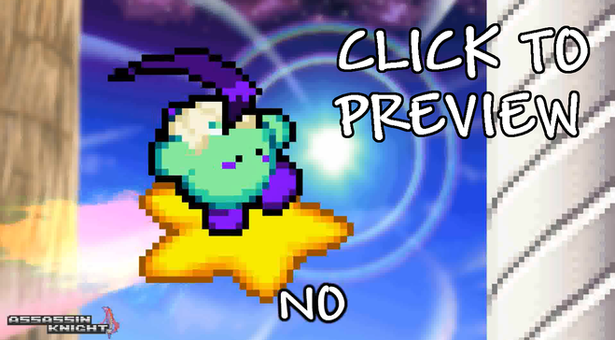HOME | DD
 AssassinKnight-47 — [Tutorial] Sprite Flash Animating for Dummies
AssassinKnight-47 — [Tutorial] Sprite Flash Animating for Dummies

#animating #flash #kirby #sprite #tutorial
Published: 2015-01-13 08:09:11 +0000 UTC; Views: 10322; Favourites: 94; Downloads: 209
Redirect to original
Description
★ YouTube | Twitter | ko-fi ★This tutorial is long outdated. If you want to get a start on animation, I suggest checking out spritefan2's YouTube playlist as he goes into more depth than this tutorial does.
All credits stated in the animation.
Related content
Comments: 329

Aslo this tutorial was REALLY useful
👍: 0 ⏩: 0

First off, this tutorial has been SO helpful! I would've been completely lost if I didn't find this XD
Second off, does the vCam work with the current version of Adobe Animate? It isn't working for me. The preview just shows a zoomed out product with the vCam frame around where it should be zoomed in.
👍: 0 ⏩: 1

Lmfao, thanks lol
And no, unfortunately, as ActionScript support has been dropped for CC and later. I have Animate installed, and it renders SWFs as HTML files now, due to SWFs being an unsupported plugin format on some websites. I can't really do anything about that, sorry.
👍: 0 ⏩: 1

Mkay.
I have seen a few websites posting the code for Animate vCams, but I don't know how to use that code to actually make one. And I can't find anyone who just posts the vCams for Animate. Do you know how to use code to make a vCam? (Sorry I'm asking so many questions)
👍: 0 ⏩: 1

I wish I can help, but I don't use Animate, so you're out of luck unfortunately.
If you mean coding something in general, it's stated in the tutorial; the same process added for making buttons can be applied to larger scaled symbols to perform more complex things.
👍: 0 ⏩: 1

Ah ok
I think I MIGHT have found one that works with CC and onward, but I have yet to test it. Thanks though!
👍: 0 ⏩: 0

can you send me the link for macromedia flash 8 plz
👍: 0 ⏩: 1

You're gonna have to find it yourself, the file is too big for me to upload sooooooooo
👍: 0 ⏩: 0

How come it's so impossible for me at this part where it says about the CTRL X and the CTRL V and i do everything i see on there but when i try to paste a new sprite onto a blank keyframe it isn't in the spot i want it to be? I line them up how they are supposed to be it just doesn't work.
👍: 0 ⏩: 1

Which version are you using? Ctrl Shift V only works for something you copied/pasted in Flash itself. Normally, wherever you position the viewing space of the document and you press Ctrl V, whatever you copied will be centred according to the screen.
👍: 0 ⏩: 1

Am using flash 8 how do i get that one sprite instead of that whole line of them it doesnt say to copy it in the tutorial so am pretty flustered.
👍: 0 ⏩: 1

If you're only copying one sprite, you only need to copy one sprite. I did say that if you want to make an idle sprite, just take what you need.
👍: 0 ⏩: 1

Meh, ill just give up it doesn't seem to work.
👍: 0 ⏩: 0

Halp, dA does not let me upload my animation.
👍: 0 ⏩: 1

Sure the file you're uploading is a SWF and in the Flash > Animations category?
👍: 0 ⏩: 1

It has to be a SWF for it to work. Go to your animation and hit Ctrl + Enter to export it as a SWF. Upload that file.
👍: 0 ⏩: 1

oh, okay. thanks for the help.
👍: 0 ⏩: 0

Have you ever had this problem occur to you before? sta.sh/0snhpbcm291
👍: 0 ⏩: 1

Link is broken.
👍: 0 ⏩: 1

Oh. Sorry sta.sh/02zfed4na4u
👍: 0 ⏩: 1

Ah, easy. The viewing bar's just been shortened; move your mouse over to the left a bit until it changes to two arrows pointing outwards, then click and drag to extend it.
👍: 0 ⏩: 1

You are a lifesaver..
You have no idea how stressed out that got me. xD
👍: 0 ⏩: 0

Umg. I feel terrible when I bother you with all these questions.
What about editing sounds when you have like, one video compiled with all of them? How would you edit each and every one of them from there?
(For example, I have a mp3 of a full video of collected sounds, so how would I break all of them apart and use them?)
👍: 0 ⏩: 1

Can't do that; you have to import each sound individually (say if you want to use one of those collected sounds multiple times) unless with extreme tactics, you have all sounds you need layered out and animate in sync with that.
👍: 0 ⏩: 1

Oh, okay. Thanks!
TBH I want to use more sound effects than DBZ sounds I don't want to seem unoriginal.
👍: 0 ⏩: 1

You're gonna have to hunt around for sound packs. I can't send you mine because file size.
👍: 0 ⏩: 2

-Nevermind, fixed-
👍: 0 ⏩: 0

Oh don't worry, I wont be a jerk and ask you for them.
Actually, I found a few good ones. Thanks!
👍: 0 ⏩: 0

Is there a way to just start your flash (cntrl+Enter) at a certain point in a timeline? Because If there is it would be a lot more useful than watching the whole thing to the point where I have to check it.
👍: 0 ⏩: 1

No, unfortunately. You're gonna have to watch the whole thing, or use an external SWF player with a playback feature.
👍: 0 ⏩: 1

Okay last thing, I promise Nope probably not
Is there a way to make a motion tween without creating a new layer? Because at this rate
i'd have 100 new layers lol.
👍: 0 ⏩: 1

You can make multiple motion tweens on one layer, but it's only restricted to one thing. So if you wanna make explosion particles, yeeeaaahhhhh, gonna need a ton of layers for those.
👍: 0 ⏩: 0

Everytime I try to paste the Vcam thing on Flash, it says "Embedding OLE objects is unsupported. Use File->Import to import media". -_-
👍: 0 ⏩: 1

I have never seen such an error before. I haven't touched the file before. /:
Perhaps download a vCam from somewhere else, preferably a search.
👍: 0 ⏩: 1

I might not even use the vCam anyway.
👍: 0 ⏩: 1

Why? V-cam is one of the most important things in flash.
👍: 0 ⏩: 1

Because if it's not gonna work for me, then what's the point?
Also, all I did was press Ctri-V after copying the V-cam file, and it doesn't work.
👍: 0 ⏩: 1

Try copying the v cam file into your library. If it doesn't work that probably means you have a bad or wrong file. I'll give you mine if you want, it works perfectly fine.
👍: 0 ⏩: 1

Yeah, give me yours, sure.
👍: 0 ⏩: 2

Hm.. for some reason it's not letting me send it :/
👍: 0 ⏩: 1

Okay, i'll send it to you through note whenever I can
👍: 0 ⏩: 1

Why does my sprites go upside down whenever I paste them on Flash?
👍: 0 ⏩: 1

Sounds like you're using an older version of Flash. I would just flip them over with the Transform panel.
👍: 0 ⏩: 1

I'm actually using Adobe Flash CS3, so now I don't have to worry about it going upside down since I can just fix it.
👍: 0 ⏩: 0

Years of collecting sounds.
👍: 0 ⏩: 1
| Next =>