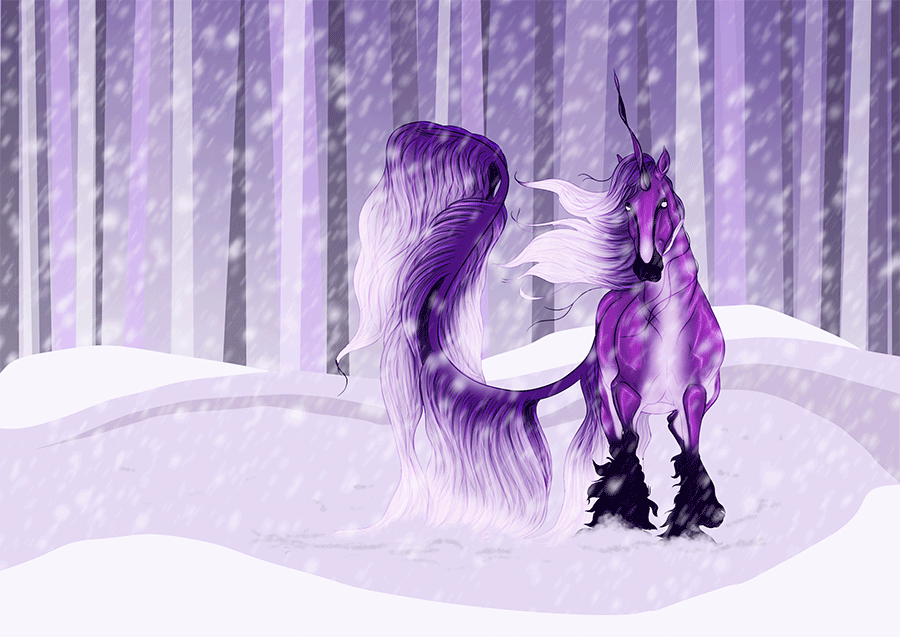HOME | DD
 Astralseed —
Quick and Easy Shading Tutorial
Astralseed —
Quick and Easy Shading Tutorial

#shading #tutorial
Published: 2016-02-28 06:50:32 +0000 UTC; Views: 11881; Favourites: 510; Downloads: 66
Redirect to original
Description
A lot of people have expressed how much they like my shading. In all honesty I use a pretty simple way to shade that generally takes me just a few minutes to do. It's not as fancy as proper shading would be by any means, but it creates depth nicely so it works well. I call it lazy shading, but for the sake of this tutorial let's go with Quick & Easy shading, because it is both.The tutorial is based off of Photoshop CS6, though most other digital programs should have the same options used here available, they may just be located in other places than shown in this tutorial.
I also took the liberty or reusing the lines for this piece for the sake of this tutorial
If anyone has any questions or problems please feel free to leave them in a comment below and I'll do what I can to help you out.
Happy shading!







Edit:
Oh hey, a DD! Many thanks to RogueMudblood and Kida-neechan for suggesting and CelticStrm-Stock for featuring!
So just to be clear, this shading technique is in no way, shape, form, or fashion a proper way of shading. It merely is a simple and quick way to add depth and definition to your piece. This technique will not give you the range of color needed to really bring your art to life. You can easily build upon this shading technique in order to achieve the proper colors however by adding a new layer(s) and giving proper colors a place in your piece.
That being said, if you're just looking for something quick to add definition to your piece and you're not concerned with life like shading, this technique will likely be your best friend.
Going to plug some of my actual art here too:
Related content
Comments: 131

IT WENT HORRIBLE
I TRIED TO MAKE A DETAILED KOOD-AID MAN
I INSTEAD MADE WHAT I THINK LOOKS LIKE KNUCKLES (sonic the hedgehog) WITHOUT HIS HEAD
👍: 0 ⏩: 0

Awesome and so useful! This is exactly what I was looking for!
👍: 0 ⏩: 1

Awesome, I'm glad to hear that!!
👍: 0 ⏩: 0

So you just add on to the already ecsisting shadow you lay down first....?
I think this metode would work fine with my sketchbook program. ...
JusT have to clear up aftern shading....
Thanks for this....
👍: 0 ⏩: 1

Exactly, I do my shadows and then I add the lighter shades directly on top of the shadows, leaving the edges free to stay dark.
👍: 0 ⏩: 1

NIIIIICE......
THANK YOU. ...
👍: 0 ⏩: 0

This looks awesome! Thanks for the tutorial! <3
👍: 0 ⏩: 1

I think every craft has little tricks. Nice of you to show some of yours.
👍: 0 ⏩: 1

In one of my recent journals there were so many people who mentioned they liked my shading style so I thought I'd make this because it's sooo easy to do.
👍: 0 ⏩: 1

Well, carpentry is all about pilot holes. Otherwise, you split delicate members and have to start again. (One of my tricks, LOL.)
👍: 0 ⏩: 1

Well, carpentry tricks I can share... "other" tricks... not so much.
👍: 0 ⏩: 0

This will help me a lot...
but the funny thing is, I don't even have photoshop. lolol
👍: 0 ⏩: 1

Most digital programs should have these functions so even if you're not using Photoshop, you should be able to use this technique. Unless of course, you're working traditionally, then this wont work lol
👍: 0 ⏩: 0

LOL at the last line there. 
👍: 0 ⏩: 1

Well, it really is incredibly lazy shading. If I shade this way I can finish my shading in under 2 minutes if I'm being slow.. if I shade properly, it might take me an hour or more.. so this is lazy shading 
👍: 0 ⏩: 1

Lazy, but something useful for beginners, and including a note on why those changes are made to the brushes helps artists new to the medium understand that there are aspects that can be tweaked which they may not have considered, and those small bits might make the difference between something that they can't figure out just what is wrong with it and a piece that they can actually be happy with- until they improve more, of course.
👍: 0 ⏩: 0

Let me know how it works out for you
👍: 0 ⏩: 1

I know SAI has the overlay for layers and the opacity for the brush, I'm not sure about the flow, though that isn't too important if SAI doesn't have it.
👍: 0 ⏩: 1
<= Prev |