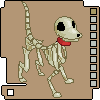HOME | DD
 Athein — Sims Screen 1
Athein — Sims Screen 1

Published: 2006-01-11 20:52:24 +0000 UTC; Views: 165; Favourites: 0; Downloads: 3
Redirect to original
Description
I just started playing the SIMS...And... its... ADDICTIVE.
I'm just uploading a bunch of weird screens. Come up with captions if you like ^_^
Related content
Comments: 7

ok, i got the zipped file. Now what? where do i put these files?,...
👍: 0 ⏩: 1

You unzip the folder, and go through the following: My Computer>Local Disk C: />
The folder you want to drop those files in should be there. Just keep looking until you find a bunch of thumbnails with sims bodys implanted on there. If not, I don't remember O_o Its been a while since I played the Sims1... kinda took it off my computer because it was taking up too much space
If you need any more help though, let me know!
👍: 0 ⏩: 1

i can't find them, it's a bit complicated though.
👍: 0 ⏩: 1

i actaually felt like helping. 1.unzip the file for your sim. 2.copy the zip file's objects(folders inside zipped file). 3.go to where you installed the sims game. 4.go to gamedata/skins and then paste them. 5.have fun with your sims.
👍: 0 ⏩: 0