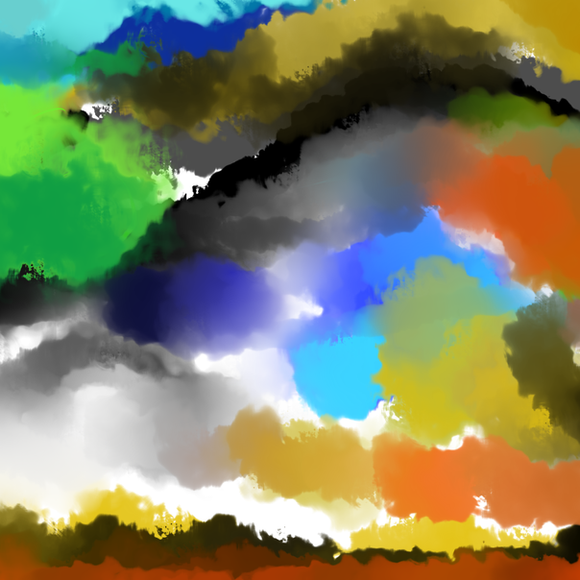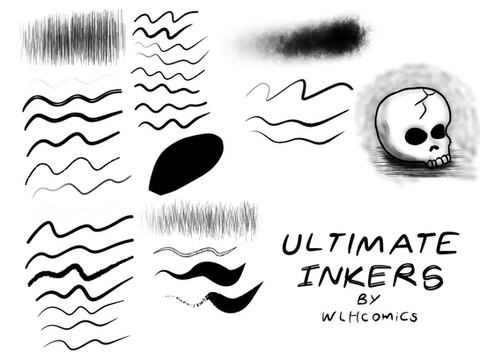HOME | DD
 AtomicKitten13 — Custom Brush for Paint Tool SAI : Jap Ink
AtomicKitten13 — Custom Brush for Paint Tool SAI : Jap Ink

#ink #japanese #japaneseink #japink #painttoolsaibrushes #brush #brushes #pts #sai #sketch #painttoolsai #painttoolsaibrush
Published: 2016-05-05 13:06:59 +0000 UTC; Views: 15842; Favourites: 265; Downloads: 1098
Redirect to original
Description
*eraser ( oops )I’m sharing my new and fav brush for Paint tool sai that I made for you guys.Here is example of sketch/drawing that I made with it : here
I like experimenting with sai brushes, you can made really cool stuff by yourself here's the link how to do this :
IMPORTANT!You should edit your SAI files while SAI is closed!
And please read the instructions below.
If SAI doesn't work again you should edit the files MANUALLY or REINSTALL SAI.
Creat Brush Tutorial SAI by Titanium-Pictus
and how to load the texture ( I added it in zip file + the texture ( it's not in default settings of program )How to add Custom Brushes to Paint Tool Sai by sjham61
--
Brush by : AtomicKitten13 ©
also on tumblr
Related content
Comments: 19

👍: 0 ⏩: 0

put the bmp in my folder, added it in the brushform filefolder, but it wont show up.
👍: 0 ⏩: 2

Idk if you figured this out, but I'm gonna just throw this out there in case you didn't. There's three .CONF files in with the SAI .exe file. One is titled 'brushform' one 'brushtex' and the other 'papertex'. They're lists of all the textures and stuff SAI uses. Just add your new .bmp to the appropriate list, and save it. Notepad should be able to open and save the .CONF files.
👍: 0 ⏩: 0

I will try to help you buddy. In which folder did you put bmp. file?
Also sometimes it can be a problem if you have Paint Tool SAI version that is pirated and not from original source.
( there is a lot of versions going around maybe reinstalling would be a good way to fix this but only as last resort )
👍: 0 ⏩: 1

yeeeeeeeah i pirated my version (im broke homie)
odd thing is, when I accidently put the canvas bmp in the brushtip folder, it went worked as a brush. Taking it out and into its retrospective folder didnt do jack.
I'd buy SAI, but im tight on cash. Im saving towards the proper version with updates.
👍: 0 ⏩: 1

Or try another version. ( as I said there is a lot versions going around )
Also be sure to put texture in folder for textures, not brushes. And it's better to do all that when SAI is closed, it might work.
👍: 0 ⏩: 0

I have no idea how to download the texture, though. D:
👍: 0 ⏩: 1

The texture is in folder ( CanvasVellum.bmp ) , everything is there my friend, the rest is in tutorials, you just have to add CanvasVellum.bmp
to the right folder of the program where the rest of your bmp. ( textures ) files are, then you only have to set the options as I showed in the picture.
👍: 0 ⏩: 1

I see it! Thank you sooo much!
👍: 0 ⏩: 1

No problem, have fun with brush and if you like you can always modify it for your liking.
👍: 0 ⏩: 0

this looks pretty nice I will def check out the texture! :^)
👍: 0 ⏩: 1

Ello again do u have a tutorial on how to install the texture? when i do it it ends up in the wrong texture box? hehe. ;;
👍: 0 ⏩: 2

The texture is in folder ( CanvasVellum.bmp ) , everything is there my friend, the rest is in tutorials, you just have to add CanvasVellum.bmp
to the right folder of the program where the rest of your bmp. ( textures ) files are, then you only have to set the options as I showed in the picture.
👍: 0 ⏩: 0

It's all written in the description step by step.
👍: 0 ⏩: 0

I like the texture of this brush!! I'll try it out! :>
👍: 0 ⏩: 1

Sure, feel free to use it.
👍: 0 ⏩: 0