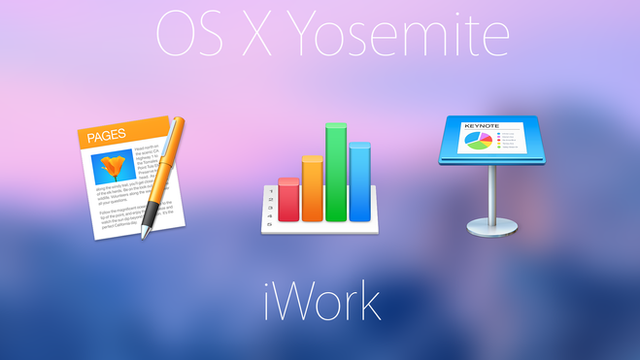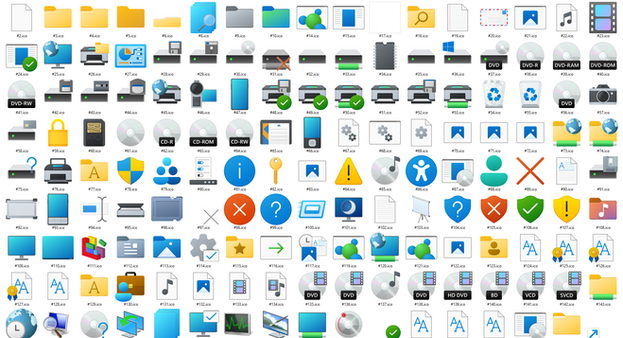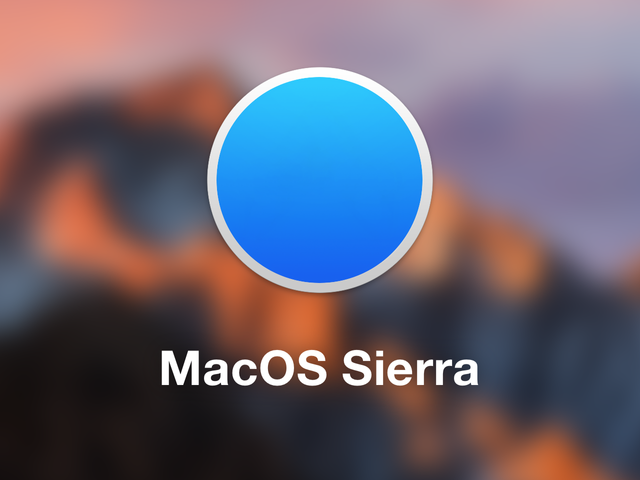HOME | DD
 Atopsy — iOS 7 Style Sidebar Icons Finished!
Atopsy — iOS 7 Style Sidebar Icons Finished!

Published: 2014-05-24 10:57:29 +0000 UTC; Views: 7997; Favourites: 39; Downloads: 1259
Redirect to original
Description
NOTE: People seem to think these icons belong to nateblunt. No they don't. They are vector icons made by a site called icons8.com and they publish vector icons for free so that you can download them, modify them, feature them and make some your self like I did. Just because someone published something similar does not mean that person owns these icons. So I did not steal any icons, besides these icons have a completely different icon style and they look familiar because many of these are straight from iOS 7 like the desktop icon. But now due to false accusations this upload has been removed by moderators at FlatOSX. Please, have facts right before you accuse someone for something.
I completed the icons and here they are!
PS. Black version coming in the end of the weekend or next week (Birthdays coming up).
Important Notice: You don't need any Colourful Sidebar tweak to make this one work. If you have a Colourful Sidebar tweak enabled you must disable it to use these icons since the colourful icons are a completely different set of icons.
(And these would not fit with the Colourful Sidebar because they won't be visible when selected.)
They are in 128x128, I hope it works well on retina Mac's, please give a feedback if it does or if it does not. If it looks horrible on retina Mac's I will make a 512x512 version. Any feedback is always accepted!
These icons are made by me and if you feature them in something I would be happy if you credit me or link the icons to the original upload here because I did work a lot on them. Besides from that you are free to use them as you wish for personal use.
Install Instructions:
Note: These are system icons and replacing the original with these is not harmful in anyway but I advice you go to this folder: /System/Library/CoreServices/CoreTypes.bundle/Contents/ and just backup the Resources folder in case you change your mind and want the old ones back.
I have made a shortcut folder within the file, so you just have to drag all of them into the folder "Drag & Drop here" you should be prompted with if you want to replace or not, click replace for all. If that does not work follow these steps:
1: Open a new finder window.
2: Go to the menubar and click "Go".
3: Click "Go To Folder" and enter this: /System/Library/CoreServices/CoreTypes.bundle/Contents/Resources/
4: Backup the Resources folder just in case.
5: Drag all of them in, click replace.
6: Restart your Mac or try using the Terminal command: KillAll Finder (If the Terminal command does not work you need to restart).
7: Enjoy!
Related content
Comments: 15

looks pretty awesome mate, is there any chance to get a png version, and the black one too?
👍: 0 ⏩: 0

Hi! if anybody want an theme for yosemite, visit my page: dabi007.deviantart.com/art/v-2…
👍: 0 ⏩: 0

They look great, but have you tried them in Yosemite? I have replaced the old ones with yours and rebooted, but they are the same?
👍: 0 ⏩: 1

No, personally I have not tried to on Yosemite since I made them while I was on Mavericks but they should work since Yosemite uses the same style for sidebar icons, if they haven't changed, you need to either restart more or clean your cache.
👍: 0 ⏩: 1

I have also tried the ios 7 system folder you made, I used the liteicon and cleared the cache and logged out. But still neither is working.
👍: 0 ⏩: 1

Hmm, well liteicon has not gained 100% compatibility for Yosemite yet so clearing the cache with it won't probably work. If none of this works I'd say either wait for a while or look up on the web for help because I don't know any work-arounds as of right now. Yosemite is still fresh and most people don't modify Yosemite as much yet.
I haven't modified Yosemite like I did with Mavericks so, I haven't tried out my previous work for Yosemite but Apple has reduced some modification on Yosemite as some websites stated.
But please keep something in mind, Yosemite is still getting updates as it is not yet finished so by applying custom sidebar icons, folders and so on, it could make your Mac look messy or even screw up future updates. If you want to modify Yosemite, you should wait until icon change applications and so on gets updated for Yosemite. Just a friendly warning.
👍: 0 ⏩: 1

Ok thanks, I thought it might not work. Just wondered if you had a work around.
P.S The folder icon set is working now (must have been cache), but still no luck with the sidebar icons.
👍: 0 ⏩: 1

Great! At least you got the folders to work.
But who knows, maybe after a while the sidebar icons will change.
I'm also working on a new folder set for Yosemite.
👍: 0 ⏩: 1

the icons are great but installation explanation it doesn't work on my macbook pro retina. I replaced the current icons with these gorgeous blue icons here /System/Library/CoreServices/CoreTypes.bundle/Contents/Resources/ but there is no change after few restarts. Any suggestions?
👍: 0 ⏩: 1

Hm.. Weird. Have you installed any colorful sidebar tweaks? Because these replaces the stock sidebar icons (the grey/black ones with no colors)
If you use the icons that starts with Toolbar for your sidebar, you need to undo that and use the icons that starts with Sidebar. If that does not work it could be your cache. You could clean your cache with OnyX and see if that helps, sometimes it also takes many restarts to take effect.
👍: 0 ⏩: 1

thanks, it was the cache now they works fine.
👍: 0 ⏩: 0

you really did an awesome job (as always) amazing!!!!
👍: 0 ⏩: 0