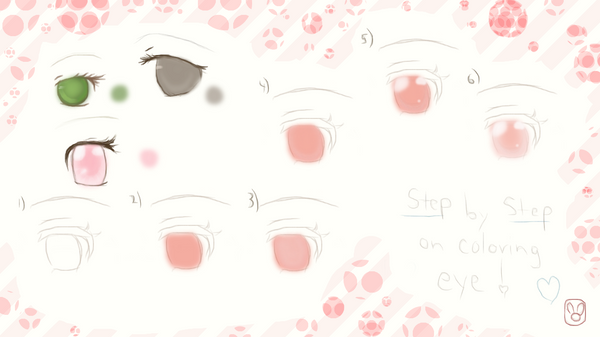HOME | DD
 AyamiNekota — Skin coloring tutorial
AyamiNekota — Skin coloring tutorial
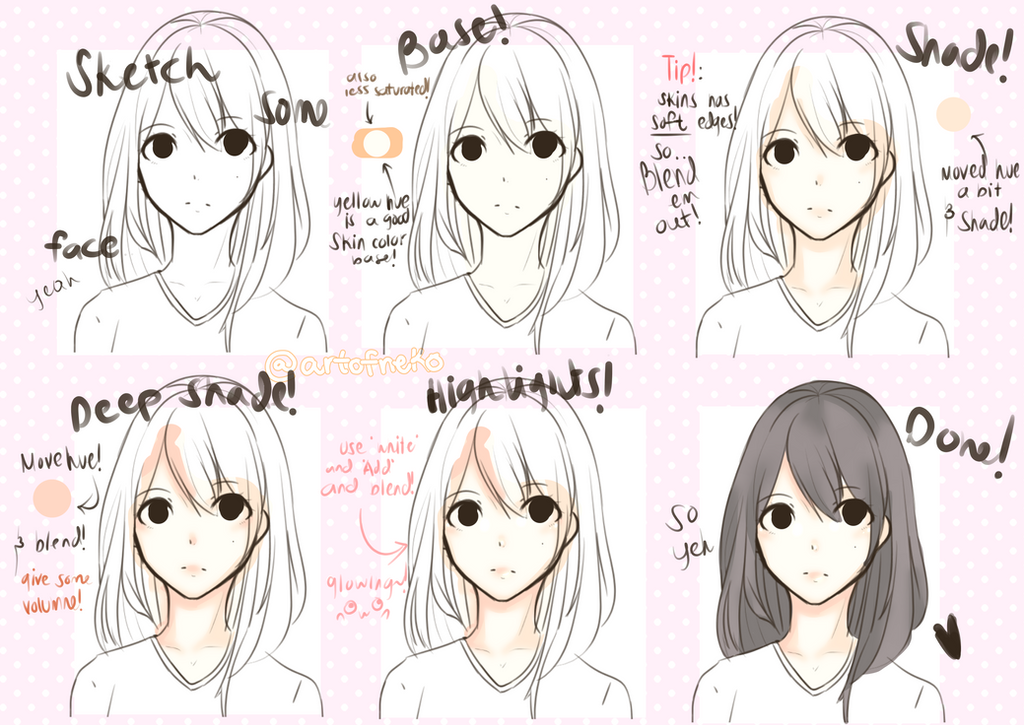
#anime #artist #artwork #coloring #cute #cutie #doodle #drawing #kawaii #sketch #art #medibang
Published: 2017-07-04 03:37:21 +0000 UTC; Views: 1851; Favourites: 43; Downloads: 0
Redirect to original
Description
Coloring tutorials i made no. 2 out of 4 (Ill be posting the others in a mean time lolol)Also:
• You can add blush (which i did not include) Use Airbrush tool, or just ordinary brush and blend them out! Dont forget to use Opacity! Adjust them until it looks better for you!
For those who cant understand what it says because its my handwriting (and i hate it LOL)
*1. Sketch some face
*2. Get some base! Yellow hue has a good base for skins! Also keep it less saturated so it will look better for our eyes ^^
*3. Shade! Move the hue! Move in the orange hue! and get some less dark shade! and blend them out!
*4. Deep shade! This will help your coloring to give some volume! Move the hue again in a redish shade! And add it to the shade that you made awhile back! and blend them out!
*5. Highlights! Use a white color to give some highlights, use "Add" to give the color some bright effect! make a dot in the Tip of the nose, Cheeks, and Lips and blend it a little!
Related content
Comments: 5

Thank you so much for this tutorial! It helps a lot!
👍: 0 ⏩: 1

it could be a bit bigger so i can look a nd read it more clearly.
👍: 0 ⏩: 1

Sorry about that ;; But ill write it in the description on what it says ^^
👍: 0 ⏩: 1