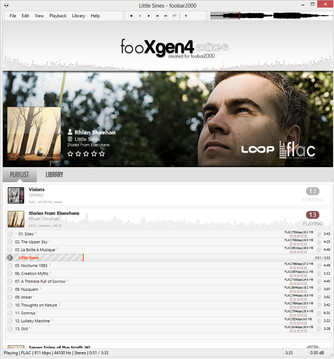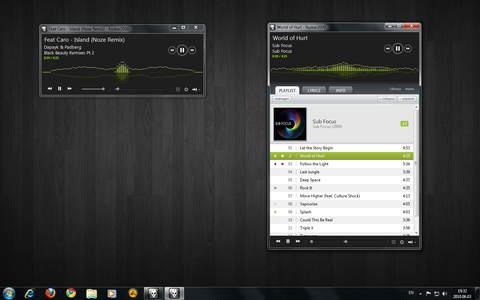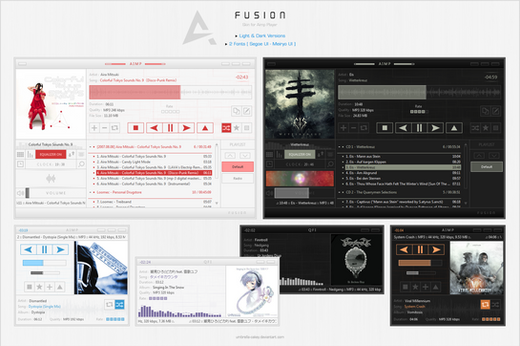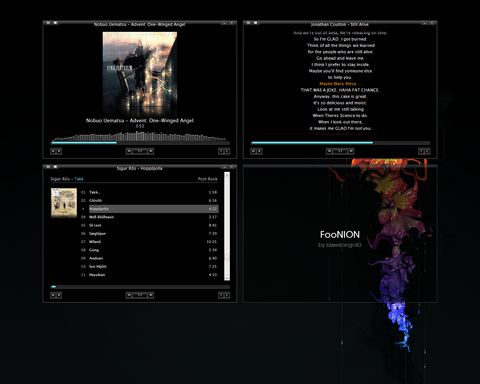HOME | DD
 Ayian — fooayian 1.1
by-nc-sa
Ayian — fooayian 1.1
by-nc-sa
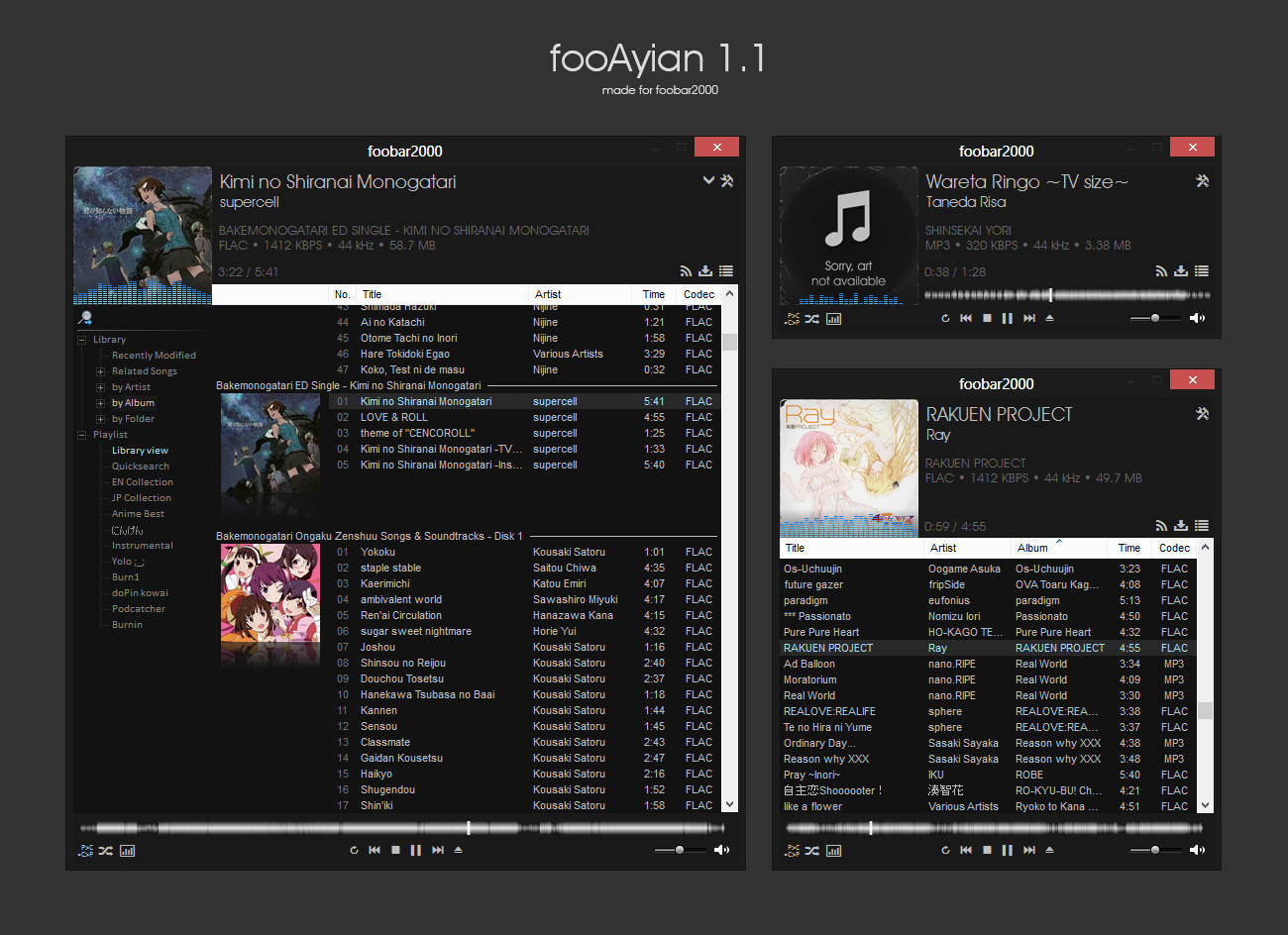
Published: 2013-01-06 03:04:59 +0000 UTC; Views: 106037; Favourites: 183; Downloads: 22283
Redirect to original
Description
Simple clean interface, made to fit my needs.Feel free to request feature additions and critique as fit.
Once downloaded, extract and merge the foobar2000 folder with a fresh portable install of foobar. You will also need to install the included fonts. Complete instructions included in archive.
The original inspiration for the design was from [link]
Cheers
Ayian
Changelog:
1.0 Initial release
1.1 Changes:
- Foobar2000 v1.2.2 Compatability
- New volume bar
- Better title text spacing
- Rewritten from scratch for better formatting, performance and scaling.
- Repositioning of some buttons.
- New Library/Playlist tree (looks better visually, less buggy)
- Fixed Cursor follows playback button.'
- CoverArt overlay less pronounced, looks neater.
- Added some dynamic buttons (Play/pause example)
- Ability to change colors and some preferences (Right click -> Splitter Settings -> Script -> Variables)
[link]
^ run through install
Related content
Comments: 123

Hi I love this skin.
I upgrated it to the 1.1 version and now the libary doesn't sort by folder anymore.
How can I fix that?
[link]
cheers.
👍: 0 ⏩: 0

I followed your video, but somehow my library doesn't show up at all. Any idea why? I got the latest version of foobar and installed it as a portable.
👍: 0 ⏩: 0

I was wondering if there was a way to see what is playing on the taskbar button? Right now it only says foobar2000. but before I installed your theme it showed which artist and song is playing. Thanks
👍: 0 ⏩: 1

Go to Preferences > CUI > and put the follow script in your 'main window title format script' box.
[%artist%' - ']%title%[' ['%album%']']
👍: 0 ⏩: 0

very nice layout!
But i have one problem and maybe you can help me. I want to have two extra buttons for switch the output device. One for set ouput to device A, the other for device B, or one button witch toggels the devices. The place for these buttons should be next to the Feed and Podcast buttons.
I already tried to rewrite the script commands for the middle player controls to
COMMAND
for testing, but it doesn´t work.
Can you help me?
👍: 0 ⏩: 0

Looks and works pretty good.
Can you add tooltips btw? Can't understand some stuff. For example I have no clue what that P>C and C>P buttons do. (bottom - left corner).
Also i assume the button beside the previous song button is for a random song. (which is something I actually wanted).
👍: 0 ⏩: 1

Unfortunately tool-tips aren't possible with Panel Stack Splitter.
P>C is playback follows cursor, meaning if you highlight a song with your cursor, it will be the next to play.
C>P is the opposite, cursor follows playback. When a song changes, it is automatically highlighted and brought to focus.
Right on all accounts for the random song button
👍: 0 ⏩: 1

Now that I've tried different skins I can say that this one is the most practical and simplest to use. It also looks cool. Good job !
👍: 0 ⏩: 1

Love the theme! I have been using it for two months now.
Got a quick question though,
I've just re-installed this theme on my laptop and noticed that there's no -now playing- popup in the top right hand corner when a new track pops up. I was wondering if it was from another component from a previous theme I had or was it from the original version of your theme. Thanks again !
👍: 0 ⏩: 1

G'day! Thanks for the support.
The popups were done by a component called OSD (On screen display), had a few email complaints about it and didn't include it with the latest version.
[link]
^ Download the above and merge the contents with your foobar installation and you should have it's functionality back!
👍: 0 ⏩: 1

For some reason the upper left box do not show any cover art for me, even though the playlist properly show them to me. Any insight for my trouble?
Anyway nice skin and it flow nicely when I combine it with Kombo windows 7 theme.
👍: 0 ⏩: 1

Also I wanted to add a playlist tab on top of the playlist. Is this possible? I have a long list of album and scrolling down became a hassle.
I just want to drag and drop track that I want to a specified playlist.
Looking forward to your reply.
👍: 0 ⏩: 1

Hmmm the cover art is pulled using foobars internal artreader, fairly sure it will only read art embedded into metadata, rather than cover.jpg or similar in a folder. Other than that, not sure.
The playlist tab is possible however, the panels are 'stacked' and positioned statically it would mean repositioning most of the panels to fit it in. Unfortunately I am overseas at the moment and won't have time to do any modifications for a few weeks.
👍: 0 ⏩: 1

About the album cover I forgot that most of my music are contained in zip and rar. After a mass extraction the art appear just fine.
Also if possible an update on library window. It's really tiny rather than a scroll bar I want to be able to make it wider. Also really looking forwards for the panel tabs (something like you done with the menu will be nice, one click to hide it).
Thank you for the reply and a possible update in the future.
👍: 0 ⏩: 1

Good to hear you've worked it out!
As mentioned below, I'll try to work 'something' out for the next release 
👍: 0 ⏩: 1

I was having a similar problem, but the file inside the folder to the cover was named like Artist - Album.jpg .. it works if i rename it to folder.jpg, but no way to get it to automatically pick up on any .jpg or .png in the same folder of the file being played. I'm probably just not doing something right
👍: 0 ⏩: 0

I love this theme! Nicely done! Is there a way to change the font color of the title playing?
👍: 0 ⏩: 1

Yepo, right click the the panel and change the following variables:
$set_ps_global(glyphLight,190-190-190)
$set_ps_global(glyphDark,100-100-100)
The numbers refer to RGB (eg: White:255-255-255 Black:0-0-0 Blue:0-0-255 etc)
👍: 0 ⏩: 1

Can I change the fonts for this part as well?
👍: 0 ⏩: 1

Yepo, haven't set it through variables like those though cause I'm stupid. Right click panel, go to script and scroll down to the //Now Playing section and change the $font(AvantGarde bk BT,14,) line to whichever font you desire.
👍: 0 ⏩: 0

Is there anyway to make the Library & Playlist area bigger somehow? Because there isn't a scrollbar on mine, and I can't see all my stuff.
👍: 0 ⏩: 2

Unfortunately the size of the Library Tree is balanced with the Album artwork (top left). Everything is positioned statically so changing one panel means you have to change the rest. I'll see if I can work something out for the next release.
👍: 0 ⏩: 1

I know this amazing skin was released a very long time ago, but by far is the best skin I ever found!
Do you think after all these time, you can release a new / improved version of you skin? The static size of the library makes difficult to navigate.
Thanks and gratz!
👍: 0 ⏩: 0

yeah, same problem here. You can add a scrollbar by right-clicking>panel preferences>scrollbar but how can I actually resize it?
👍: 0 ⏩: 1

Yes, the default scrollbar is not an option for this awesome interface. I just love it from the first time, but I use to surf around folders on the library. So, I need a bigger horizontal space on it to read all the tree.
Ayian can maybe enlight us.
How can we configure the panel size?
I've enlaged the coverart from the variables to have a bigger library space, but, you know, isn't the best way.
👍: 0 ⏩: 0

Got it working! Thanks man, I am really liking this theme.
👍: 0 ⏩: 0

I followed the steps, but for some reason the buttons show up as...something else: [link] any idea why?
👍: 0 ⏩: 1

You need to install the included fonts, Guifx Transports 2 is the one you're missing
👍: 0 ⏩: 2

I'm getting that same problem, where do I install the fonts? Because I installed them in my Windows fonts folder, and they're still not working.
👍: 0 ⏩: 0

Thank you, that was silly of me. I merged the folders before but I just had to do it again and the fonts installed. Now I can enjoy your lovely skin
👍: 0 ⏩: 0

Dark color scheme in combination with [link]
👍: 0 ⏩: 0

Never mind, I forgot to paste the theme in the %appdata%! Haha I'm so stupid, wonderful theme, thank you!
👍: 0 ⏩: 1

Nice work figuring it out 
👍: 0 ⏩: 0

[link] here's what it looks like. I copied resources to my foobar directory and I copied the usercomponets and config folders to the foobar2000 appdata program.
👍: 0 ⏩: 0

Theme isn't working working for me, sadly :/. I followed all the instructions, but it doesn't do anything at all... I'm using foobar2000 1.0 by the way.
👍: 0 ⏩: 0

U mentioned that this works on a portable version. Any way to get this on the installed one?
👍: 0 ⏩: 1

Yes, you'll have to copy the included files to your foobar directory AND %appdata%/foobar2000
👍: 0 ⏩: 0

Thanks for this, not just pretty, adds functionality I wasn't utilizing in foobar!
👍: 0 ⏩: 0

Great skin, hands down. Is there a way to disable the wave seekbar? It's kinda lagging foobar when I try to play music over a network drive.
👍: 0 ⏩: 1

If you're feeling daring, go into preferences -> Columns UI -> layout -> Right click the Second Panel Stack Splitter -> Insert Panel -> Toolbars -> Seekbar. Now left click the second Panel stack splitter again and select configure... Copy the EXACT positional settings from Waveform seekbar to the Seekbar and hit OK. You can then right click waveform seekbar and remove it. This should give you the normal seekbar in place. Be warned, I don't think the colors pass over correctly so the black behind it may be a little dark.
Goodluck
👍: 0 ⏩: 1
| Next =>