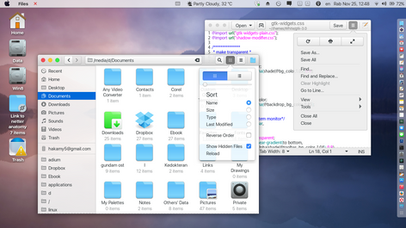HOME | DD
 benbarrett0487 — MAC iOS 7 SYSTEM PREFERENCES - MAVERICKS
benbarrett0487 — MAC iOS 7 SYSTEM PREFERENCES - MAVERICKS
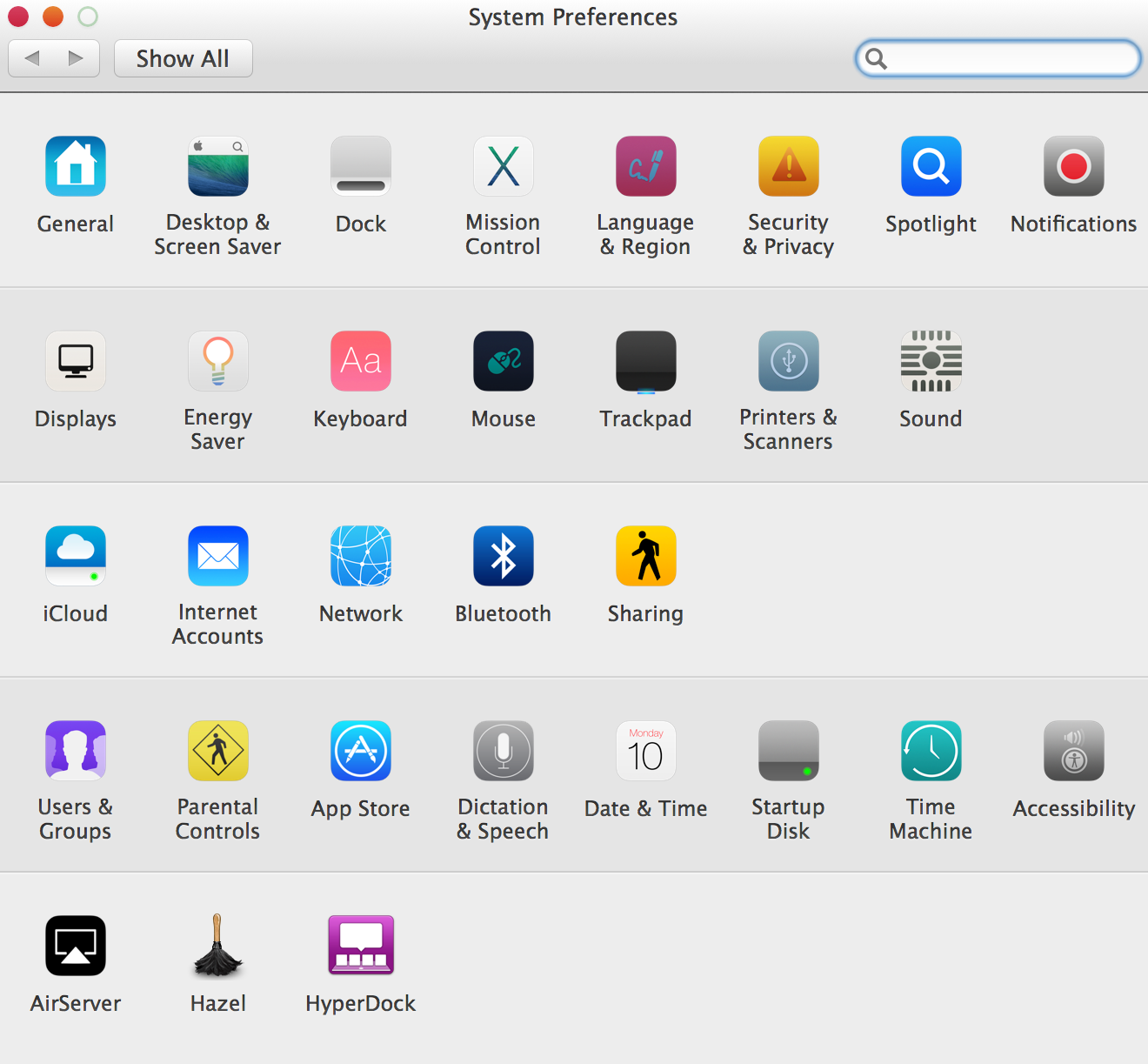
Published: 2013-12-11 23:33:59 +0000 UTC; Views: 5305; Favourites: 16; Downloads: 228
Redirect to original
Description
Here is a full set of iOS 7 Icons for your Mac System Preferences.Download Link- www.dropbox.com/s/mfs9prqobbu1…
How you change the Icons in simple steps:
1) Go to Macintosh HD/System/Library/PreferencePanes
2) Then show the package contents for whatever preference pane you want to change.
3) Then go into the folder Contents, then Resources.
4) BACKUP ANY ICONS YOU CHANGE. (VERY IMPORTANT JUST IN CASE YOU SCREW UP)
5) Open the downloaded file, unzip it, then open it and find the preference pane you want to change and then go into the folder Contents, then Resources and copy over the images to preference pane you want to change.
Related content
Comments: 5

Hi mate, very good job! Does it work in Sierra? I have changed the icons manually, but I can't reach to replace general & Spotlight icons. can you help me with this?
👍: 0 ⏩: 0

You should also tell the ones who does this to back up any file they change, changing system files is quite a big risk in many ways. I did this my self and I screwed up some weeks ago, just to put it out here
👍: 0 ⏩: 2

It is not problem at all to change icons - as long as you know what you are doing and you JUST change the icons. The system won't mind at all. Just do it right and take your time 
👍: 0 ⏩: 0