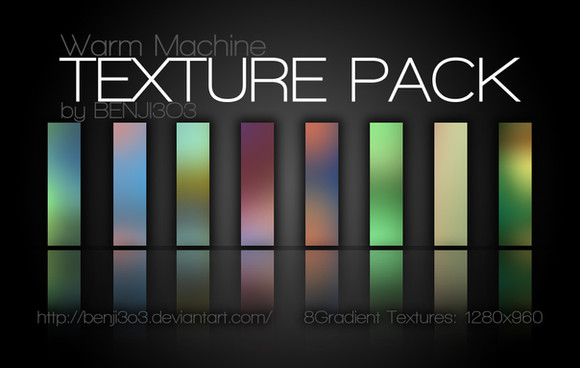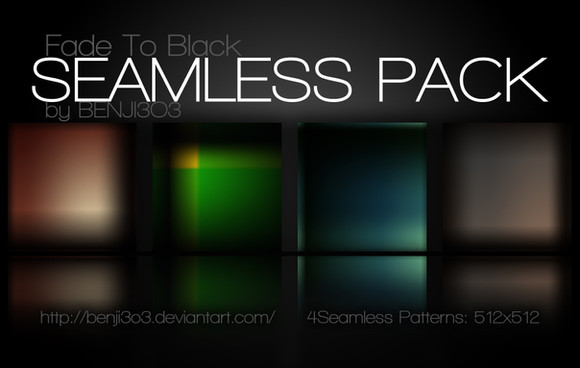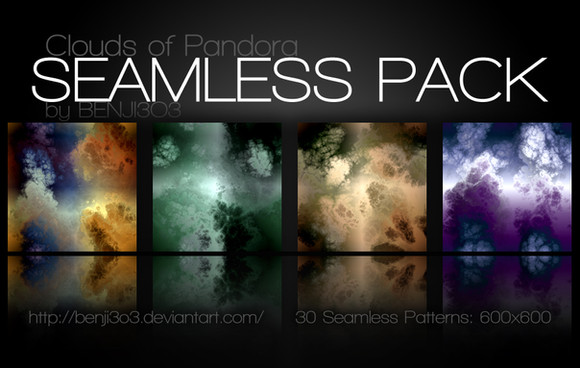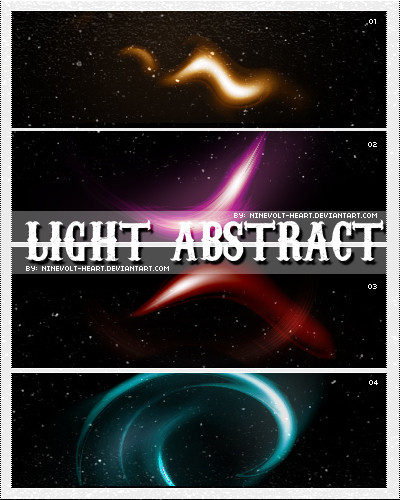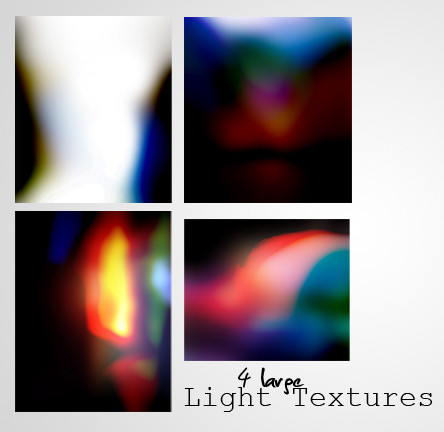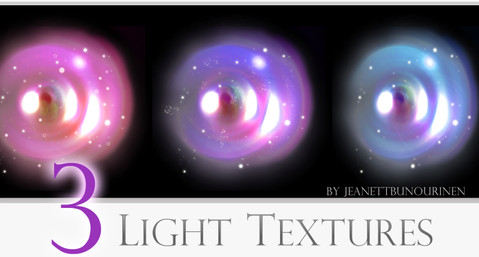HOME | DD
 Benji3O3 — Lighting Effects- Ray Of Light
Benji3O3 — Lighting Effects- Ray Of Light

Published: 2011-10-05 00:53:04 +0000 UTC; Views: 8893; Favourites: 80; Downloads: 2346
Redirect to original
Description
Give your photos an artistic touch with these lighting effects. Great for that Retro, Old School, or Overexposed look!40 HQ Lighting Effects in .jpg format (1440x900).
Free for personal and commercial use. The patterns themselves can't be sold.
How to add these Lighting Effects to your Photos.
1. Open any photo in Photoshop.
2. Drag and drop a Lighting Effect to your Photo.
3. Change the blend mode to Screen.
4. Scale, rotate, and position the Lighting Effect.
Related content
Comments: 8

These are just beautiful. I used them when I gave my site a facelift: emilybreder.com
👍: 0 ⏩: 1

Great job on your site. Looks great!
👍: 0 ⏩: 1

Yeah... I've had some free time so I've been messing around with a few things.
👍: 0 ⏩: 1