HOME | DD
 Bikerbloke — Process of Hot Rod
Bikerbloke — Process of Hot Rod
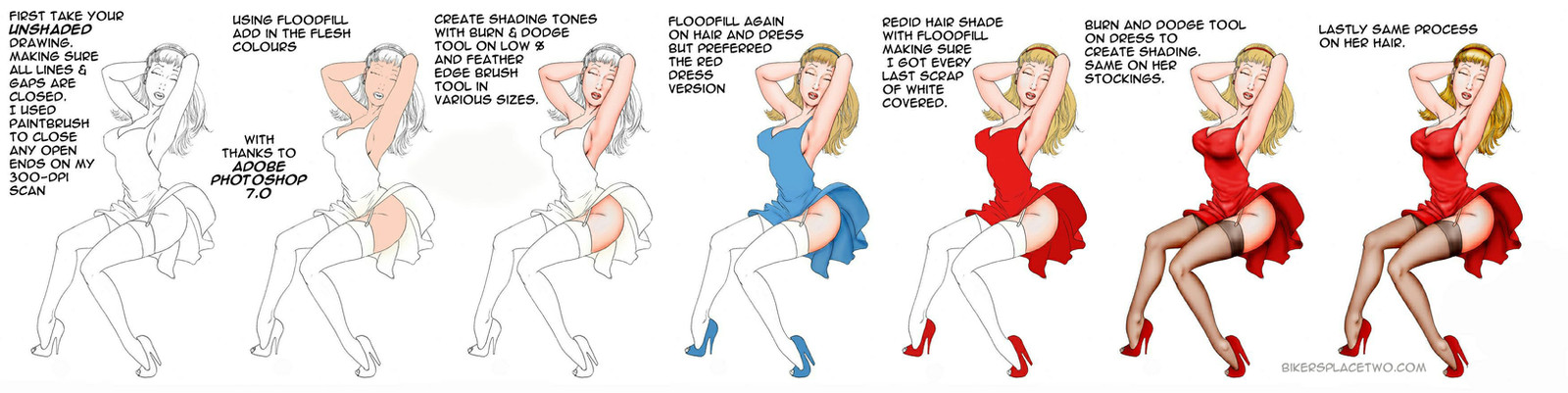
Published: 2011-11-26 10:30:10 +0000 UTC; Views: 16744; Favourites: 122; Downloads: 565
Redirect to original
Description
Read the text in the picture it says it all.I think the whole process was a very relaxing 3 hours or so I didn't rush it but pecked away at it tweaking as I went along. Really pleased withthe end result, which you can see elsewhere in my gallery. Thanks for reading.
Related content
Comments: 13

👍: 0 ⏩: 0

Glad to be of help. I found it pretty easy after a bit of practice and the results were impressive even after my first attempt at colouring SO pleased I stumbled upon this technique. not sure if it the proper way of doing it, most tutorials I've seen show other methods, but this one worked for me.
👍: 0 ⏩: 1

Not to beat the point to death, but I hear you about all the different methods. I found others that were so convoluted I couldn't follow them. Yours is direct, efficient and the results are undeniable. I've always wanted to be able to do stockings, nice dark ones like in this work, but I didn't know where to start. What you did with this girl is picture perfect. Thanks again.
👍: 0 ⏩: 1

This is how I did it in photoshop. Obviously I don't know what program you're using so methods could vary. i took a smaple colour of the skin tone in picture two above, then using the scale in the pallet option I darkened it, mostly to a brown rather than red tone. flood filled the area of her stockings and liked what I saw, then using the brun tool with a large feather edge brush and lowe percentage I sorta stroked it along the edge of her legs to give it that darker tone as the nylon recedes around the curves of her legs. After that I slected the dodge tool on a low percentage but with a smaller feather edge brush and stoked that along the centre line of her legs to create highlights. It's probably easier to do than to explain, but I vary the brushes and percentages constantly on these coloured drawings just to have a play and learn which method works best for the desired effect. Top tip. Do the flesh tones last, you'll see her left hip turns redder as I use the rbun tool more and more, doing flesh tones last keeps it more pinky/brown. I didn't use layers on my colouring either. I know how to do them just not how to mask off an area I don't want the paint to go onto.
Hope this helps. Looking forward to see your own results. Be sure to let me know.
👍: 0 ⏩: 0

Very cool. Photoshop is awesome. You can also paint the other way, where you do all your shading first and then just fill over top but use screen, color, or overlay for the layer settings. Either way, they are both pretty fast and yield great results for those of us who would rather just draw and shade! Keep up the great work!
👍: 0 ⏩: 1

Thankd for the info, however I've not ad much success trying to paint over shading, I suppose I need to mask off an area first then shade just that bit and work on other aspects of it. At least this way I floodfill and shade afterwards and retain some of the same colours tones, if they are graded.
Did another colourisation last in photoshop using the same method, was odne and dusted inside of 45mins well pleased too. It's remembering to scan the image BEFORE I do the pencil shading that's the pain in the ar$e.
I really ought to look on you tube for some basic painting tutorials, what I have found thus far are more advanced tutorials for a more experienced painter, with certain basic skills already under their belt.
Thanks for taking the time to reply.
👍: 0 ⏩: 1

Yeah, I see what you mean. It may be a little different when you created and shade them all digital inside photoshop with a tablet. But just keep doing what your doing. They look great! Take care and thanks for the response.
👍: 0 ⏩: 0



























