HOME | DD
 Birritan — How to use Color 2 in MSPaint
Birritan — How to use Color 2 in MSPaint
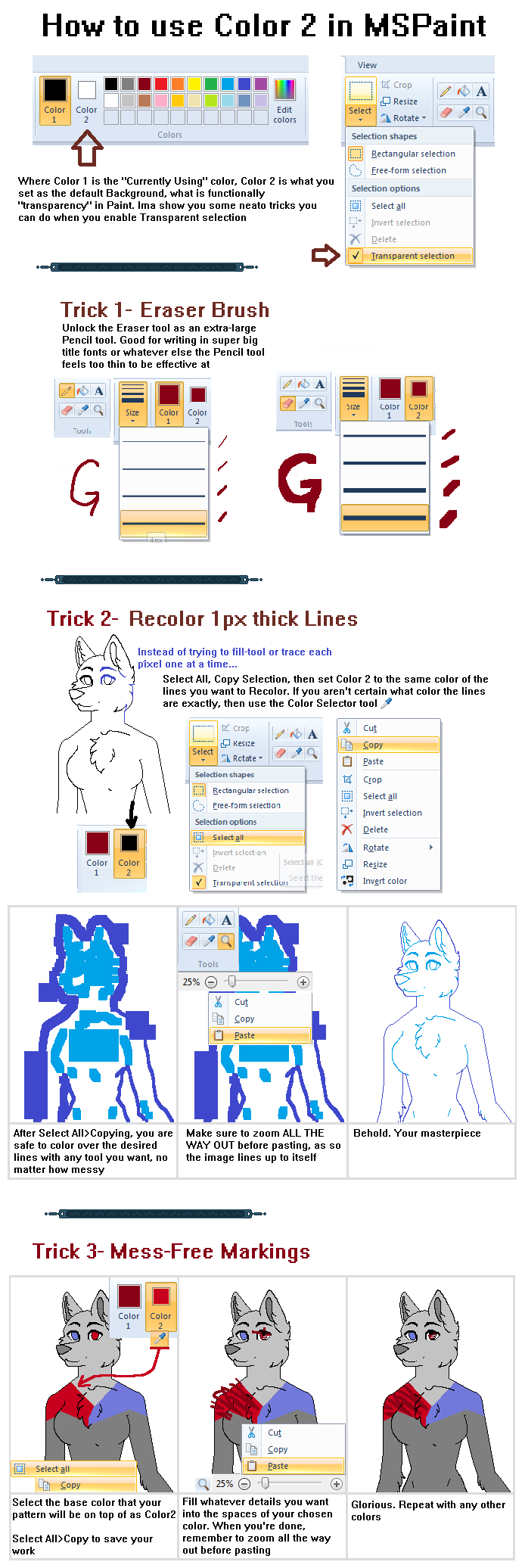
#adopt #adoptable #adopts #anthro #base #bases #brush #brushes #canine #canines #color #colors #copy #difficult #doll #dolls #easy #eraser #erasers #feral #furries #furry #fury #hard #lineart #linearts #microsoft #ms #outline #outlines #paint #pallete #palletes #paste #pattern #pixel #pixelling #pixels #px #select #small #spots #sprite #sprites #stripes #tip #tips #transparency #transparent #trick #tricks #tutorial #tutorials #adoptible #birritan #2 #all #s #help #how #m #use #thin #thick
Published: 2017-08-25 19:04:22 +0000 UTC; Views: 2758; Favourites: 29; Downloads: 6
Redirect to original
Description
I've seen people who primarily use GIMP/Photoshop end up with effects like these when using MSPaint Linearts, but because I can't tell if they're just using fancier editing software or if they're genuinely talented on both platforms, here's how to do it the old fashioned way.If anyone has trouble understanding any terminology or if I phrased something poorly, then let me know.
I've been using this program since 2008 and I'm about to drop a bunch of tutorials on it so watch out
Lineart used as example here - birritan.deviantart.com/art/Cu…
I just made the character to be an example for this. If you want to steal this design then be my guest. I think it's a kind of cool one tbh
Related content
Comments: 5

Yo, I actually made a tutorial kinda similar to this! XD But idk if I posted it to my gallery so I probably lost it when my computer broke, oop
👍: 0 ⏩: 1

//It here >> Epic Shading Tutorial By Grishajaeger Dap16j7 By T
👍: 0 ⏩: 1

























