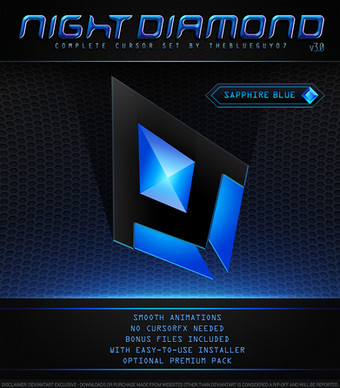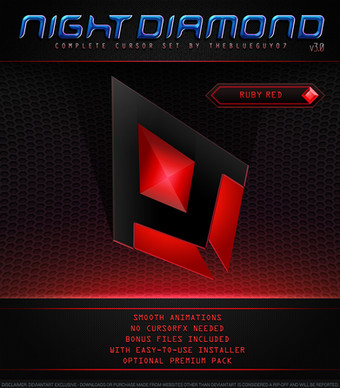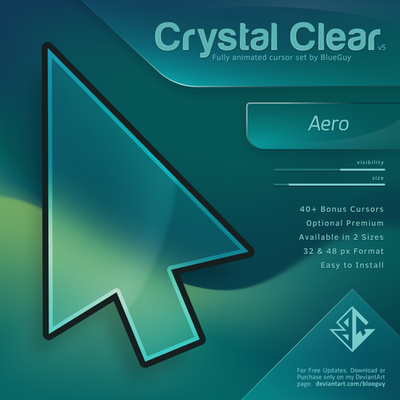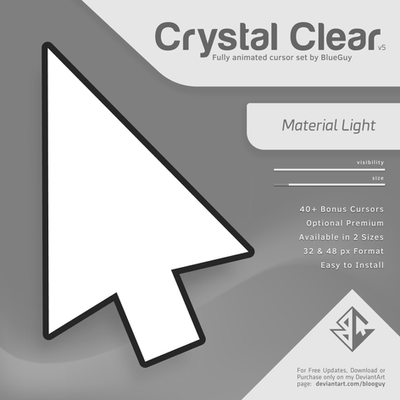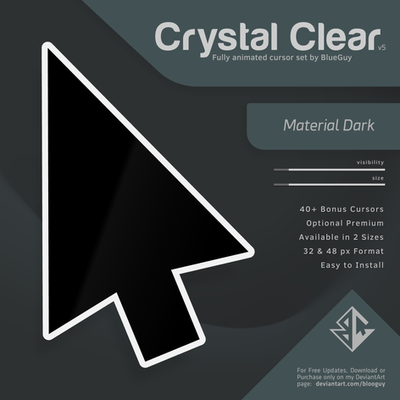HOME | DD
 BIueGuy — Malwarebytes Icon
BIueGuy — Malwarebytes Icon

Published: 2012-02-17 17:20:31 +0000 UTC; Views: 10319; Favourites: 17; Downloads: 1419
Redirect to original
Description
This is a re-make of my older Malwarebytes icon, I made it more sleeker, more bigger, and added 4 more different colors, in .PNG format.I hope you like it! Comment if you have some feed-backs.
Related content
Comments: 15

👍: 0 ⏩: 1

👍: 2 ⏩: 0

👍: 0 ⏩: 0

I love your Nightdiamond cursors, and these icons are just amazing. Thank you and keep up the good work!
👍: 2 ⏩: 1

One big favorite vote for this set (it is just interesting how you've included the same icon with different colors, it is highly appreciated).
and another multi-mega-favorite vote for you because you are definitely one my favorite DA users (I'll make sure to gradually include your work on the list of my favorite items 
👍: 0 ⏩: 1

I am very honored to have such loyal user, thank you very much for the warm comment. Enjoy using it and have a nice day!
👍: 0 ⏩: 0

If you're using roketdock or stardock, you can just right click on the malwarebytes icon, then click icon settings and there you can change it by just locating the new icons you just downloaded.
If you don't have rocketdock or similar, you can just right click the icon on your desktop and click properties, under the shortcut tab, click change icon, and there you must locate the icon file. But before you can do this, you must convert the .png file to .ico file because windows don't support .png file as icons. You can convert it online here >>[link] << Hope it helps!
👍: 0 ⏩: 1

oooh shit thats why it says dock icon
dude im an idiot
👍: 0 ⏩: 1

Wow! Thanks... Just what I've been looking for. The green one looks especially great!
👍: 0 ⏩: 1