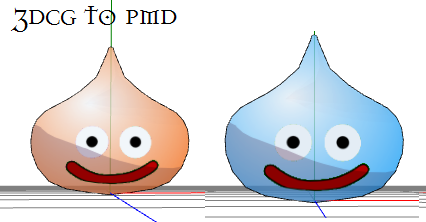HOME | DD
 blacktwisted — MMD Tutorial:How to Import XNAlara models into PMD
blacktwisted — MMD Tutorial:How to Import XNAlara models into PMD

Published: 2012-04-30 19:57:07 +0000 UTC; Views: 9816; Favourites: 80; Downloads: 135
Redirect to original
Description
Edit 3-20-2016: New video link: www.youtube.com/watch?v=w3CM4W…EDIT 2-29-2016: The old video is down, I'm making a new tutorial sometime this week or next week. But In the mean time, this tutorial by JerisEnigma may help. jerisenigma.deviantart.com/art…
EDIT 5-25-2015: I'm planning on remaking the tutorial. some stuff I didn't cover..or more stuff it seems. and i know what SOME of the problems you guys are talking about now. hopefully i can cover most of them.
Okay, I meant to put this tut as a Deviation days ago..but my bad on my part...
Tip 1: Sometimes TGA Files work on the model, it depends on the model itself.
Tip 2: when it comes to transparency, put the item that is transparent (it mostly happens to hair) on the very bottom if the color Tab. and it will work, however, you can't always get all the transparency out, so i wouldn't worry too much about it unless there's a load of transparency or something.
Sonic model not mine.
And please do not ask me to convert the models for you, I'm a very busy person - so I wouldn't really have much of the time. - however, if one knows how to convert models to PMX, please do tell - I'll make a video on it.
Related content
Comments: 113

@ me responding to this a month later Dx
But it could either be two things:
It could be the model itself possibly or you may have went wrong with the step somewhere before you import it to PMD.
👍: 0 ⏩: 0

hello, can you help me to convert some models xnalara for MMD please? thank you
sorry for my english :s
👍: 0 ⏩: 1

As much as I would like to - I can't, I'm kind of a busy person...plus add the fact that depending on the model, the conversion can be easy or difficult.
👍: 0 ⏩: 0

Excuse me, but I think there's something I'm missing, when I converted the model from XNAlara to Blender and then to PMD, whenever I try to open it in the Pmx editor, nothing appears, not even a shadow or something, can anyone help me? that would be appreciated
Note: I swear that I followed every single step you said, so I believe there's something about the model itself
👍: 0 ⏩: 1

It could be. don't feel bad, i tried in pmx and it didn't work for me either...but in pmd, it did. (i have a new pc so I'm now just getting some of these problems x.x)
👍: 0 ⏩: 0

I'm trying to convert just hair from Xnalara to pmd (just like any model) but the issue is the damn transparent textures!
Is there ANY way to fix it if its just hair?
👍: 0 ⏩: 1

I think so. when it comes to hair, i just put the hair texture in MA tab at the bottom of the list. if that helps.
👍: 0 ⏩: 1

Tnx <3 I'll try it Cause that drives me nuttttssss x x
👍: 0 ⏩: 1

I know it! The more transparency's there are, the longer it takes x.x
👍: 0 ⏩: 0

Hello! 😊 Well, I was hoping you could help me with something. I'm really new to this so I'm very sorry if I seem a little slow! 🙀 I managed to get the Xnalara model into PMDE, but all of the textures are white except for the face texture. I triple checked to make sure the textures were in the same folder as the model, as I read in many places that others have had this same problem due to the textures being in the wrong folder or something like that. However, all of the textures are in the correct folder. This is really frustrating me and I just don't know what to do.. >_< Thank you for the tutorial, by the way! It really helped me for the most part. (Once again, I'm sorry if I'm kinda confusing. This is my first time asking for help with this issue after I couldn't find the solution anywhere else. >.<) If you could help me I'd be forever grateful! Thank you! 😄
👍: 0 ⏩: 1

alright, do you mean "white" as in actually white? or clear? if it's actually white, then you may need to rename some of the textures. now, if it's clear, there could be many problems depending on what it is. for me, when it was clear (but the vertices were there) It was due to my graphics card.
👍: 0 ⏩: 2

Okay, I've actually run into another problem with the textures, the eyelashes to be exact. >.< I got all of the other textures to show up as they should, except for those, and the ends of the hair. I can see the eyelash texture on the eyelashes, but there is a white box around them. This also happens with the hair texture, at the ends. Have you encountered this problem also? Is there something I'm doing wrong? Again, thank you for helping me before! 😊
👍: 0 ⏩: 1

ohh that? most transparency textures happen to do that, especially hair. what you would have to do is move that part in the TA tab down to the bottom. that's what I had to do. ^_^
and nope, nothing you're doing wrong so far. when it comes to MMD, you go through lots of trial and error. nothing's perfect the first time! ^^
👍: 0 ⏩: 1

It's really just white. I'll try renaming them. Thank you for replying! 😄
👍: 0 ⏩: 1

Thank you so much for this tutorial!
Now, I just need to rig...=^^=
👍: 0 ⏩: 1

You're welcome. and rigging is on a whole new set of difficult x.x its kinda mmore tiring to add physics x.x
👍: 0 ⏩: 0

Um, I see you're having trouble with your pc, but do you know anyone who could help me convert a model?
👍: 0 ⏩: 2

I'm not sure, since i havent been on here in a long while Dx
👍: 0 ⏩: 1

Ah, it's fine, I already got help. 
👍: 0 ⏩: 1

I can convert ^_^
👍: 0 ⏩: 1

Thank you!
Could you please convert these three, or at least just Phoenix Wright? ik1l73r.deviantart.com/art/UMV…
👍: 0 ⏩: 0

Could you convert Subject Delta? I can't open XNAlara so I thought I could ask you if you could do it for me. www.mediafire.com/download/64u…
👍: 0 ⏩: 1

I would, but my pc for some reason won't let me do it properly. (I'm trying to get a new pc still x.x)
👍: 0 ⏩: 1

Okays :3 Thankies anyways :3 I understand the pain of the pc not listening :3
👍: 0 ⏩: 1

anytime ^^ and yaas, the pc problems tho x.x lol
👍: 0 ⏩: 1

I hate them so much >.<
👍: 0 ⏩: 1

Again thankies :3
👍: 0 ⏩: 1

Could you please update an up - to - date for windows 8 and 8.1 users ?
Things thats wrong , and i'm not doing this to bash , i'm just pointing out
what i've encountered byfar.
- Firstly after downloading then blender you put in your description i got an error saying
the pythons not being installed and the import is a fail.
-Secondly what pmx editor were you using?It doesn't seem to work with my current version
but i can't downgrade any lower really.
-Thirdly when i import the model into my pmx shes not there basically.
Something went wrong i guess.
👍: 0 ⏩: 1

ah..i would...but i dont have a windows 8 yet @_@
installing pythons....hmm...i'll have to look into that one.
i was using the english version of the pmx
it might've went wrong..i dont know because i never had any of those happen to me before x.x
👍: 0 ⏩: 1

That explains so much ><
I have windows 8.1
also i have the original Japanese pmx Q.Q
I think it is not compatible with that pmx.
👍: 0 ⏩: 1

ohhhh...maybe that's what it is x.x maybe i should get to know the original japanese pmx. because i was a beginner when i converted the xnalara stuff to MMD x.x
👍: 0 ⏩: 1

Too many versions if ya ask me x x I would get the one by ibozo
👍: 0 ⏩: 1

same, i did...maybe idk how to use it xD (okay, i do) but i have more of a problem trying to input x. into it then having it show up
👍: 0 ⏩: 0

YAAAAAAAAAAAAAAAMKKSXZAKDLKJASDFKLMASDASDASDADASDSDASD
👍: 0 ⏩: 1
| Next =>