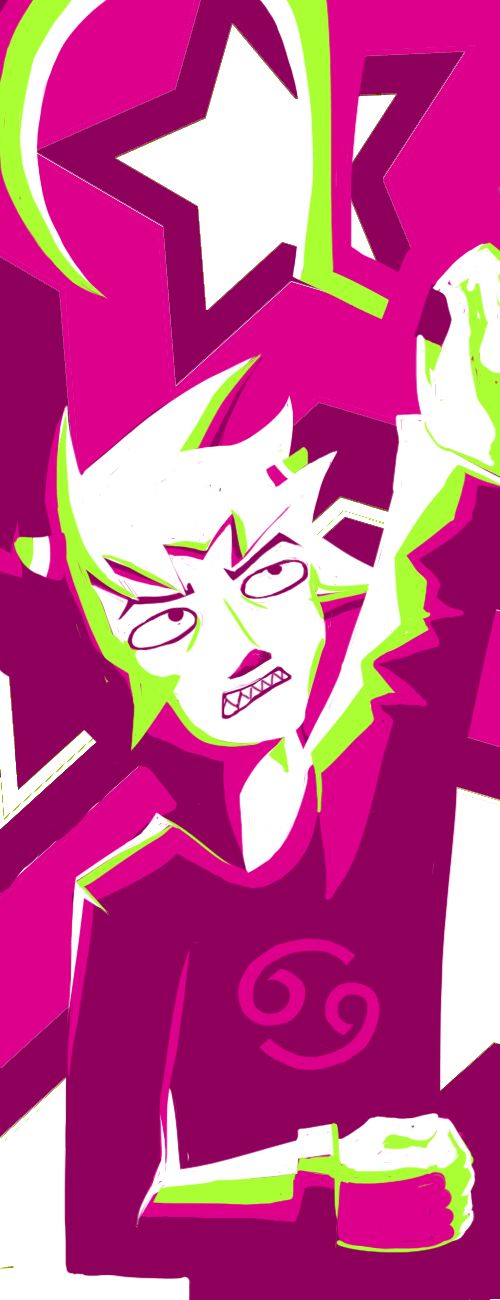HOME | DD
 BlankSparrow — Sgrub Windows 7 Boot Screen
BlankSparrow — Sgrub Windows 7 Boot Screen
Published: 2012-04-18 12:03:21 +0000 UTC; Views: 10643; Favourites: 81; Downloads: 1403
Redirect to original
Description
---------WARNING-------------Installing this requires changing content in registry of your computer and can harm your computer to the state of usability (Which has been experienced by at least one ). I suggest if you do not feel comfortably with this then do not attempt to install this or try to modify your computer in any way in the future.
The creators of the program used to make this modification as stated on their site as well as myself take no responsibility for what harm this procedure may cause to your computer.
Remember, modifying one's computer is your own risk.
--------WARNING---------------
Heres my last bit of Homestuck fandom for a while.
To install the files you are soon to download, use Windows 7 Boot Updater [link]
enjoy!
Extra Instructions
Once you grab the Boot Updater and have unzipped the file you get from that download file button over there (not that gif up there), you just need to open the boot updater and go file> load boot skin and then select that random .bs7 file in either the 4:3 or 16:9 folder. That will get rid of the hassle of loading the bmp yourself. The file is set up with a black background and also the blue text BOOTING SGRUB with ©Sollux Captor at the bottom, which you can easily change with the text box thing on the bottom left of the program.
Also my other two Homestuck related Boot Screens:
Sburb Alpha Boot Screen
[link]
Sburb Beta Boot Screen
[link]
Related content
Comments: 20

I would like to say I know a way to do it but when I looked into it I couldn't find a way that worked for me, so there might be a way out... it's just really dependent of which version you have to what tools you use.
👍: 0 ⏩: 1

take this down. i stupidly installed this on my computer six months ago only to find that now i have jacked up my computer to an unfixable extent. i have literally partitioned my harddrive due to the debugger you linked on this deviation, meaning that i have hacked off a part of my usable data so that i can only use about half of it now. i started experiencing a lot of freezing and crashing, so i took my laptop to my uncle to have it fixed. he contacted me only a day ago to inform me that my computer is unfixable and that i have to revert it back to the day that i first got it in order for it to function properly again. in order to avoid any other people downloading this and basically fucking their computer over completely, please take this an all deviations you have uploaded like it down. thank you.
👍: 0 ⏩: 1

I'm sorry to hear this but did you not read the warnings on the site that you downloaded the program to do this? It says to use it at your own risk. I do not mean to be a dick about this but modifying your computer in anyway is your own risk, though I should admit that I should have had at least a warning in the description to let people know that there is always a risk when modifying one's computer. All I did was create this for myself and decided to share it with others who like to modify their computers. So as far as your request for me to take this down from deviantart I will say no, though I will put a warning on each to let future homestucks know the risk of installing this.
👍: 0 ⏩: 1

oh this is so awesome.
do you plan on making a tutorial on how to make these on your own? i had plans for something, and wanted to know how to make one before i mess anything up. =3
👍: 0 ⏩: 1

Actually the site that you download the Win7Boot program [link] from has a very little How To about making one
👍: 0 ⏩: 1

i clicked animation on the updater for it and nothing shows up on both of the folders D:
👍: 0 ⏩: 1

so went file then load boot screen then opened one of the .bs7 files right? if you do it that way you shouldn't have to do anything else apart from press play to see that its what you want then go apply
👍: 0 ⏩: 1

it was like this well kinda hard actually i used animations nothing showed up i clicked the static image and activity things showed up i played it nothing happend :/ it was only the picture of the SGRUB that showed up 
👍: 0 ⏩: 1

Haha, ok lets just make sure you have the right files. You downloaded the zip file right?
👍: 0 ⏩: 1