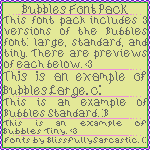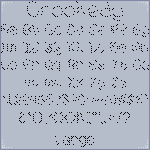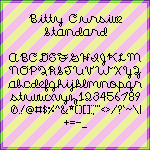HOME | DD
 BlissfullySarcastic — Emoticon Tutorial: MS Paint
BlissfullySarcastic — Emoticon Tutorial: MS Paint

Published: 2009-07-13 06:54:36 +0000 UTC; Views: 22260; Favourites: 530; Downloads: 432
Redirect to original
Description
Note: All emotes in this tutorial are shaded going up at 7 lum each time, with the outline color shown in the Edit Colors menu.I usually go up more near the outline [around 10 lum each time] and less up near the light spot [5 lum each time], but this is for the sake of consistency.
--
Just some more tips that I didn't want crowding in the tutorial:
* IMPORTANT: This one I just FORGOT to put on the tutorial. When you go to save it, make sure you save it as a *.png file extension (in the drop down menu). It will keep it full quality that way.





* For most brown, blue, green, purple, red, and pink emotes, keep the sat around 100-160.
* For most orange and yellow emotes, keep the sat around 190.
* For most white emotes, keep the sat around 20-50 or around 190.
* For black and gray emotes, keep the sat at about 20-50.
* For most white emotes, the outline should be at around 180 lum.
* For most black emotes, the outline should be at around 0-30 lum.
* For most orange and yellow emotes, the outline should be around 120 lum.
* For most everything else, the outline varies from about 60-160 lum, but for regular ones, I keep it around 90.
--
As you develop, so should you technique and shading style. This is to just help some people who might not be too familiar with the program.
I myself am trying to think of a new shading style (this one has a lot of colors, though it's easy for me to trace), and I encourage you all to try to come up with your own as time progresses.





Until that time comes, feel free to ask me any questions you need to and I'll do my best to try to answer.





--
Another thing, MS Paint doesn't support transparency. There are many sites to help you with that, but I use GIMP.
GIMP's Website is located here: [link]
It's a free program, ready to download straight from the site, and I'd highly recommend it for both cropping out the background and to make animations.
Related content
Comments: 311

wth.. I give up this is hurting my brain ;__;
👍: 0 ⏩: 1

u lrn englsh u lsr
Which translates into you learn English you loser.
👍: 0 ⏩: 1

NO WUBB BACK? ;-;
👍: 0 ⏩: 1

I wubb u back a meeelion times! ;U;
👍: 0 ⏩: 1

Really great
I still dislike Paint D:
👍: 0 ⏩: 1

Thankies.
I'm sure it dislikes you back.
👍: 0 ⏩: 0

Very nice tut! Having tuts for MSPaint is good because then maybe people will realize you really don't need the biggest/best software and they'll stop nagging =O
👍: 0 ⏩: 1

Hell, MS Paint is great for pixel art.
Just not for animation or transparency. XD
👍: 0 ⏩: 1

Pretty nice tutorial! It's hard to teach how to shade pixel by pixel, and you did a great job. Everything is really well explained!
👍: 0 ⏩: 1

Thank you very much.
The shading I used was a bit shitty 'cause it'd be difficult to actually explain shadows or lowlights. xD
👍: 0 ⏩: 0

Was this your super secret project?
👍: 0 ⏩: 1

No.
That was my actual project.
👍: 0 ⏩: 1

OOh 
👍: 0 ⏩: 1

and u so meen.
👍: 0 ⏩: 0

thank you thank you....i will try it
👍: 0 ⏩: 1

What about what now?
👍: 0 ⏩: 1

I did that b4.
👍: 0 ⏩: 1

An MS Paint tutorial...?
👍: 0 ⏩: 1

No but an emoticon in paint.
👍: 0 ⏩: 1

I do that every time I make an emote. xD
👍: 0 ⏩: 1

Very nice of you to make an MS Paint tutorial, I'm certain a LOT of people will find this very useful!
👍: 0 ⏩: 2

She took away my "I only have MS Paint" card . . .
👍: 0 ⏩: 0

And now people can't pull the "I only have MS Paint" card.
Thank you. :3
👍: 0 ⏩: 1

No! I needed that!
👍: 0 ⏩: 1

But I have MS Paint and I get along just fine with it.
It's actually a great pixeling program, to be quite honest.
👍: 0 ⏩: 1

I know, I was playing with you, that's what the 
👍: 0 ⏩: 0

good job! I'm sure this will help a lot of people out. I remember i was uber nervous when i made my first emote... good times...
lol. but seriously, good job!
👍: 0 ⏩: 1

xD I was never very nervous about it, but I got frustrated a lot. 
Thank you. :3
👍: 0 ⏩: 0

Thankies. =3
Shading kind of looks like crap without the shadow though.
I just thought I'd lose people with that...'cause I've done it before.
It wasn't too confusing was it?
👍: 0 ⏩: 1

I think it could be better with more contrast in the shading, the dark more darker and the light more ...
👍: 0 ⏩: 1

It usually is.
I usually go up by 10s, then by 7s, then by 6s, then by 5s by the light spot, but I thought I should keep it consistent.
I'll change it now though.
👍: 0 ⏩: 0

A lovely tutorial for newcomers to the emotion world.
Nice.
👍: 0 ⏩: 1

Thank you.
...I was having difficulties cramming my shading style into one step 'cause I usually put a shadow in the lower right. xD
👍: 0 ⏩: 0

Thank you. xD
Why, might I ask?
👍: 0 ⏩: 1

Much needed tutorial!
👍: 0 ⏩: 1
<= Prev | | Next =>