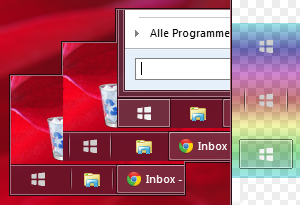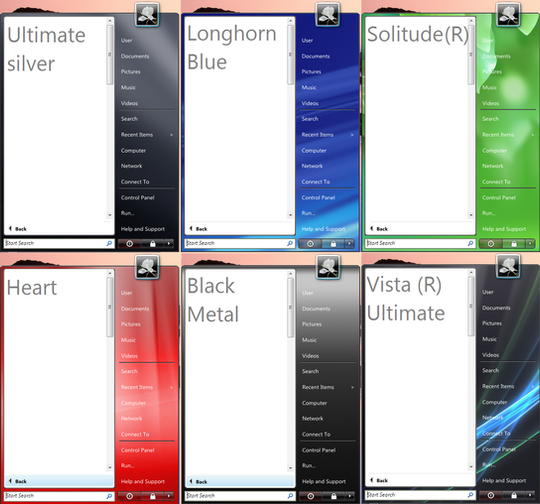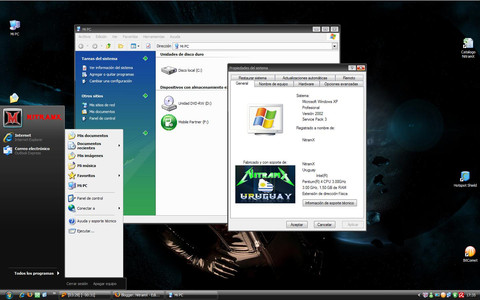HOME | DD
 Blizo — StartOrbz v3.1.a
by-nc-nd
Blizo — StartOrbz v3.1.a
by-nc-nd

Published: 2010-02-22 19:11:48 +0000 UTC; Views: 410147; Favourites: 452; Downloads: 243406
Redirect to original
Description
December 14,2010Public version 3.1a
-Added ability to enable/disable the start tips with regfiles.
-When using Visa, it would still try and apply userframes and start tips. (I missed this one in 3.1)
These are the only two changes in 3.1a. If 3.1 worked for you, then you should NOT install this. Well you can if you want but there is no new features.
I also included StartOrbz 2.1, since this loaded up fine for most people.
There really isnt much more to do with StartOrbz, so only expect bug fixes. If you have suggestions, please let me know. As always, post any bugs, comments, or suggestions.
Blizo-
Related content
Comments: 564

hey i was wondering i had an idea of turning my orb into a visualization < and about how would i go into doing tht
👍: 0 ⏩: 0

Where's the option to save in 32 bit bmp which you need for 7?
I can only save in 24 bit png which is useless.
What am I missing?
👍: 0 ⏩: 2

Here you go.
[link]
Not exactly sure why your wanting to save it as a BMP. Unless your using a different program to install the Orbs or your putting them into the .exe one by one. StartOrbz applies it for you and it must be a .PNG in order to StartOrbz to open it again.
👍: 0 ⏩: 0

when you select export, just change the "Save As" selection at the bottom to "BMP". There should be a down arrow that lets you select between the two.
👍: 0 ⏩: 0

nice work dude i love it came lots of handy thanks.
👍: 0 ⏩: 0

Cool. Wait till the next build.
👍: 0 ⏩: 0

I usully google/bing startorbz on a regular basis. I rely on word of mouth and I dont spam and push StartOrbz on anyone.
I found a few sites that claim they know me and that I work for them.
Always remember that I will always offer startorbz for free and that this is the only place to get it officially. I dot get paid for this.
With that said I will do a lot more branding and links back to here. I even going to pop a warning to let people know to stay away from thos bogus sites.
Blizo-
👍: 0 ⏩: 1

Amen to that!
Let people download from YOU and not some copy that some other site made that might contain viruses and cause people to think it was YOU that caused it!!!!!!!
👍: 0 ⏩: 0

Man... this is awesome, thanks a lot.
👍: 0 ⏩: 0

Thanks, I just wanted to let you know that your build 1.0 has been awesome!! the current build here however does not open correctly for me.. here is a screen to show you what I get.
there is no navagation only the start orbs that I designed using your last build.
I did try and uninstall the last build but it must be a stand alone app, because I couldn't find it in the program list or in uninstall programs.. so..how do I switch to the new version..? thanks again.. I love your v1.0 just fine and will continue to use it.
Screen:
[link]
👍: 0 ⏩: 1

Gosh, this sucks.
In order to add more options, I had to change it up. I checked the screen shot and I do see everything there. Nothing is missing. You just gotta click on the blue arrow and the menu will pop open. Is the blue arrow not clickable?
I got a few ideas on how to alert the user to press the blue arrow.
There is no install, I tried hard to make it a stand alone exe. PLUS, I didnt want to create an install untill I was sure it was solid.
👍: 0 ⏩: 2

Gottcha, my bad.. I would think the options button would be in a different spot, I would think the arrow next to the orb's would bring up only options for that item, excellent work my friend.
👍: 0 ⏩: 1

That menu is a direct ripp from another project, kinda like the office orb.
Thats why its kinda screwy. I will think of a better way. Too much confusion.
👍: 0 ⏩: 0

Just an FYI. Im going to take like a one week break from this. I will still check in, but dont expect a release till then.
I got one last NEW feature that I need to test on multiple pc's here at home. Its not an image effect. Something kinda cool.
Till then....
👍: 0 ⏩: 0

Great job, no bugs so far. I will do more testing tomorrow, to lazy and sleepy today.
👍: 0 ⏩: 0

There is one last effect I can add. Blur, which Im working on next.
After that, I dont know what else I can do. Instead of requesting bug reports, I will be requesting suggestions.
👍: 0 ⏩: 0

Blizo,
Thanks for updating
The program became more effective
Problems? - At me they are not present
-w7/x86-
👍: 0 ⏩: 0

hehe, very smart.
Got a few graphics interface bugs.
1) In the orb browser section. There is a white block in the lower left (where he scroll bars come together).
Image:
[link]
2) The close and minizi buttons are showing a "r (for closed) & 0 for minimize". Not sure why that is.
Image:
[link]
Using custom VS if that helps.
👍: 0 ⏩: 1

1) I fixed that already. I noticed it too last night. Thats added when a horizontal scroll is shown.
2) It has to do with the fonts. It means you dont have the wingdings/webdings fonts. I cant recall exactly which. I had that issue too. x86 was fine but my x64 install didnt include those fonts. Im looking into a new way to draw the buttons using glyphs.
👍: 0 ⏩: 1

That is what I was thinking for 2 lol. Thanks for the info, as for other bugs I think that is it for me at lest.
👍: 0 ⏩: 1

Cool. Now I gotta deal with a new effect I added. Grayscale.
If I cant get it working today, I will leave it out and post an update.
The only other effect I left out was the blur effect. Do you think I should add that? Ofcourse that will delay the next release.
👍: 0 ⏩: 1

I do pretty much all my effects in photoshop, so does not matter to me. I just use the app to make the full file it self. Easier than trying to line it all up and get it just right in photoshop lol.
👍: 0 ⏩: 0

I got just one question...wheres the menu? lol.
I can only minimize and close the window...
[link]
👍: 0 ⏩: 1

NVM! I figured it out! thanks.
When do you release the other program you got going?
👍: 0 ⏩: 1

Do you mean when will I release an update to fix the bugs?
04-08-2010.
👍: 0 ⏩: 1

Im not going to give a date. I learned a long time not too. Lets just say I will work on it as soon as I can.
👍: 0 ⏩: 1

I feel like im waiting for the toaster to pop lol.
👍: 0 ⏩: 1

LOL. I've burned myself before with giving dates.
All im going to say is that NO ONE will come close to what I will have to offer.
TRUST ME!!!!
StartOrbz was ripped from that logon editor. That should give you a hint of how completed the logon editor really is.
Since your so interested, when the time comes, I will let you be the first person to try it before I even release it.
Thats all I will publicly say about that editor. If you want more info. Send me a note.
👍: 0 ⏩: 1

I don't need more info lol.
Just very curious.
I can give you feed back on it before its released. I use Win7 ult x86 so I can only give good feed for my OS lol
👍: 0 ⏩: 1

Curiousity killed the cat. Now im going to push it back and release it for Windows 10.
Just kidding
I let you know. Till then...
👍: 0 ⏩: 1

"windows 10" lol
I hope they keep calling future windows by numbers. instead of "vista" or "XP".
but yea I'll keep checking back for the release. looking forward to it!
👍: 0 ⏩: 0

oh sweet an other major update, thanks. Will be testing it out in a few
👍: 0 ⏩: 1

yup Yup YUP! I hope its well recieved. Many die hard W7SBC bash StartOrbz on a regular basis. Im just glad to offer a choice.
👍: 0 ⏩: 1

Ok well got a few bugs for you.
1) The creator crash when ever I try to just save the PNG once i have made the new orb. I have to save the project.
Here is the crash log:
Description:
Stopped working
Problem signature:
Problem Event Name: CLR20r3
Problem Signature 01: startorbz studio.exe
Problem Signature 02: 1.0.0.0
Problem Signature 03: 4bbcc78f
Problem Signature 04: PresentationFramework
Problem Signature 05: 3.0.0.0
Problem Signature 06: 4a174fbc
Problem Signature 07: 2ea5
Problem Signature 08: 47
Problem Signature 09: System.ArgumentOutOfRange
OS Version: 6.1.7600.2.0.0.256.48
Locale ID: 1033
2) When going back to edit a saved project the creator windows stays in blur and does not fade all the way back and let you edit anything. Image for this is linked.
[link]
Win7 x64
👍: 0 ⏩: 1

Ok, I fixed those. I will upload the update later today. I want to see if any new bugs are found before I do.
Thanks for reporting those.
👍: 0 ⏩: 1

no problem, still poking at it and seeing if anything else shows up.
👍: 0 ⏩: 1

I designed it using Windows Presentation Foundation (WPF).
👍: 0 ⏩: 1

Ok , but you download visual studio 2010?
You Can share me component of video for visual studio 2010?
I wanna put a video of background in my application...
👍: 0 ⏩: 0

I love this thing. I think it should offer an option to make a template for you (106x318) because I had to completely redo what I was doing after I realized it resized my image for the 'export.'
But that could just be me, and I still think this program is amazing.
I also thought it was interesting it allowed you to export .png (And was even the default option) yet you could only import .bmp. This confused me in my endeavors, but I'm awfully stupid.
👍: 0 ⏩: 1

Next build will inlcude the ability to continue working on your projects.
Yes you can export a png file (wich contains meta data info like artist, title, ect) or as a classic style start orb bmp (no meta data). I added the classic option for the diehard W7SBC users.
About importing, I only allow png files (genuine creations) because again, it contains meta data info. The bigger size also allows for easy resizing to smaller sizes.
If I allowed importing the classic orbs, the results would vary. Some orbs are poorly created and dont resize and/or convert correctly. As a previous classic user, I hated those junk orbs. I used to have the option available in early alpha builds, but the results were mixed.
Thanks for your input, I hope this clears up things.
👍: 0 ⏩: 1

Yes, thank you. I posted what I made in the offical dl thread on sevenforums. I plan on making a few more and posting them, it's sort of fun with such an easy program to use.
👍: 0 ⏩: 1

I saw what you posted. Nice!
Thanks for contributing
👍: 0 ⏩: 0

keeps saying "can't unlock explorer"
i'm using 64bit ultimate.
i already tried to kill every possible process and running it in admin-mode.
👍: 0 ⏩: 1
<= Prev | | Next =>