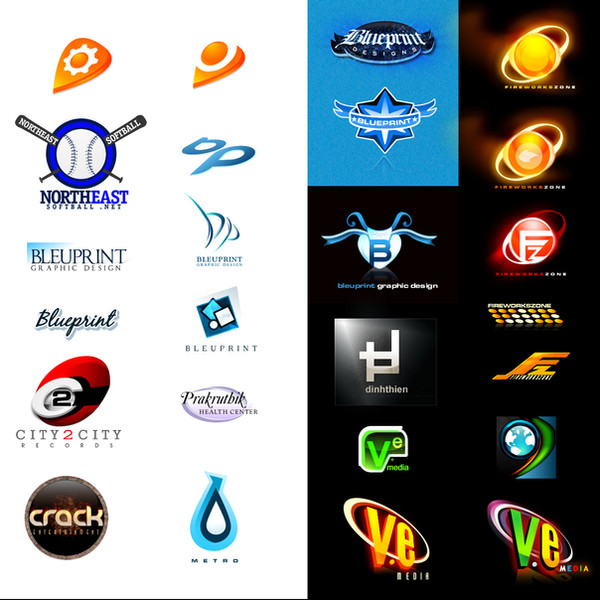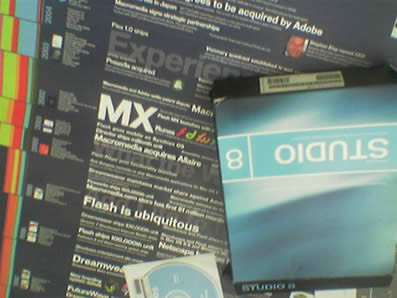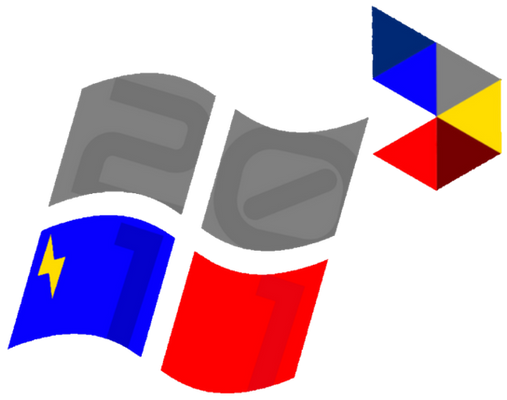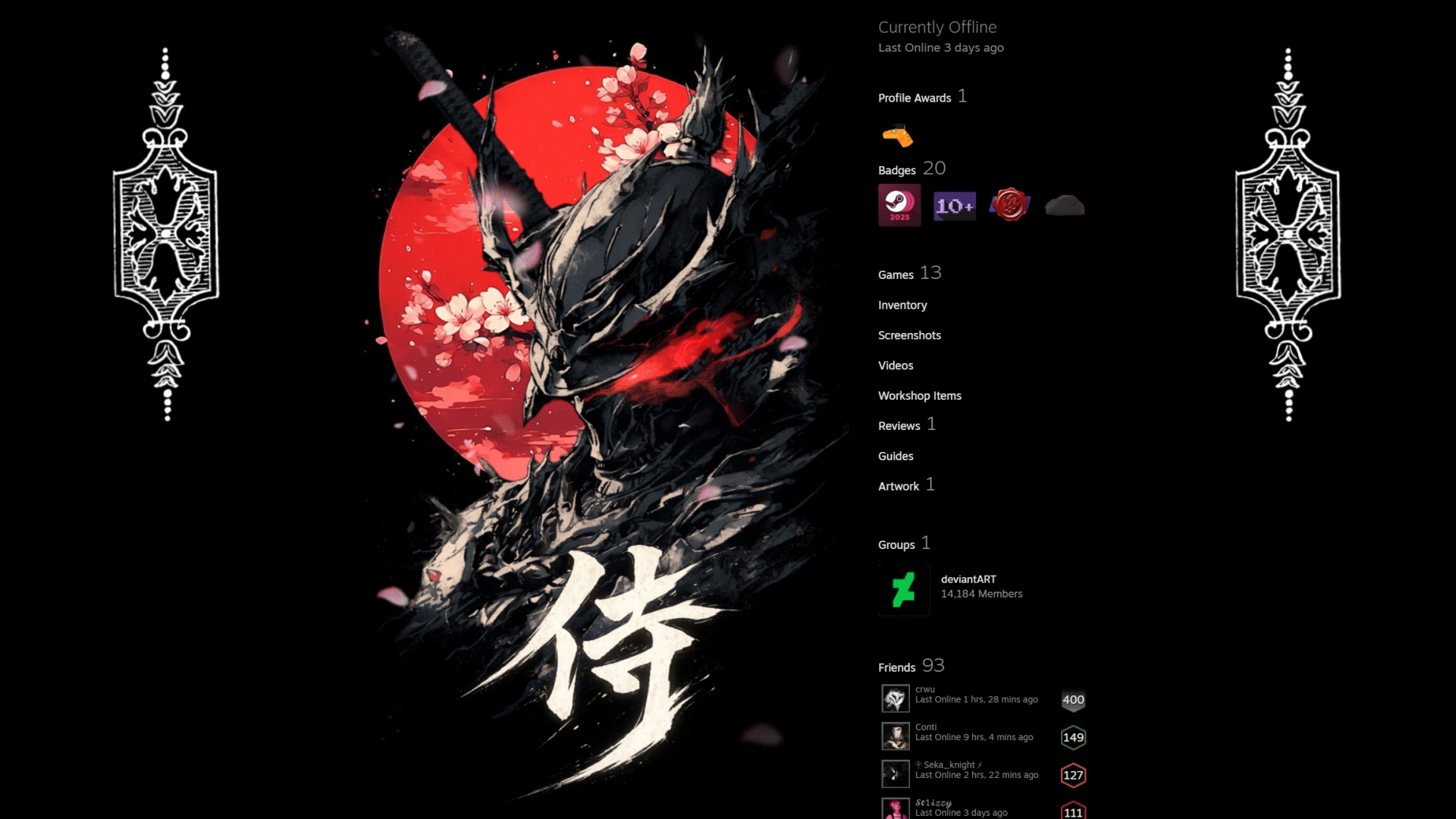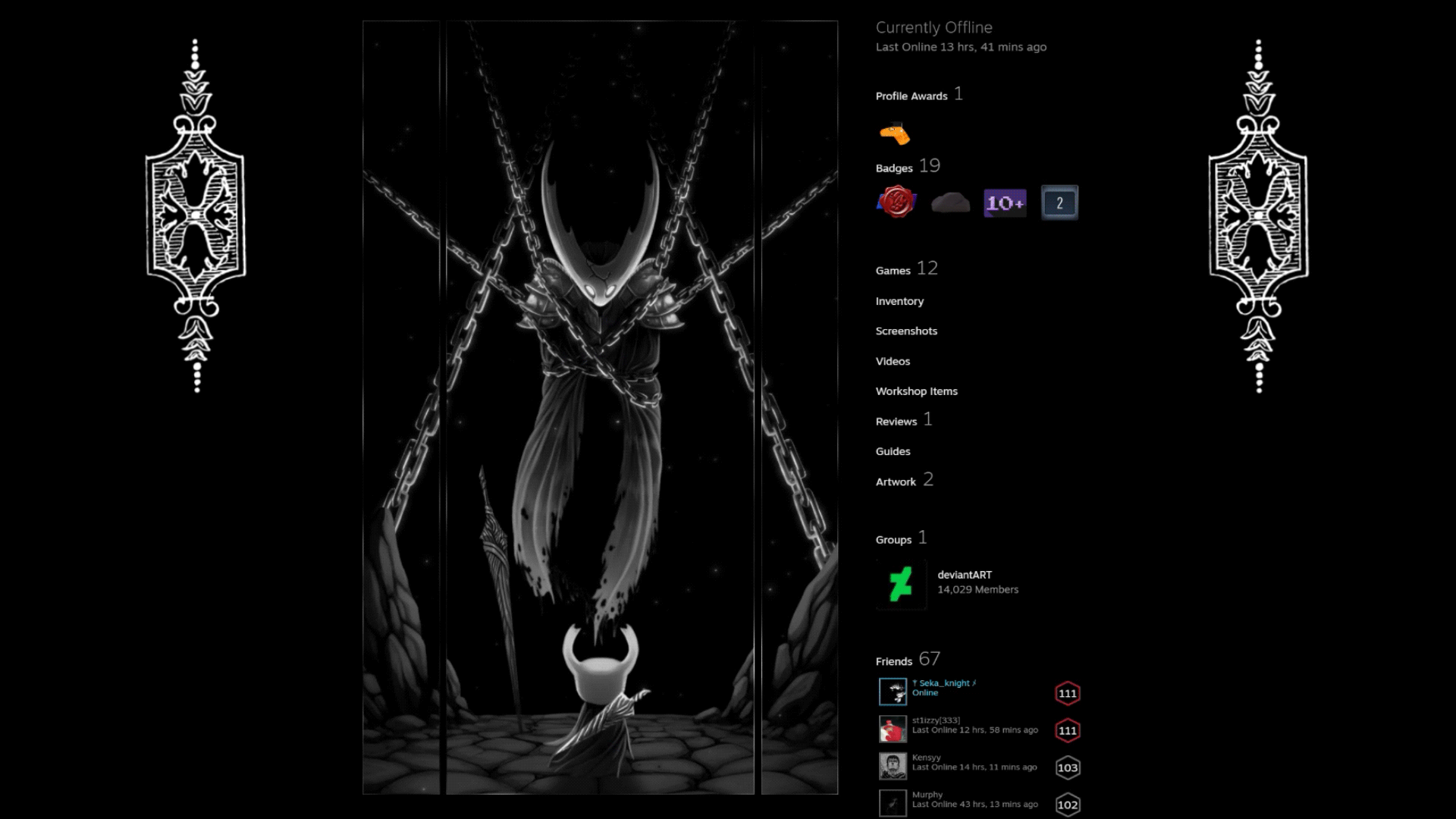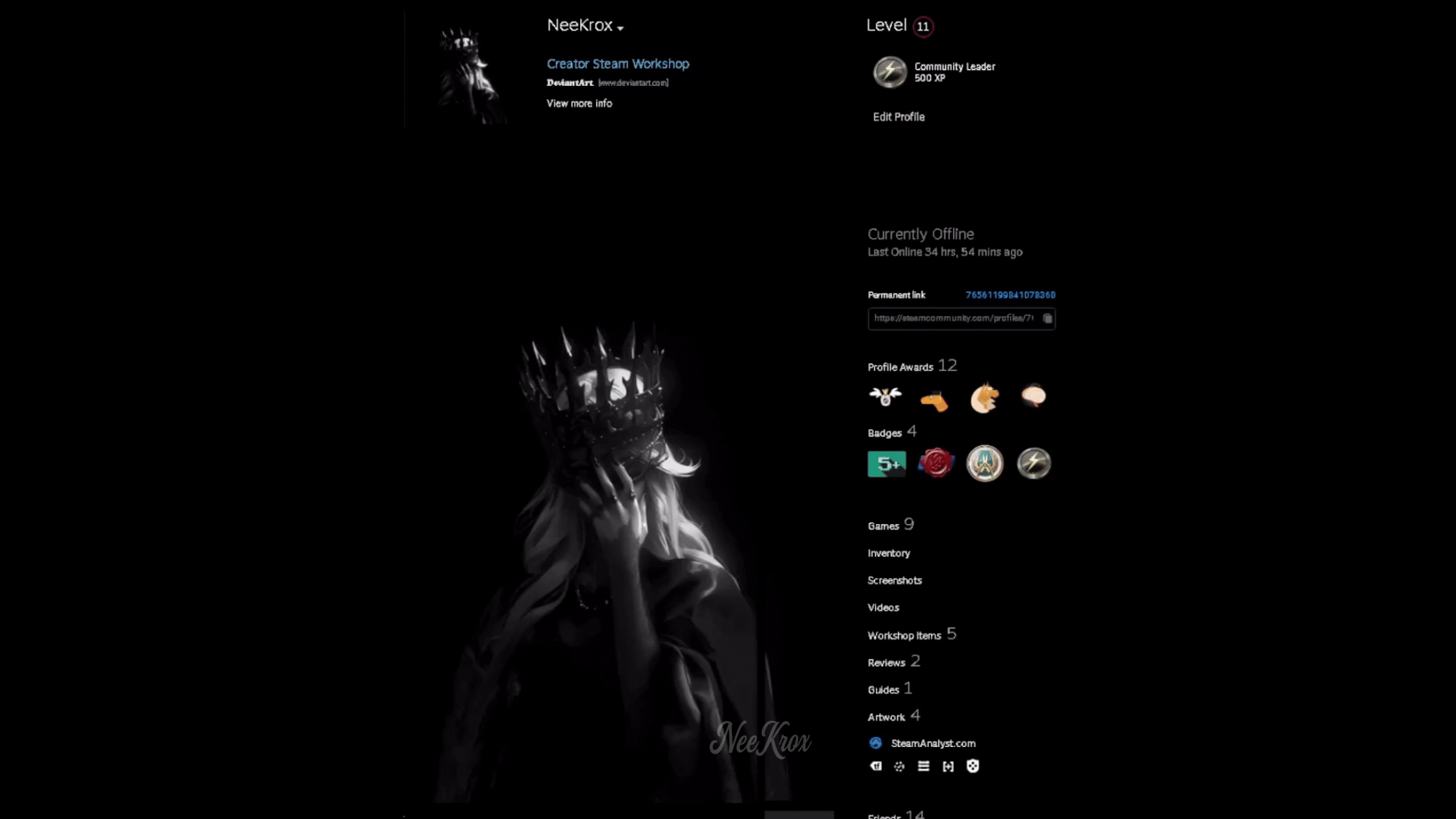HOME | DD
 blue2x — Lesser 0.2
blue2x — Lesser 0.2

#lesser
Published: 2016-08-12 15:25:14 +0000 UTC; Views: 114588; Favourites: 32; Downloads: 3146
Redirect to original
Description
My first rainmeter skin. I followed the tutorial in the rainmeter site and created a basic launcher or shorcuts for some windows features. It's nothing too complex but I will be adding more icons and features on another skin or a new version of this one.For those who are wondering what the icons mean > graphics or ps , downloads folder , documents folder , this pc or drives folder and lastly the control pane , all buttons have a nice hover effect. Icons and wallpaper created in Adobe Fireworks. Wallpaper is 1920 x 1080
If you have questions or have encountered some bugs, please let me know







Related content
Comments: 11

👍: 0 ⏩: 0

maybe iam just to dumb, but where is the wallpaper?
👍: 0 ⏩: 1

Did you install the theme correctly ? It should be in the theme files, try going to the folder you can see the wallpaper there.
👍: 0 ⏩: 0

Hey, how do you download this..... I love this
👍: 0 ⏩: 1

Top right, theres a download button
👍: 0 ⏩: 0

Hi! Love it and would really like to use it, but I can't find the wallpaper in the download files. What am I doing wrong?
👍: 0 ⏩: 2

When you install the skin you can see the wallpaper right? But you want to use the wallpaper without the icons etc?
👍: 0 ⏩: 0

Let me repackage and change the files again.
👍: 0 ⏩: 0

thanks, expect a new skin next week
👍: 0 ⏩: 0