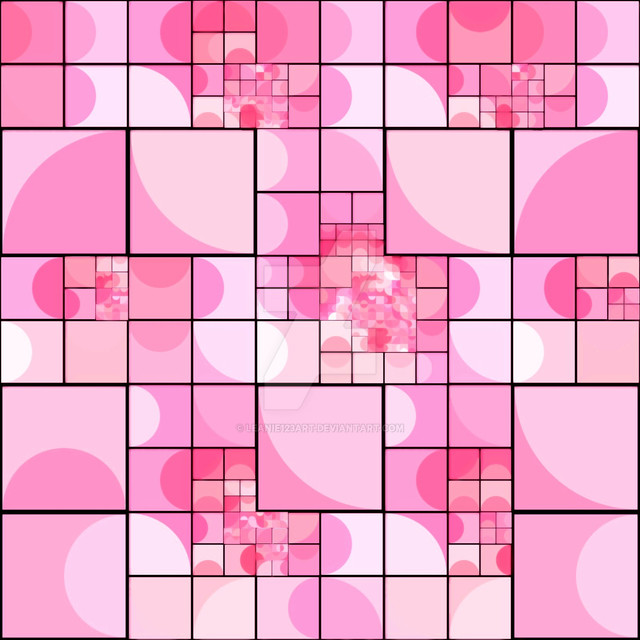HOME | DD
 BluE3 — Anti-Aliasing Tutorial
by-nc-nd
BluE3 — Anti-Aliasing Tutorial
by-nc-nd

Published: 2011-06-14 17:59:25 +0000 UTC; Views: 42486; Favourites: 888; Downloads: 470
Redirect to original
Description
A tutorial about anti-aliasing in pixel art... includes what anti-aliasing is, choosing colors for anti-aliasing, and placement of colors, along with a few other tips.Post any questions or comments about anti-aliasing here.
-- A community for pixel artists of all levels to learn and grow together.
Related content
Comments: 114

xDD Thanks! I'm really happy it turned out clear and humorous 
Not sure how that happened, but it's nice to have things go right once in a while xD
👍: 0 ⏩: 0

I know a lazy way to make antialiasing. You take your non-smooth picture, select it and press Ctrl+ so that it's enlarged to 200%. Then you smooth out the details so that it no longer looks enlarged. Then, without selecting the image you press Ctrl W and shrink the image to 50%. Paint applies a bicubic resampling algorithm, and antialiases the picture to it's original size. The problem is that with sharp color transitions the algorithm tends to overshoot, and it can create dark lines next to bright objects and bright lines next to dark objects.
👍: 0 ⏩: 1

Thanks for sharing that. It's a great method for quick anti-aliasing . With a few touch-ups the lines can be remedied.
👍: 0 ⏩: 0

hilarious! XD helpful too! thanks!
👍: 0 ⏩: 1

xD I'm glad you enjoyed my humor!! 
Thanks for the faves, too
👍: 0 ⏩: 1

No problem. Just saving lives...XD
👍: 0 ⏩: 1

i added the comment because the machine told me to
👍: 0 ⏩: 1

Thank you, Shwigity, for doing as the machine commands.
And thank you, machine, for commanding us all.
👍: 0 ⏩: 0
<= Prev |