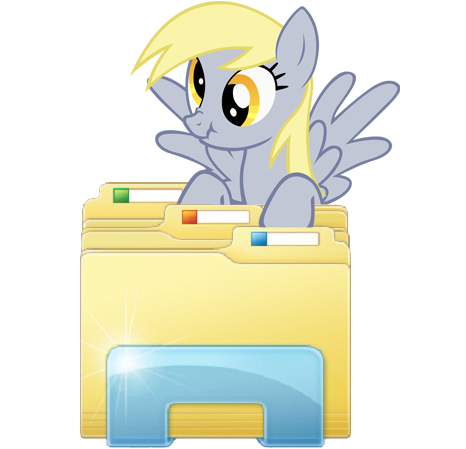HOME | DD
 Blues27Xx — Custom Rainbow Dash folder icon
Blues27Xx — Custom Rainbow Dash folder icon

Published: 2012-04-29 16:24:15 +0000 UTC; Views: 84587; Favourites: 3335; Downloads: 7336
Redirect to original
Description
This icon will make your desktop 20 percent cooler, I promise. Make sure to check my gallery if you want more icons.




Icon changing mini tutorial:
First of all, save the .png file to your computer.
Then use this: [link] website to convert the .png image into a .ico file. Windows icons use the .ico format, so this step is 100% necessary. When asked for the size check all the boxes.
Once you do that, go to the folder you want to customize and make sure you aren't in library view by right clicking and clicking the "open folder location" option.
If there is not an "open folder location" option, then you are not in library view and can just skip that part.
Right click the folder and go to "properties" and click the "customize" tab. Then click "change icon" and then "browse" and find the location that you saved your .ico file. Select the .ico and hit ok.
For Macs:
[link]
Related content
Comments: 532

Hmm well yeah, i see that often esp. on Youtube. It annoys me too, i dont care if someone doesnt like the series or engulfs himself with stupid hate against it, but and i must say this, as awesome as i think the show is, it sure has its flaws, like every other Show on TV. I, for myself, wouldnt call me that hardcore bronyish like those who are osessive, i just like the animation and i lov to draw ponies, cause it somehow makes me happy to see a bit of colour and happyness around me.
👍: 0 ⏩: 2

I agree with you too. I don't actually watch the show, and probably never will. I just like the MLP art and stuff like that. I was also a big fan of MLP when I was younger. Like you, drawing MLPs just makes me happy to see some happiness and colour around me. It's just a bit of fun, and it's my style.
👍: 0 ⏩: 0

Well..we agree then,huh ?
👍: 0 ⏩: 1

Cute!
sigh too bad I have Windows XP
👍: 0 ⏩: 0

you are amazing for creating this X3
👍: 0 ⏩: 0

RAINBOW DASH PEEKED INTO YOUR PR0Nz!!!
👍: 0 ⏩: 0

Nice, going to fave this one so that I may customize my PC when I get home. Thanks mate
👍: 0 ⏩: 0

My desktop will be perfect with this.
Thanks! This is so well done!
👍: 0 ⏩: 0

Sorry for the lot of comments, but it seems that it doesn't work for shortcuts?
👍: 0 ⏩: 0

When I change my folder icon to this I mean. There's no RD.
👍: 0 ⏩: 1

Try putting something IN the folder...
👍: 0 ⏩: 1

THere's a ton of things in it. But nevermind, now it works.
👍: 0 ⏩: 0

Uhh... I see the folder but no Rainbow Dash?
👍: 0 ⏩: 0

There's just something about that grin on RD's face that just makes me LOL!
👍: 0 ⏩: 0

I'm gonna use this to every folder I have...
And I have many...
👍: 0 ⏩: 0

e621 brought me here also have this....
"Oh thats Just fucking great. Just when i thought I had Put all of my MLP Into one folder, This Happens. Somebody Please Make A Zipped Version so the ponies will stay detained."
👍: 0 ⏩: 0

I'm not sure, I think somebody said they where using it on linux earlier in the comments, but I don't know how to do it. I'm sure you could find out by googling it if it's possible though.
👍: 0 ⏩: 1

my computer is now ponified!
👍: 0 ⏩: 0

I shall call it: "My Little WIN /)^3^( folder!!1"
👍: 0 ⏩: 0

Muhahaha! Figured out how to do it on a Mac
I LOVE these folder icons!
👍: 0 ⏩: 1

If it's not too much trouble, could you write up a little tutorial like the one in the description, except for macs?
I know nothing about macs, and the mac users need their ponies too! /)^3^(\
👍: 0 ⏩: 1

Sure! It's actually easier to change the icon image for a folder on a Mac.
1. Right click on the folder you want to change and click "Get Info"
2. Copy the image you want to use as the folder image(right click the click "Copy Image")
3. Click on the folder icon in the "Get Info" window.
4. Click the "Edit" menu then choose paste.
Hopefully that helps
👍: 0 ⏩: 0

I used this for my Air Force stuff! And I used the Applejack one for my Rockabilly and Country folder! lol
👍: 0 ⏩: 0

It's a little small for me, is it suppose to be like that?
👍: 0 ⏩: 1

It should be the same size as your other icons...
👍: 0 ⏩: 1

But it isn't. :c
Do you have any ideas why it's like that?
👍: 0 ⏩: 0

can you do this with chrysalis? I would so use that for my homework!
👍: 0 ⏩: 0
<= Prev | | Next =>