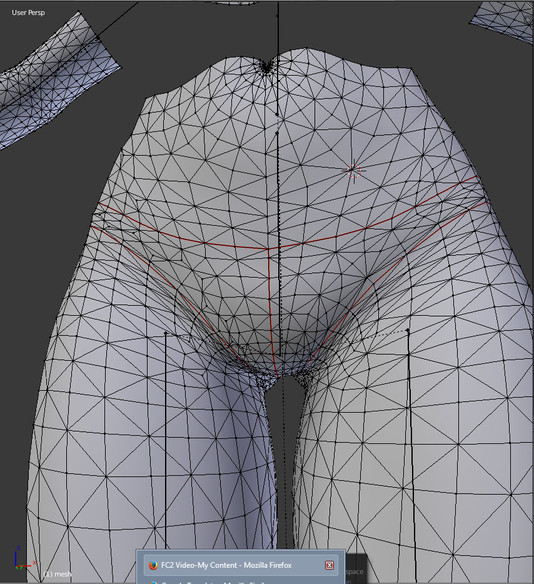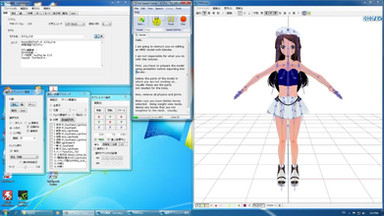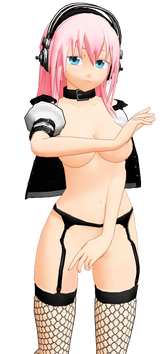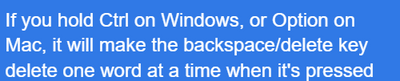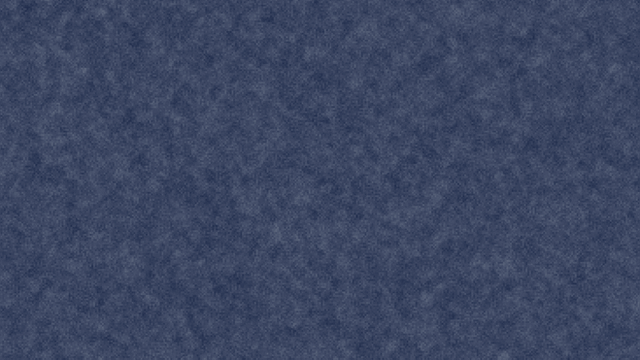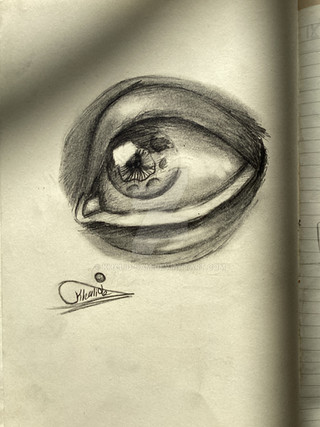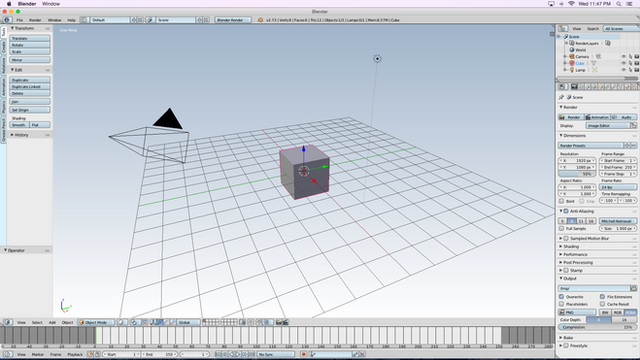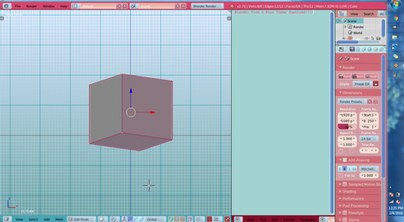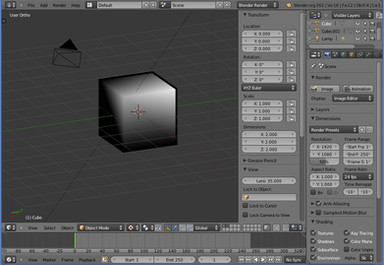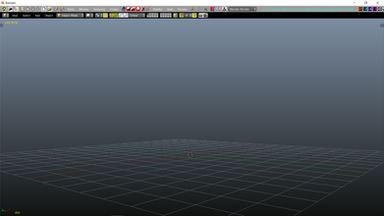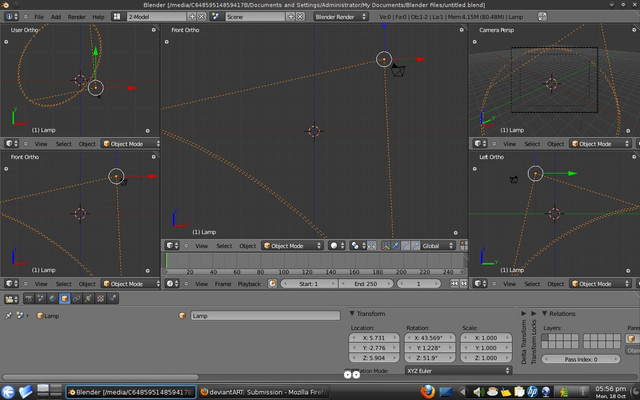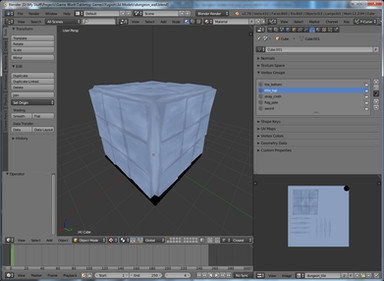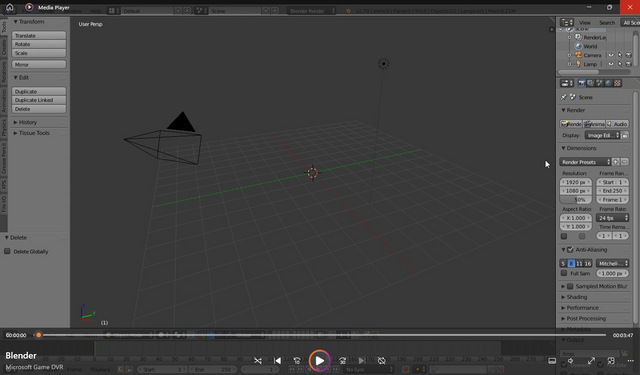HOME | DD
 bobbeebs — MMD editing tutorial. Setting up Blender.
bobbeebs — MMD editing tutorial. Setting up Blender.

Published: 2013-09-02 16:54:08 +0000 UTC; Views: 6557; Favourites: 42; Downloads: 33
Redirect to original
Description
UPDATE August 2015: You might find it useful to use my blender setup I have here www.mediafire.com/download/3hj…It has the two blender scripts already installed. You might still have to have python installed. Also you might have to right-click on the file and then choose properties. Unblock then apply before extracting the file.
You will have to enable scripts in user preferences.
READ THIS FIRST BEFORE WATCHING THE VIDEO!!!
Download and install Blender.
download.blender.org/release/B…
or
download.blender.org/release/B…
for 64bit OS.
I know there is a newer version of blender, but I have not used it yet so I don't know if it will work the way we want it to.
Download python 2.7 from www.python.org/ftp/python/2.7/… and install.
Download python 3 from python.org/ftp/python/3.0/pyth… and install.
They have to be the 32bit versions which these ones are.
Download pymeshio from pypi.python.org/pypi/pymeshio/
This is the import script.
Extract it into a temporary folder.
Go to that folder and find the blender26-meshio directory. Move or copy this folder to your blender addon folder.
Mine is C:-Program Files-Blender Foundation-Blender2.67-scripts-addons
But yours may be different depending on blender install location.
NOW WATCH THE VIDEO.
www.mediafire.com/watch/pv0q33…
Begin Video Transcript.
Go to file, then User Preferences.
In the add ons tab, type meshio in the search field.
If you put the meshio folder into the add ons folder correctly, then it should show up here. Make sure there is a check mark in the box to the right.
Now, go to the System tab.
In the lower right, check International Fonts and select Japanese as the language.
Click Save User Settings on the lower left of this window. Then exit that window.
Click File, then Save Startup File.
Now you should be ready to import the model you prepared in the earlier tutorial.
End Video Transcript.
Related content
Comments: 5

thank you!.... i'm just starting with your tutorials ... i'm a beginner and always use blender just to render pictures but i always wanted to edit models and create my own stuff .. hope no have problems with your tutorials
👍: 0 ⏩: 1

The tutorials are a nice starting point. I've been meaning to post an update on the tutorials. Once you've learned the basics, there is a large amount of other blender tutorials to be found. I'm still learning myself.
👍: 0 ⏩: 0

In the next tutorial, I will cover importing the model and joining vertices using the MERGE tool. Unlike pmdeditor, you can join vertices without messing up the UV map. very helpful.
Then we will use the KNIFE tool to divide polygons and mold them.
👍: 0 ⏩: 0