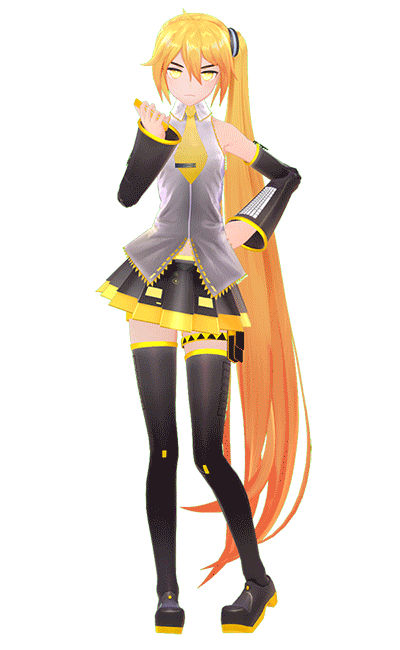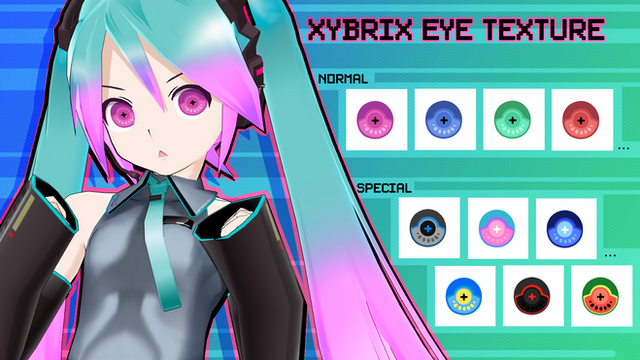HOME | DD
 bonehildas — MMD Color.txt edits -Download-
bonehildas — MMD Color.txt edits -Download-
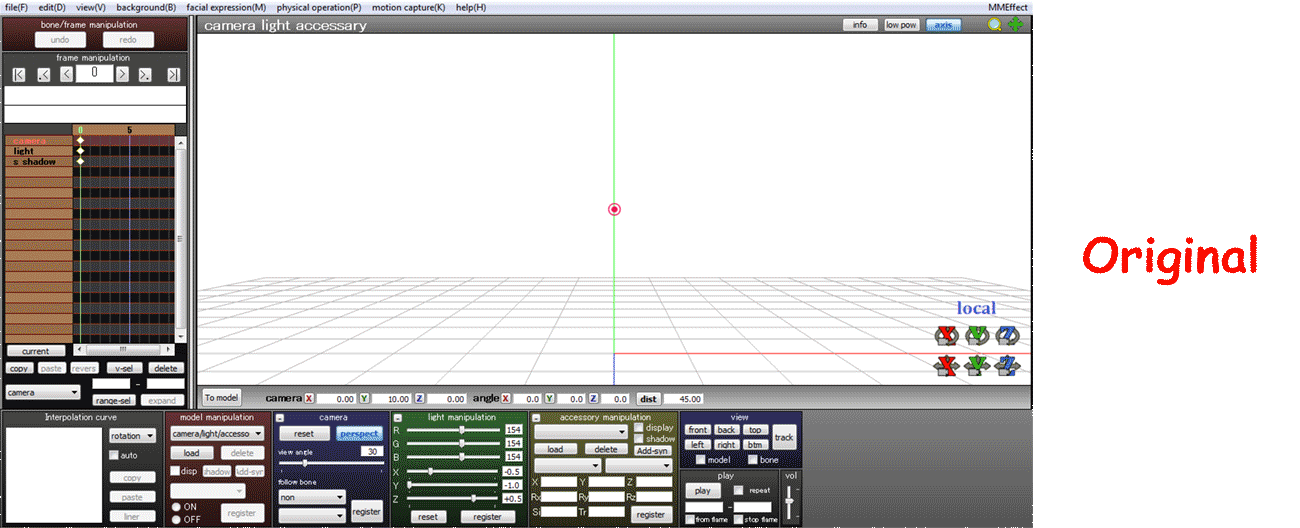
Published: 2014-01-23 18:09:57 +0000 UTC; Views: 32867; Favourites: 681; Downloads: 996
Redirect to original
Description
Editing of this data is allowed.
Redistribution of data is allowed only when modifications are made to the data.
Commercial use of data is forbidden.
Download
Download includes instructions on how to make these files work.
Files require an MMD version 9.xx or beyond to work properly.
Related content
Comments: 103

I know I might be a pain in asking. But I kinda screwed up with the text colour whilst doing my own and couldn't fix it and I didn't back it up.
Could I be a pain and ask you to make a Pastel Purple and Pastel Pink one? :3
👍: 0 ⏩: 0

no problem! i'm glad you liked it!
👍: 0 ⏩: 0

the pink one is kind of pastel.. but i could try making another! just out on interest though... which colors would you like to see on it? ouo
👍: 0 ⏩: 1

Any really but blue and green would be nice 
👍: 0 ⏩: 0

wow my mmd look so awesome ty so much you rockXD
👍: 0 ⏩: 1

no problem! i'm glad to know you like them!! :D
👍: 0 ⏩: 1

mmm I'd love to use this, but for some reason when I place it in the folder and so as your instructions say, it does nothing q.q
Another odd thing is that there was no Color.txt file in my data folder, why is that?
Do I need to change the color of the toon images or something?
👍: 0 ⏩: 1

may i know which version of MMD you have?
the reason why i ask this is because the color option is a rather new feature to MMD, so if there is no color.txt file in your data folder there's very high chances that your MMD version is outdated!
the best thing to try out would be updating to the newest version !!
no! the toon files have absolutely nothing to do with color.txt, though you can change them! what this does is change the toons MMD will load on models by default, so this will change the way the shading/shadows of a model display!! unless the model is using custom toons of course!
i'm sorry for taking long to reply!
👍: 0 ⏩: 0

i followed the instrucitons and ive downloaded the newest version of the program (the link you've put for the other person) but it still doesnt work...... please help i really wanted to use this Dx
EDIT: Nevermind i figured it out, i just had to name the file " color " so yeah, Beautiful Edits i love them!
👍: 0 ⏩: 1

i'm glad to hear it works for ya!! :D
and thank you!!
👍: 0 ⏩: 1

No problem! I was just curious... Will you be making any more? Thanks for replying XD
👍: 0 ⏩: 0

Weeell...There's a problem...When i go to Data, there's no color.txt file. When i put the "new color" file and rename it as the instructions said, it doesn't work. What i have to do? Q-Q
👍: 0 ⏩: 1

that's so weird... which version of mmd do you happen to have?? this was implemented a while ago but still is a pretty new mmd feature so maybe your version of mmd doesn't support color.txt files?
in worst case.. I'd try updating by downloading the newest version of the program and then try to see if it works on that one!
👍: 0 ⏩: 1

That was the problem..My MMD version is a little old
Thank you! It works now!~ ~
👍: 0 ⏩: 1

i'm glad to hear that!! have fun! :D
👍: 0 ⏩: 0

OMG THANK YOU! I've been wanting to change mine to black for so long but I didn't know how!
👍: 0 ⏩: 0

Mine isnt doing anything.....? I followed the Instructions and it didnt do anything..should i give it time?
👍: 0 ⏩: 1

ahh.. hmmm... the change should be instant so waiting won't do much...
did you relaunch mmd after you replaced the txt file?
did you rename the file correctly?
i need more information because it's working for other people just fine...
👍: 0 ⏩: 2

ok I downloaded again and did what I did to the other file and it still wont work...
👍: 0 ⏩: 0

ok, i'm going to go over with what i'm doing step by step. I redownloaded. All my MMD is closed. I open the file and open the MMD file in another window. I open the Color files and open the instructions. I do what it says about deleting and renaming stuff...(i'm going with Passion) I save and I close those windows. I open MMD and nothing happens. Maybe I need to download another MMD. I had this same problem with when I couldnt convert the video files properly, so I had to download a whole new one.
👍: 0 ⏩: 0

How do you hide the Local, X, Y, and Z icons in the bottom right corner from view?
👍: 0 ⏩: 1

i believe it's not possible to do so.
👍: 0 ⏩: 0

gotcha! i'll get to it when i have free time!
👍: 0 ⏩: 1

Sweet!
haha
and and!
a purple one! XD
And gold with silver, okay im done now
👍: 0 ⏩: 0

Can we put it back to normal after ?
PS: Well now my eyes are burning because the pink is just too pink *w*
👍: 0 ⏩: 1

yes! just delete the file and you'll get the default colors back!
👍: 0 ⏩: 1

I saw it on the instructions, and thanks !
👍: 0 ⏩: 0

not in this pack, but i can try doing one if you want!
👍: 0 ⏩: 0

Go to colorpicker. I made this:imgur.com/pQBbq3Q
👍: 0 ⏩: 0

I like the passion, nostalgia, serious, choco&cream, silver ones :3 this is going to my favs!
👍: 0 ⏩: 0

Thanks~
(Person who is using the sakura petals theme)
👍: 0 ⏩: 0
| Next =>